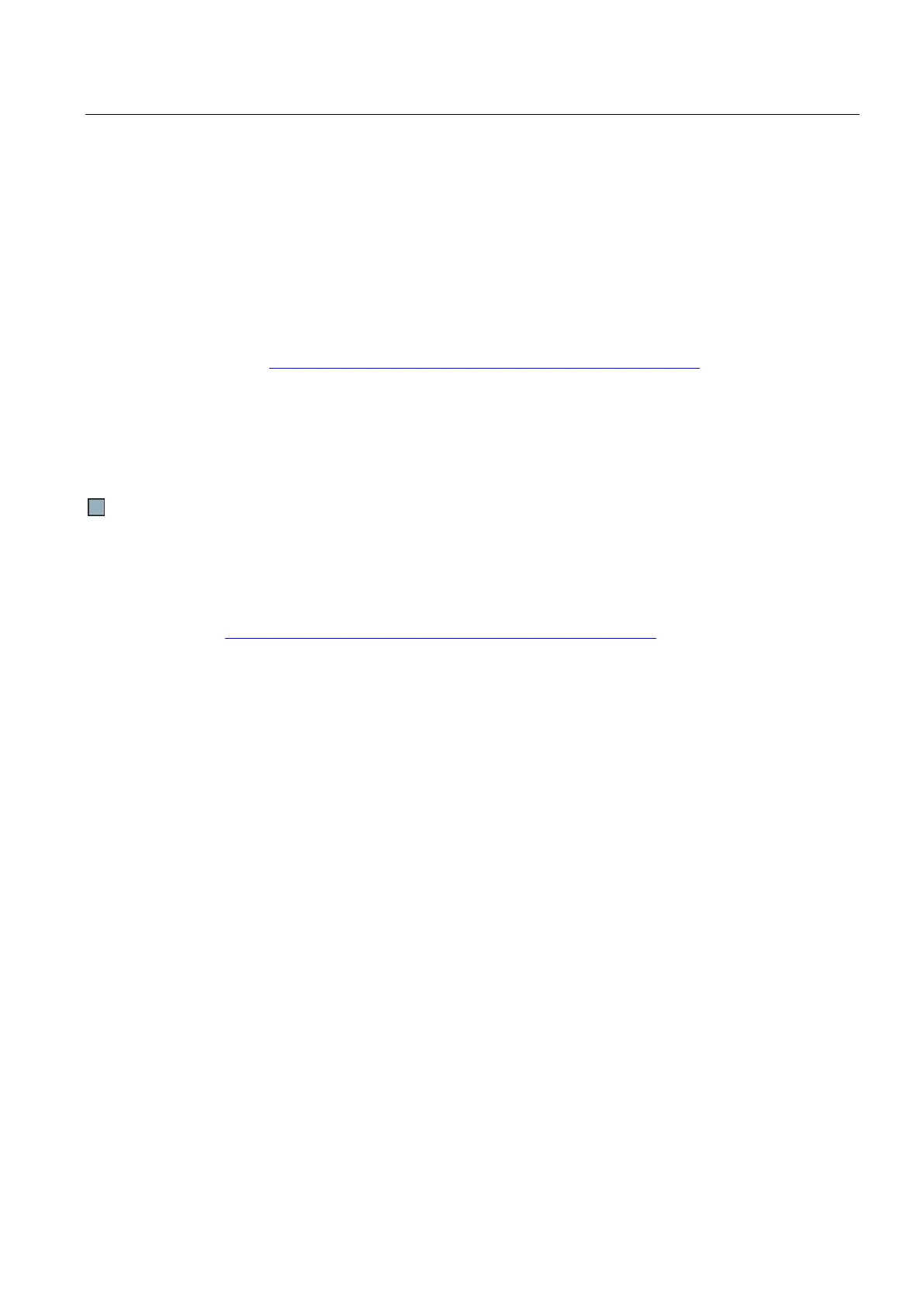Setting functions
8.7 Application-specific functions
Inverter with CU230P-2 Control Units
Operating Instructions, 11/2013, FW V4.6.6, A5E02430659B AG
301
5.
Switchover to bypass operation - option
If the inverter is not in a position to acknowledge pending faults using the automatic
restart, then it goes into a fault condition with fault F07320.
In order to also be able to operate the motor in this case, you have the option of directly
connecting the motor to the line supply using the bypass operation function.
To do this, you must:
– Start the script described in this FAQ
http://support.automation.siemens.com/WW/view/de/66936543
(http://support.automation.siemens.com/WW/view/en/66936543
). This means that you
enable the "Bypass in the essential service mode" function.
– Ensure that the direction of rotation does not change when switching over to bypass
operation.
– Set that the bypass is activated via a signal (p1267 = 0).
– Make other settings for "Switch over to bypass" (Page 309).
This means that you have made the settings for the essential service mode.
An application example for the essential service mode can be found on the Internet at the
following address: http://support.automation.siemens.com/WW/view/de/63969509
(http://support.automation.siemens.com/WW/view/en/63969509
)
