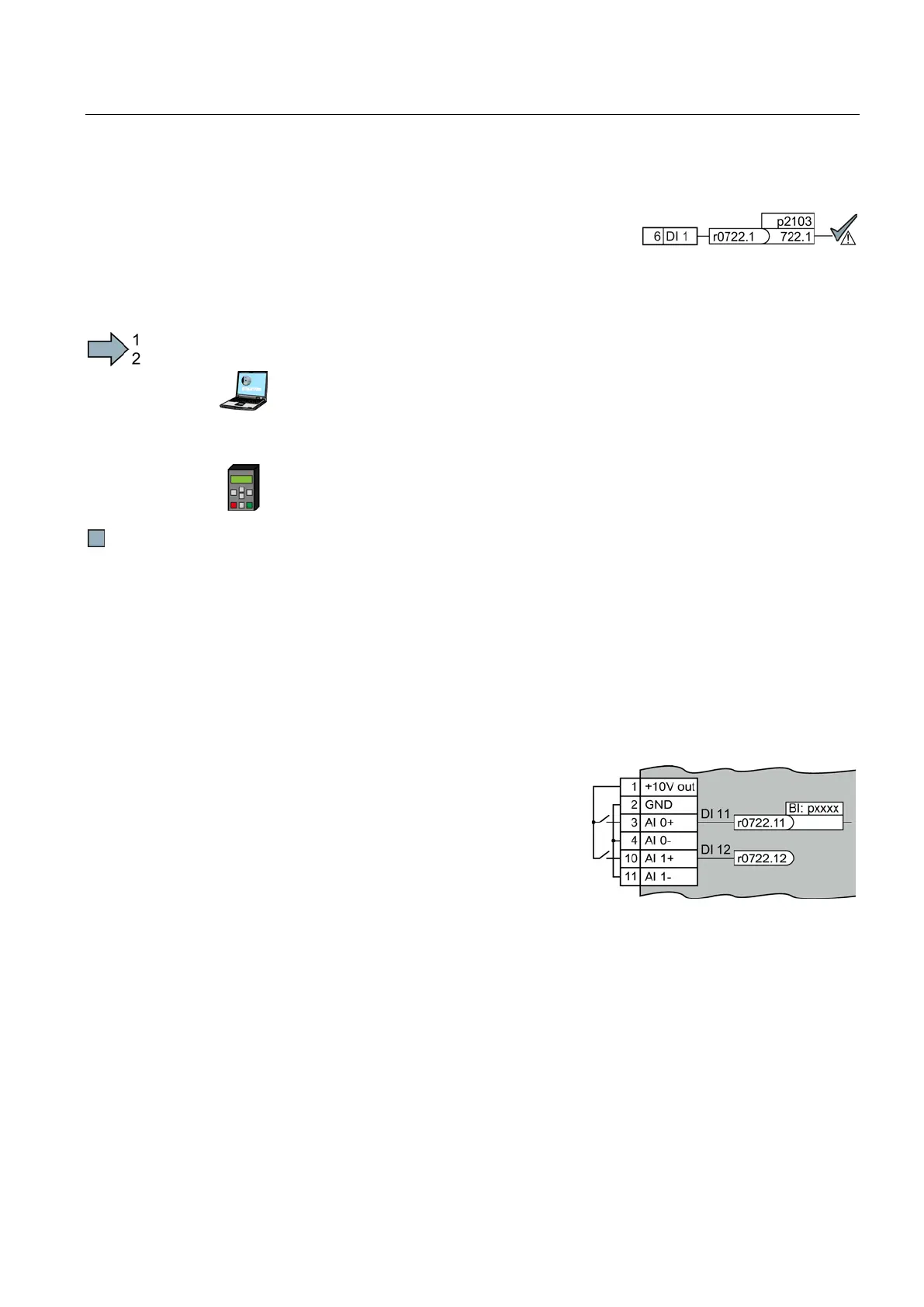Adapting the terminal strip
6.2 Digital inputs
Inverter with CU230P-2 Control Units
Operating Instructions, 11/2013, FW V4.6.6, A5E02430659B AG
95
Changing the function of a digital input - Example
You want to acknowledge inverter fault messages using
digital input DI
1. To do this, you must interconnect DI1 with
the command to acknowledge faults (p2103).
See the
To interconnect fault acknowledgment with digital input DI 1, proceed as follows:
Go online.
Select "Inputs/outputs".
Change the input function via the corresponding screen form.
Go into the menu "PARAMS".
As a parameter filter, select "EXPERT".
Set p2103 = 722.1
You have interconnected digital input DI 1 with the command to acknowledge faults.
You can debounce the digital input signal using parameter p0724.
For more information, please see the parameter list and the function block diagrams 2220 f
of the List Manual.
Analog inputs as digital inputs
When required, you can use analog inputs as
additional digital inputs.
