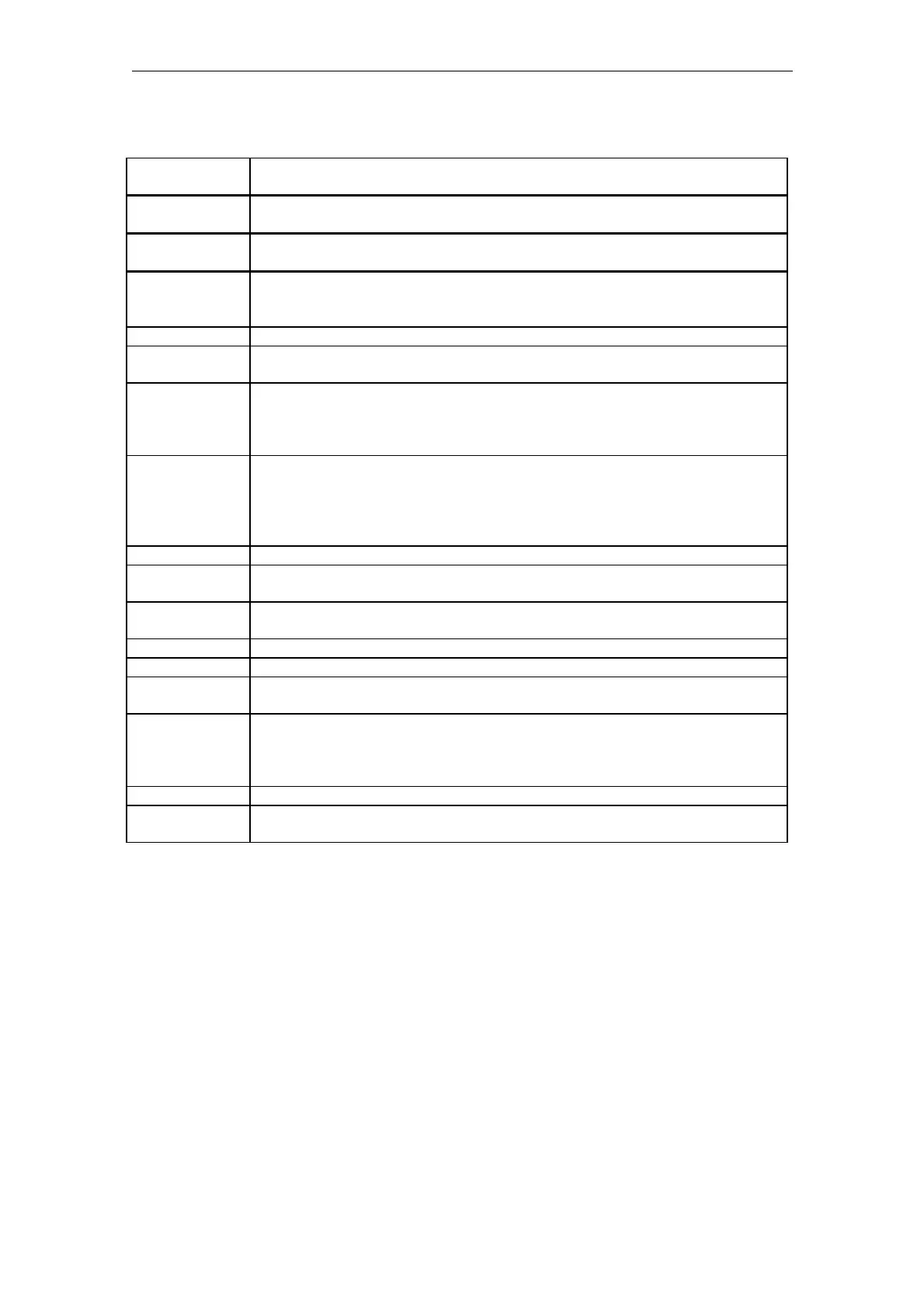08/2005 Expanding the Operator Interface (BE1)
8 Terms, Tables, Lists, Examples
© Siemens AG, 2005. All rights reserved
SINUMERIK 840D sl/840D/840Di/810D HMI Installation and Start-Up Guide (IAM) – 08/2005 Edition
BE1/8-199
Service
Explanation
Parameter
Example
_N_DELETO
Deletes the tool with all tool edges in all data blocks in which it is stored. The
tool is also deleted in the following blocks (if available): TO, TU, TUE, TV,
TG (type 400), TD, TS.
Par1 Tool number 1 to 31999
Deletion of tool with T number 21 in the current T area.
PI_SERVICE("_N_DELETO“,21)
Par1 ID for the search mode
1: Search without calculation
2: Search with calculation
3: Search including the main block analysis
Start search with calculation in current channel.
To start the PI service in a meaningful manner, the data structure for the
block search (block SPRAF ; addressing on HMI Embedded with variable
services via /Channel/Search/..) must be filled in beforehand.
PI_SERVICE("_N_FINDBL“,2)
_N_LOGIN_ A password, which sets the current access level, is sent to the NCK.
Par1 Password (precisely 8 characters, if there are fewer than 8 characters,
blanks must be added)
Transfers a password to the NCK, thus setting another access level.
PI_SERVICE("_N_LOGIN_“,"TESTWORD“)
_N_LOGOUT The current access level is reset.
---
The current access level is reset.
PI_SERVICE("_N_LOGOUT“)
_N_SETUFR
The SYSTEM OR USER variables 'linShift', 'mirrorImgActive', 'rotation' and
'scaleFact' in channel-specific data block FU can be used to define up to 8
zero offsets per channel. PI service _N_SETUFR must be called in order to
activate these user-defined zero offsets.
---
Activation of a user frame.
PI_SERVICE("_N_SETUFR“)
