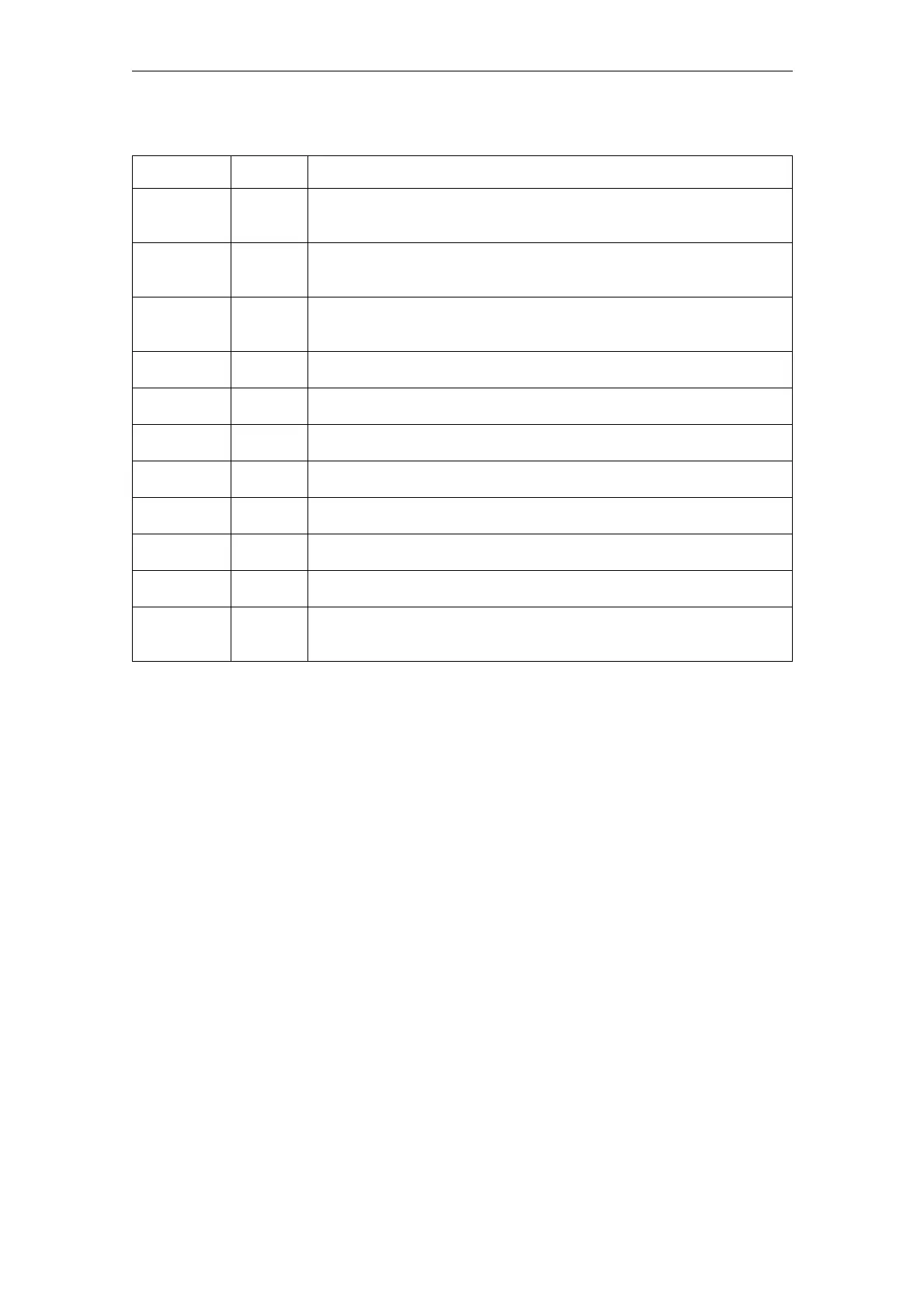08/2005 Commissioning HMI Advanced (IM4)
2 Functions/Parameterization
© Siemens AG, 2005. All rights reserved
SINUMERIK 840D sl/840D/840Di/810D Installation and Start-Up HMI (IAM) - 08/2005 Edition
IM4/2-65
x y Explanation
Diagnostics State=10 Go to the Diagnostics home screen with recall to the highest level for
return and selection of the alarm screen. The softkey text is Alarms.
Note: The entire horizontal diagnostics softkey bar can be used.
Diagnostics State=20 Go to the Diagnostics home screen with recall to the highest level for
return and selection of the message screen. The softkey text is
Messages.
Diagnostics State=30 Go to the Diagnostics home screen with recall to the highest level for
return and selection of the alarm log screen. The softkey text is
Alarm log.
Diagnostics State=40 Go to the Diagnostics service screen with recall to the highest level
for return. The softkey text is Service displays.
Diagnostics State=50 Go to the Diagnostics PLC status screen with recall to the highest
level for return. The softkey text is PLC status.
Setup <root> Go to the Setup home screen (task 5) with recall to the highest level
for return. The softkey text is Setup.
Setup State=10 Go to the Machine data screen with recall on exiting the level. The
softkey text is Machine data.
Setup State=40 Go to the PLC overview screen in Setup with recall on exiting the
level. The softkey text is PLC.
Setup State=50 Go to the Drive overview screen in Setup with recall on exiting the
level. The softkey text is Drives/Servo.
IBSetup <root> Go to the Settings home screen (task 34) with recall to the highest
level for return. The softkey text is System settings.
Simulation <root> Go to Simulation (task 27). A modal dialog is displayed, which you
can use to select the program to be simulated. The simulation is
aborted by pressing Cancel. The softkey text is Simulation.
Other interfaces in the standard applications
The following standard applications can be addressed with these:
• Parameters
• Diagnostics
• Startup
The following commands should be noted to the right of the equals sign in the
softkey command definition:
HSK<SoftkeyIndex>Command=Command1; Command2; ... or
Vsk<SoftkeyIndex>Command=Command1; Command2; ...
A semi-colon is used as a separator between multiple commands.
Example:
; Hide some softkeys in the horizontal softkey bar for
; standard operation
HSK1Command=DisableHSK(1, 3-4)
