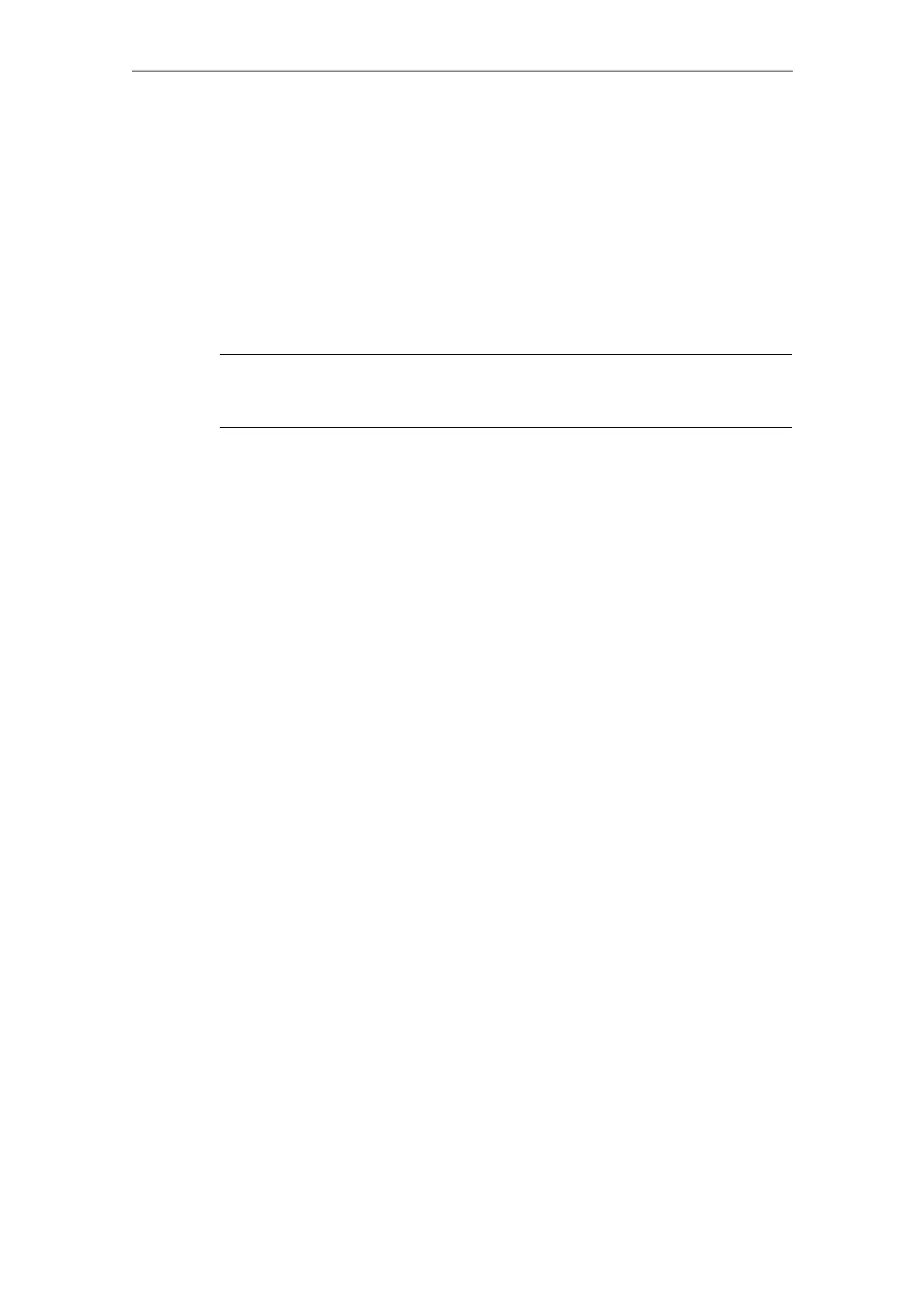08/2005 Commissioning HMI Advanced (IM4)
2 Functions/Parameterization
© Siemens AG, 2005. All rights reserved
SINUMERIK 840D sl/840D/840Di/810D Installation and Start-Up HMI (IAM) - 08/2005 Edition
IM4/2-101
If a mouse is connected to the controller, the mouse pointer is
positioned in the upper right corner of the screen by default. The entry
below can be used to switch disable this behavior;
;MoveCursor=0: do not move cursor to upper right corner
;MoveCursor=0
[Services] Relevant for HMI-Advanced on PC/programming device only
FloppyDisk= a:
PCCard=
Notice
If you want to adjust the font size for different display modes/languages, contact
the Siemens hotline.
The OPI settings are the display machine data, which can also be set on a
technology-specific basis via the HMI user interface in the “Start-up” operating area
→ “Machine Data.”
[OPI Settings]
$MM_LCD_CONTRAST=7
$MM_DISPLAY_TYPE = 1
$MM_DISPLAY_MODE = 2
$MM_FIRST_LANGUAGE = 1
$MM_DISPLAY_RESOLUTION=3
$MM_SPIND_DISPLAY_RESOLUTION=3
…
$MM_MD_DRV_TEA_FILTER = 0
$MM_MD_DRV_TEA_IDX_LIMIT = 0
$MM_MD_TEXT_SWITCH=0
$MM_ACTION_LOG_MODE = 0xFE
$MM_PROGRAM_SETTINGS = 0
$MM_SW_OPTIONS = 0
$MM_HMI_TESTAUTOMAT_OPTION = 0
$MM_HMI_WIZARD_OPTION = 0
$MM_TRACE=0
The action log can also be set via the HMI user interface in the "Start-up” operating
area → “HMI” → “System Settings.”
; ActionLog parameters
[ActionLog]
; CommitLatency tells the maximum number of seconds that elapse
; before an ActionLog
; record is written to disk. If this value is less than 0, there is no
; time-controlled automatic writing to disk
; Default : CommitLatency = -1
; no automatic writing
CommitLatency = -1
