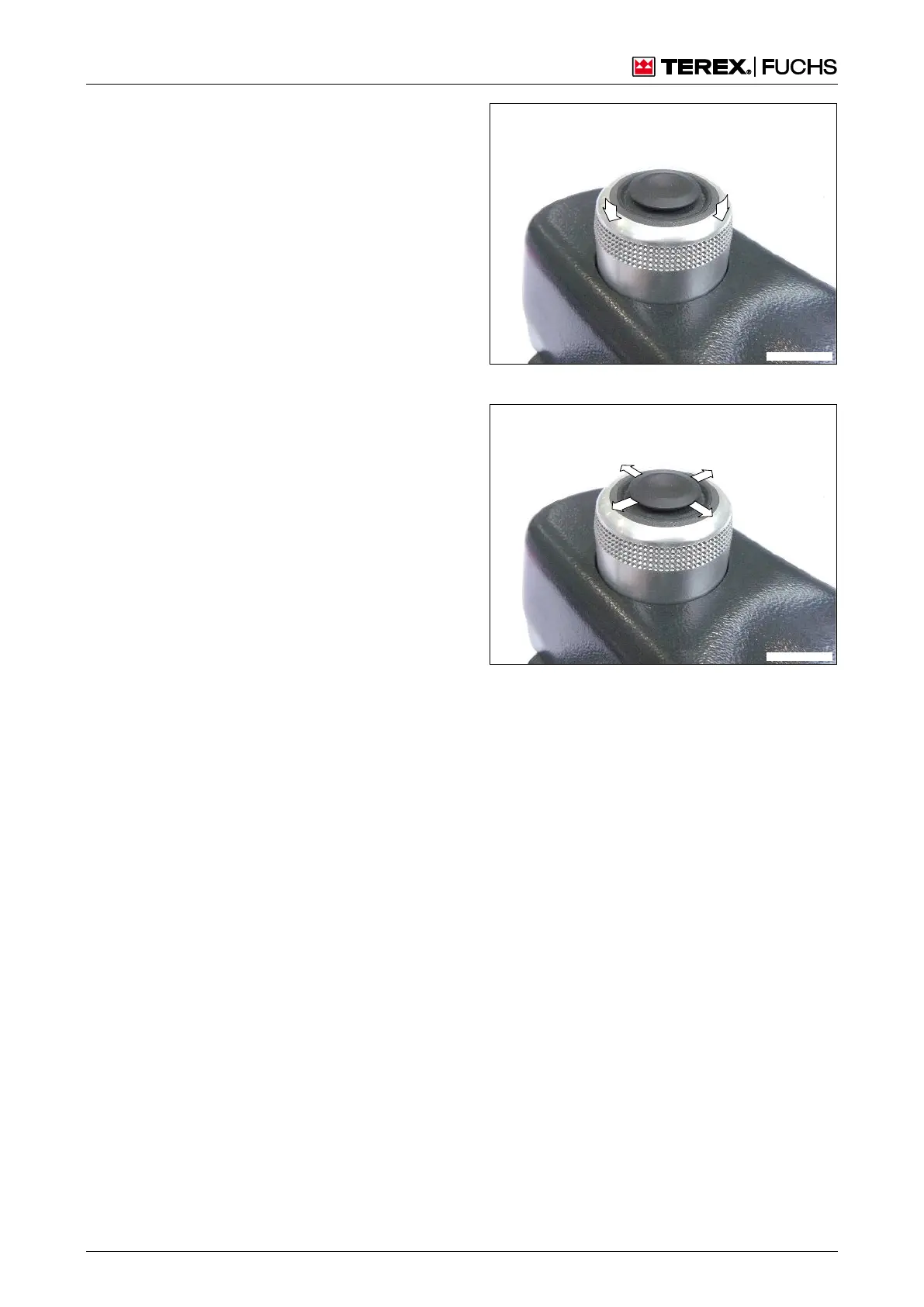4 DISPLAY AND CONTROL ELEMENTS
4.14 MHL380 D
Press button
Click once then release:
Selected "in focus" function is triggered and
performed once (e.g., switch on headlamp).
Hold button down:
Selected function is triggered repeatedly until
the button is released (e.g., raise cab).
Double-click:
Returns to the main control display from any
lower menu level.
Slew navigation encoder
On top of the button, there is a small area
with a "finger recess". Use your index finger
to move at will in the X and Y directions. This
is a digital encoder, which delivers values in
the range of +/-100 %, proportionally to the
deflection in the X and Y direction. The focus
can therefore be "navigated" accurately in
any direction toward the desired function.
This allows a function (pictogram) to be se-
lected quickly, particularly in the F5 function
menu.
h Chapter 4.4 Menu levels in the multifunc-
tion display
Fig. 29 Press button
Fig. 30 Slew navigation encoder
