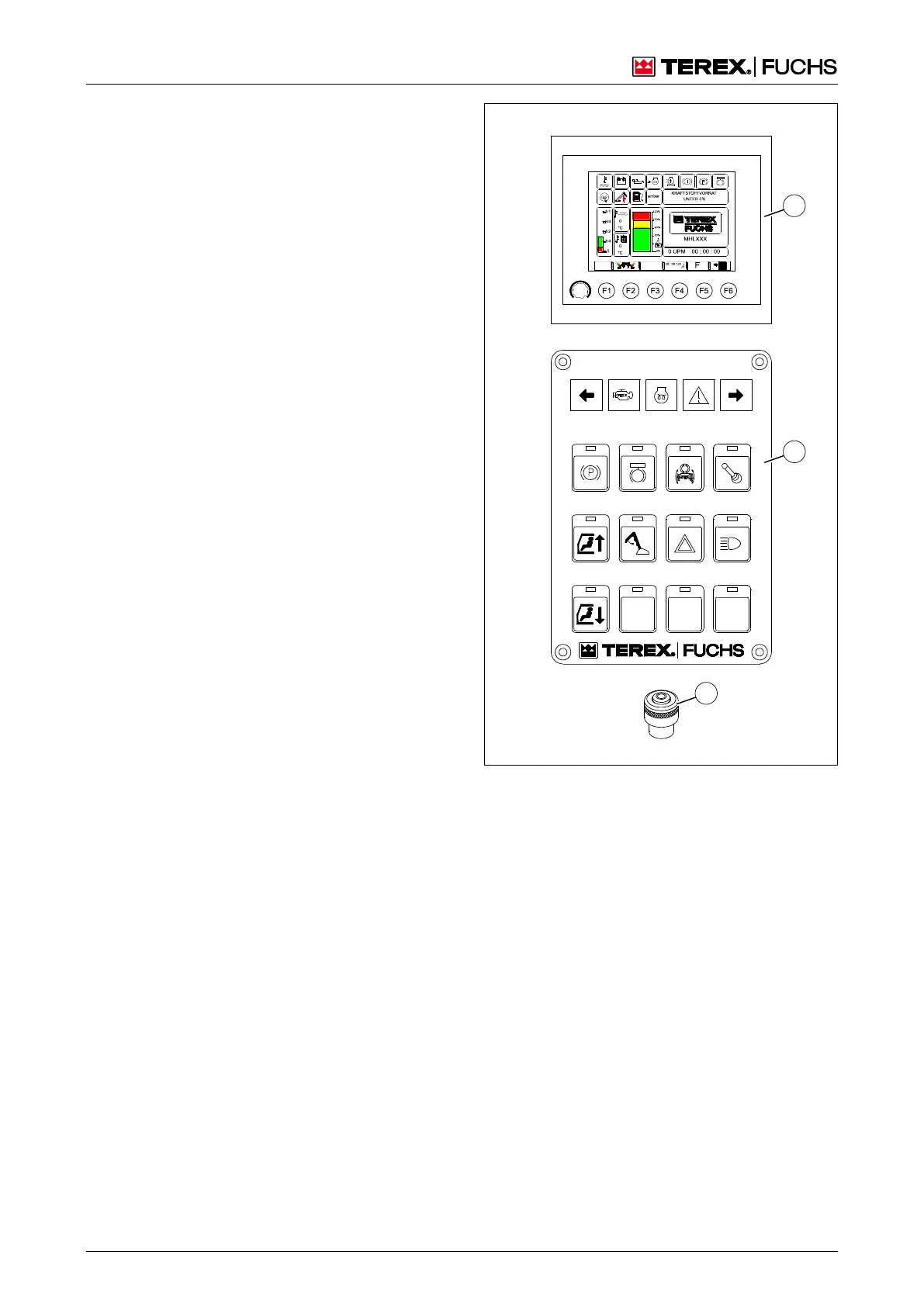4 DISPLAY AND CONTROL ELEMENTS
4.6 MHL380 D
4.1.2 Control elements for switching
functions
The switching functions can be operated us-
ing the components shown in Fig. 25.
Multifunction display (25/1)
Compact display unit for text and graphics
to display operating conditions, messages,
switch symbols, diagnostic tools, etc. For
menu navigation and for function switching,
6 function keys and one menu selection
wheel (encoder) are available below the
screen.
Control panel (25/2)
5 LED light symbols and 12 short-stroke
keys – each key with allocated LED function
display for important and easily accessible
switching functions.
Multifunction button (25/3)
Operator device with the following elements:
- continuous rotary knob (encoder)
- pushbuttons
- X-Y cursor control
for navigating in menus that are shown on
the display; for switching various functions
and for changing settings, e.g. speed pre-
setting for the diesel engine.
All functions can be navigated and triggered in
at least two ways and most in three ways:
1. with the multifunction button
2. with the function keys on the display
3. with the menu selection wheel on the dis-
play
Rotate, click, double-click and hold down ac-
tions can be executed with the multifunction
button as well as with the menu selection
wheel.
Fig. 25 Control elements for switching functions
