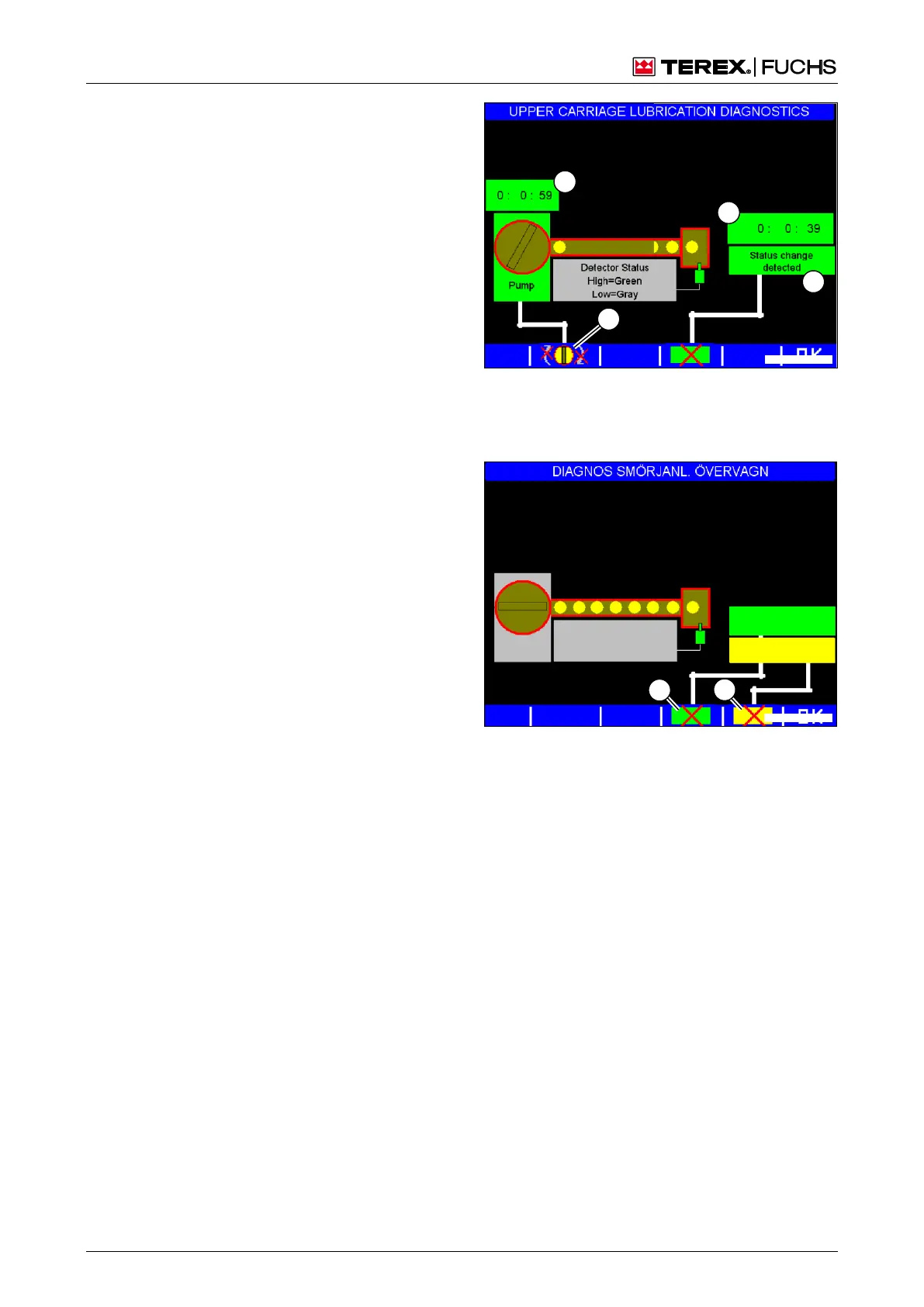7 CARE AND MAINTENANCE
7.28 MHL380 D
Manual mode
The display screen for manual mode appears
when the diesel engine is switched off (Fig.
179).
F2 switches the lubricating pump on. It then
runs without interruption! The pump is
switched off by pressing F2 again.
If the diesel engine is started, the screen
changes to automatic mode. The pump then
runs according to the parameters and cycles
displayed.
7.7.2.2 Resetting error and status mes-
sages
Displayed error and status messages can only
be reset in manual mode using F4 and F5.
If the error message is not reset, automatic
lubrication cannot take place.
h Chapter 7.7.4.2 Lubrication when lubricat-
ing pump is faulty
Fig. 179 Manual mode
1 Completed pump run time
2 Completed fault-free pump run time
3 Status display
F4
F5
F4
Pump
Status change
detected
ERROR
Detector Status
High=Green
Low=Gray
F5
F4
MHL-NBXX-733
Fig. 180 Pump stationary with error message
