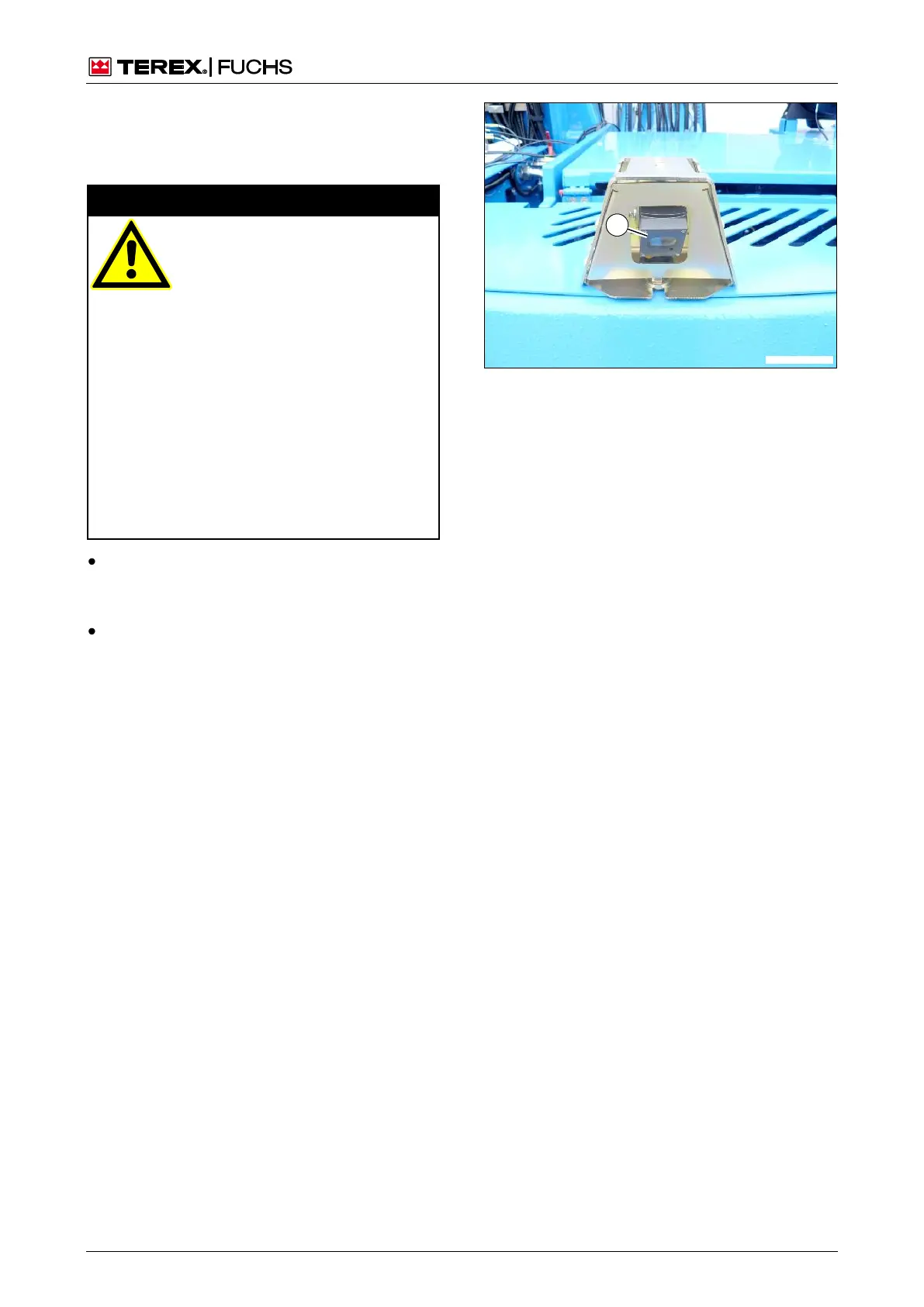CARE AND MAINTENANCE 7
MHL380 D 7.79
7.10.1 Rear view camera
The glass (230/1) in the rear view camera
should be cleaned if dirty.
Danger to life due to obscured
view
Dirty or damaged glass reduces the
quality of the camera image and the
area which can be seen.
If the camera image is poor:
• Clean glass immediately.
• If the camera image is still poor,
have the rear view camera re-
paired.
• In the case of missing images or
poor quality of the display, the
backup must be stopped immedi-
ately.
In an emergency: Administer first
aid, seek treatment from a doctor
Use a clean, soft cloth (such as one used to
clean reading glasses) to remove loose
dust.
Use a standard, liquid glass cleaner to re-
move stubborn dirt. Do not use aggressive
fluids (spirits).
Fig. 230 Rear view camera
Rear
view
