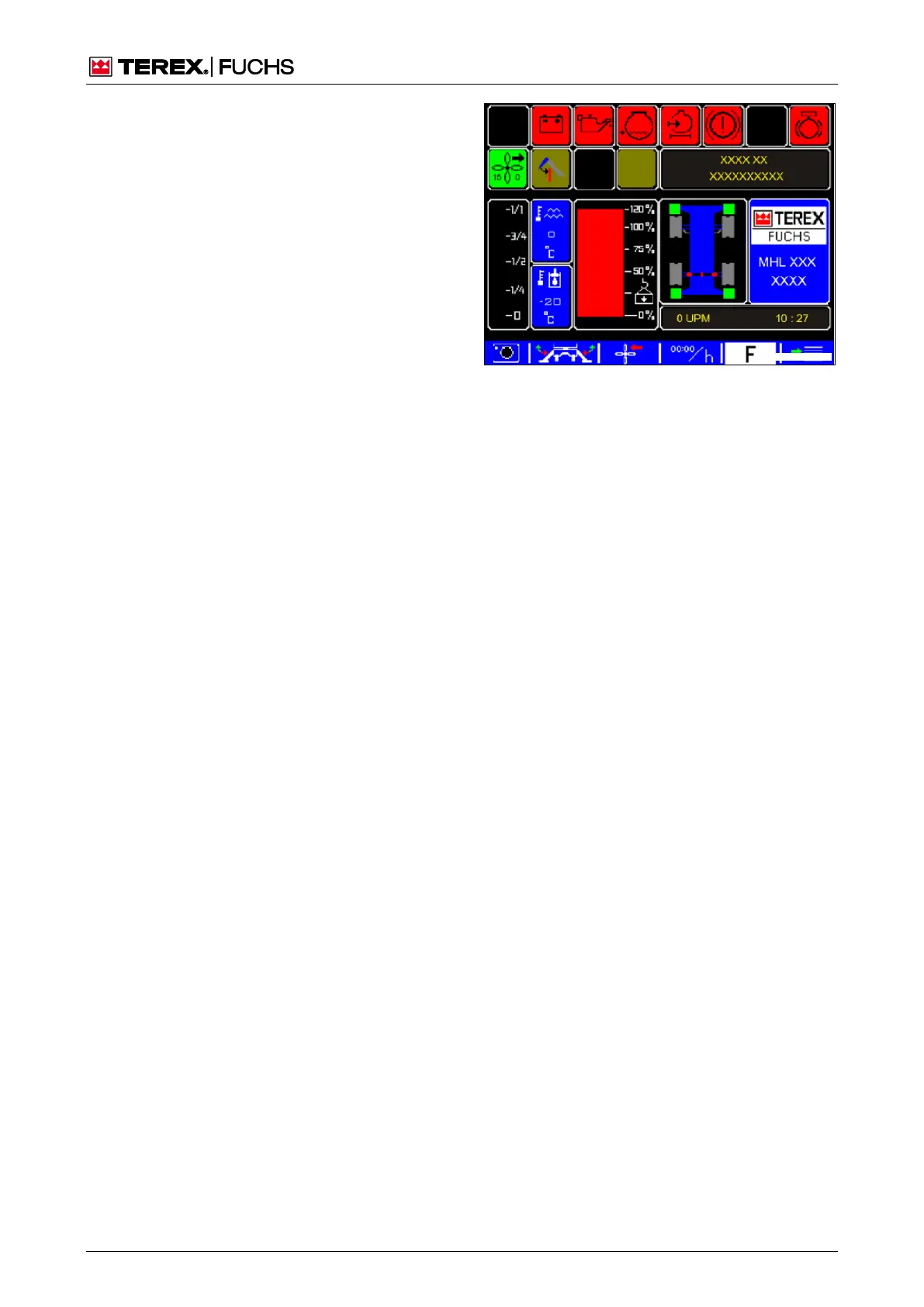DISPLAY AND CONTROL ELEMENTS 4
MHL380 D 4.79
Manual display change
Each time the F1 function key is pressed, the
display changes. Possible displays are:
Full screen display. Automatic display
changes are only reactivated when the ac-
celerator pedals are depressed.
No camera image. The camera image is
briefly hidden in the minimized display. De-
tails about the machine and options appear.
The automatic display change function re-
mains active.
Menu change
If the driver switches from the main control
display to another menu, the camera image is
deactivated. Once the driver has switched
back to the main control display, the mini-
mized display reappears soon thereafter.
4.13.1.2 Machine operating statuses
Switching machine on
The camera image only appears once the
machine control and multifunction display
have powered up (around 20 seconds).
Multifunction display in stand-by mode
If only the ignition is switched off, no camera
image appears. If the ignition is switched on,
the camera image appears once the machine
control has powered up (around 5 seconds).
Monitors
If an important monitor is active during full
screen display, the display changes to the
minimized display.
The full screen display remains disabled
until the monitor is no longer active.
Automatic display change is not active.
Manual display change possible.
Fault messages
Fault messages take priority. The camera
image is automatically deactivated.
Automatic display change is not active.
Manual display change possible.
Figure 118 No camera image
