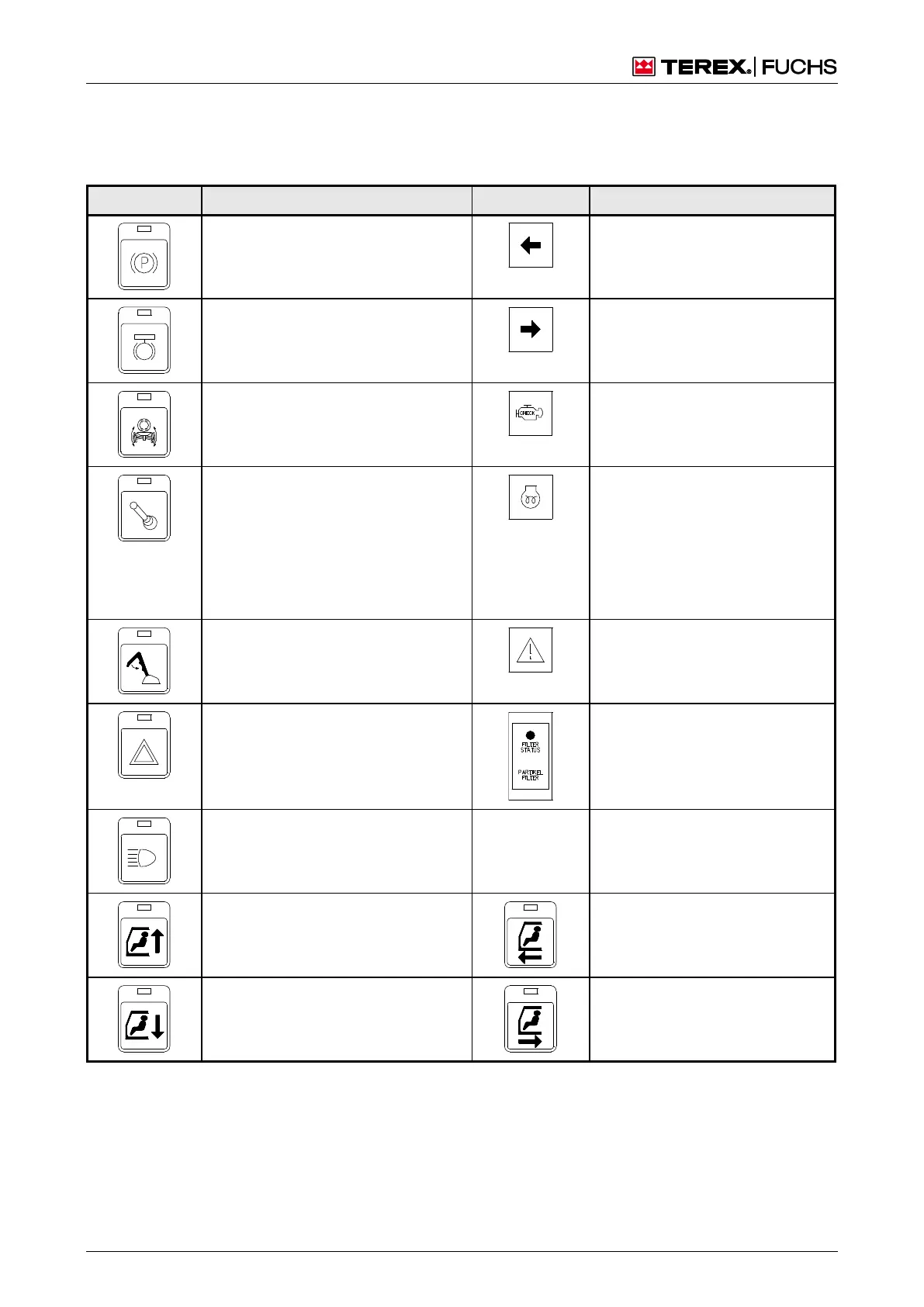1 FOREWORD
1.10 MHL380 D
1.7.4.2 Pictograms in the control panel
The table below explains the meaning of the pictograms in the control panel.
Functions and displays marked (*) are optional.
Flashing control indicator (left)
Flashing control indicator (right)
Oscillating axle lock release
engine control system (Electron-
ic Engine Control III)
In case of emergency:
Bypass automatic cut-off of work
functions if the hydraulic oil level is
too low,
or the coolant or charge air tem-
perature is too high.
close range cut-off (dipperstick)
General warning/emergency op-
eration active
particulate filter indicator *
Raise cab
Cab forward
Lower cab
Cab backward
