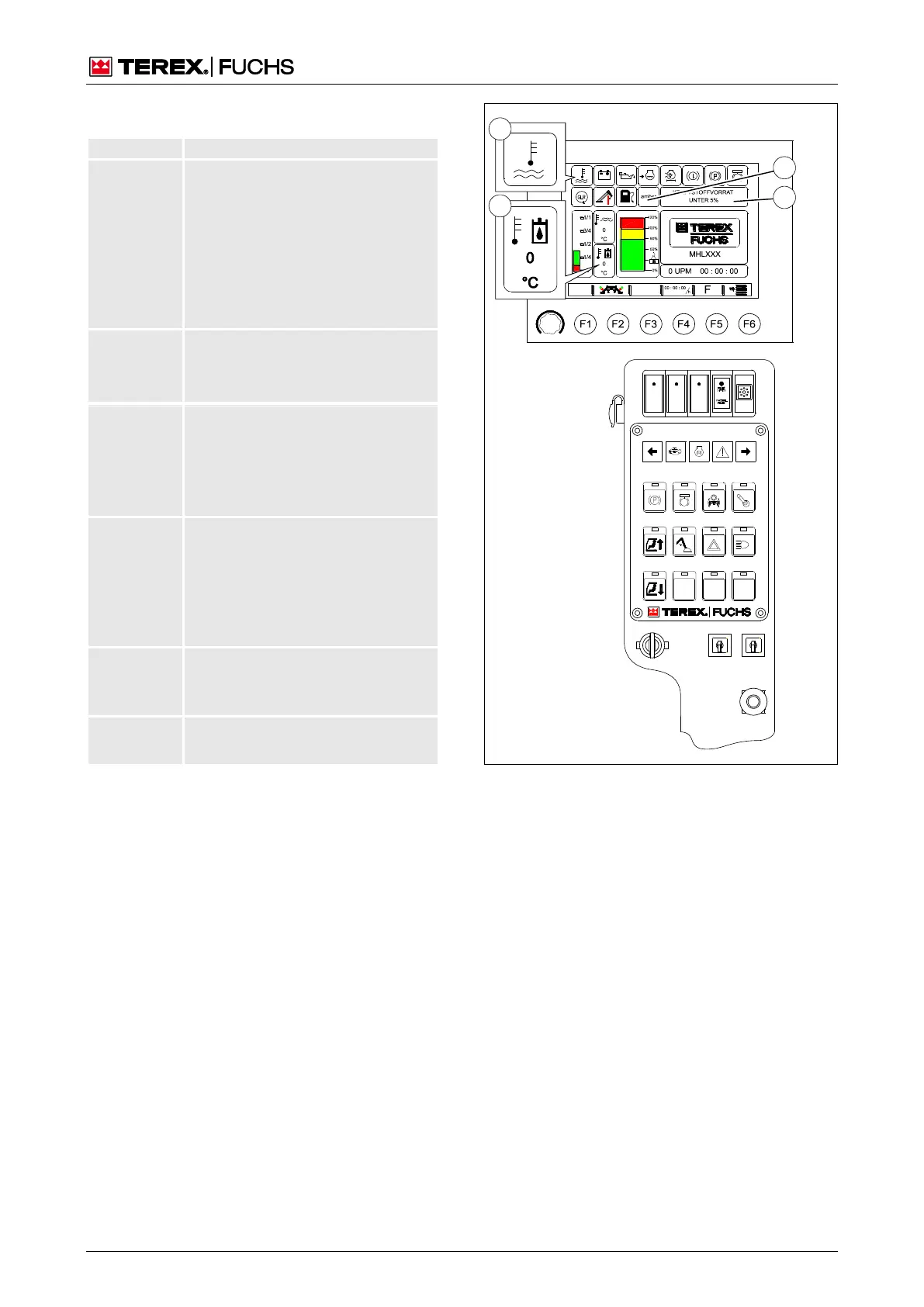DISPLAY AND CONTROL ELEMENTS 4
MHL380 D 4.43
4.7.9 Hydraulic oil temperature
Below 15
Start of the bottom warning level
Background (71/50): blue
Reduced working speed (FINE
MODE)
h During operation, the back-
ground must be black. First
warm up the machine to operat-
ing temperature.
15 - 80
The lower warning level is reset
Background (71/50): black
h Working speed enabled again
Above 80
Start of the top warning levels
Background (71/50): orange
Indicator (71/35)
Reduced working speed (FINE
MODE)
Above 95 Background (71/50): red
Indicator (71/46) and following text
issued (71/47): "WORK
HYDRAULICS" "DISABLED"
Disable the travel and work func-
tions
Below 95
The upper warning levels are reset
Travel and work functions enabled
again
Visual warnings cancelled again
Working speed enabled again
Measures to be taken when a warning oc-
curs
►
Stop work immediately and allow the diesel
engine to continue running at its upper idle
speed.
►
If the engine fails to cool down, switch off
the diesel engine as quickly as possible.
►
Check the hydraulic oil cooler for contami-
nation. Clean if necessary.
►
If the warning message persists, call for
service personnel.
Fig. 71 Monitoring the hydraulic oil temperature
35 Hydraulic oil temperature indicator
46 Travel and work functions disabled indicator
47 Text output for the indicator displays
50 Hydraulic oil temperature display in °C and warning
levels based on background color
