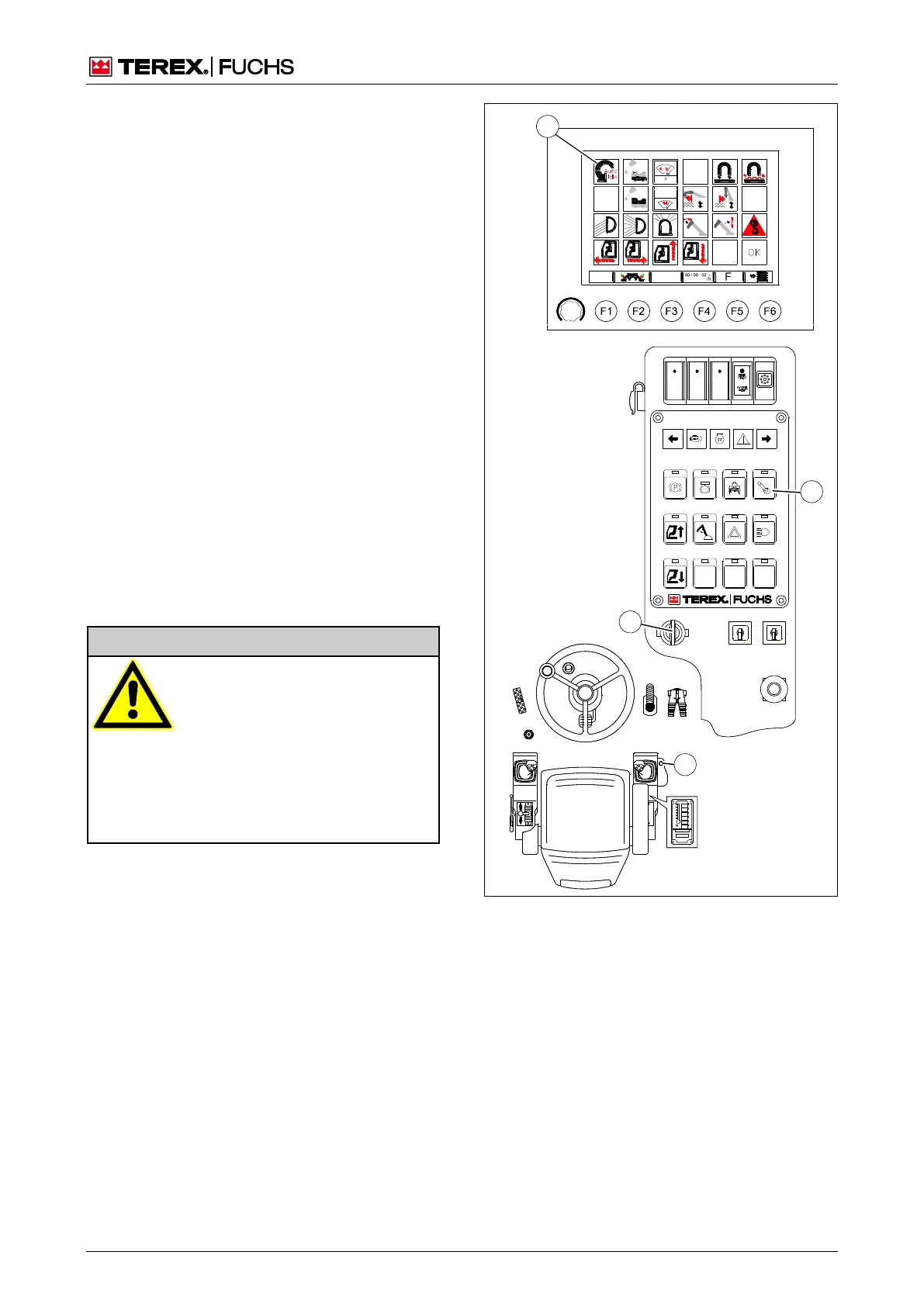DISPLAY AND CONTROL ELEMENTS 4
MHL380 D 4.33
4.6.7 Auto-idling system
This device automatically reduces the engine
speed to lower idling speed after about
5 seconds if no hydraulic function is activated
by the four-way control lever or pedals. This
saves fuel and reduces noise.
In the function menu, the switching function
"Auto-idling system" (60/100) is displayed in
the form of a pictogram.
The auto-idling system (60/100) is activated
with the switching function in the function
menu by a single short click with the multi-
function button (60/21).
The auto-idling system can be switched off
again with another single short click with the
multifunction button (60/21).
Whenever a hydraulic function is controlled,
the speed is automatically adjusted from what
it was before by the electrical speed adjust-
ment system.
The speed setting (0%...100%) is maintained
if the ignition (the diesel engine) is switched
off when automatic idle mode is active.
Serious injury due to machine
collision
• Hydraulic pressure that is too low
can result in dangerous operating
modes.
• The auto-idling system must be
turned off when driving on in-
clines.
In an emergency: Safety braking.
Fig. 60 Switching off the diesel engine
