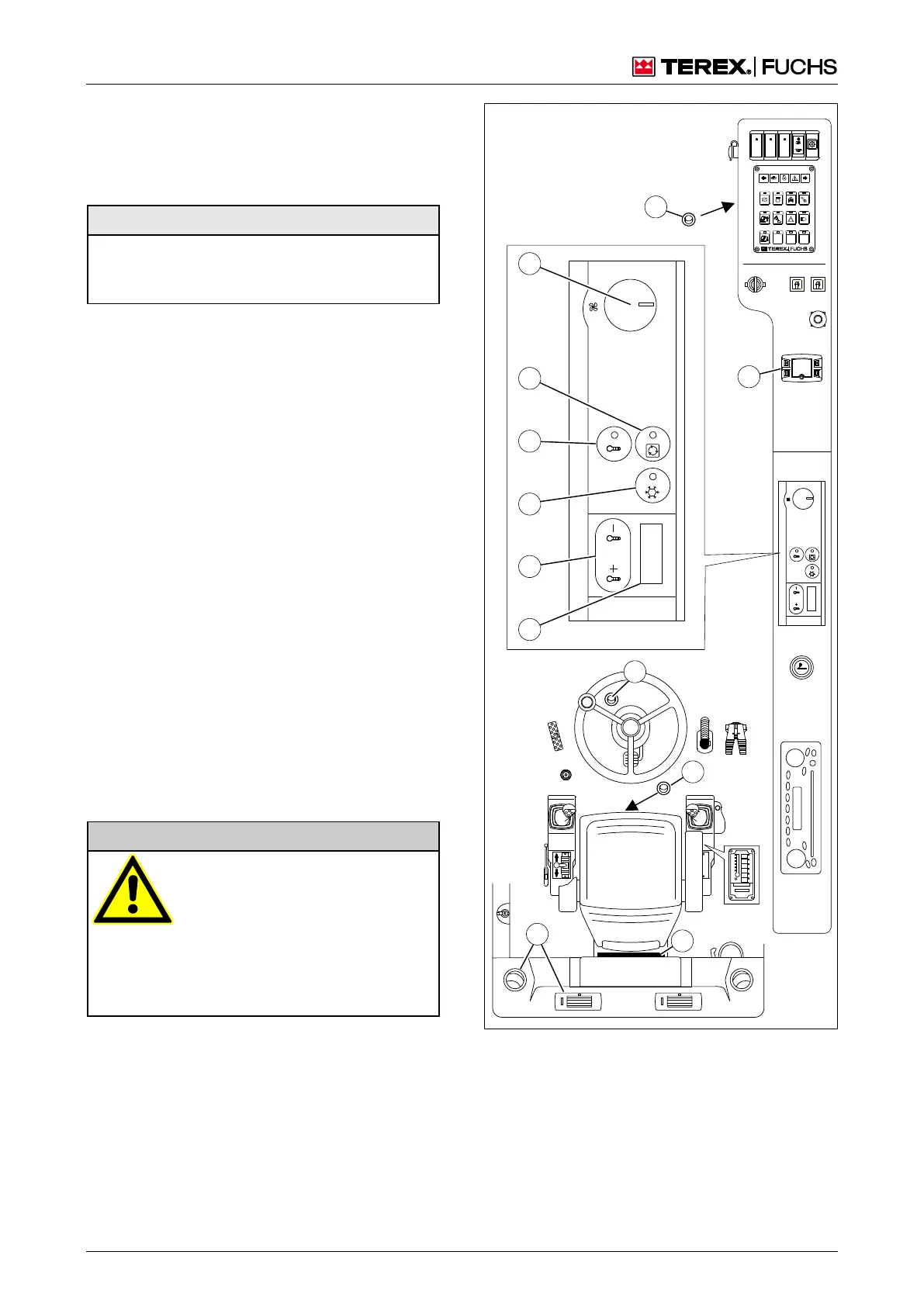4 DISPLAY AND CONTROL ELEMENTS
4.50 MHL380 D
4.9 Heating and air conditioning
The cab is equipped as standard with a heat-
ing and air conditioning system. The cab can
be heated, cooled and vented.
To prevent overloading the starter and battery,
do not turn on the air conditioning system until
the diesel engine has been started.
Digital display
The digital display (77/93) indicates the out-
side temperature and operating status.
If the button toggle is pressed and held
(77/90), the digital display is switched from
°C to Fahrenheit (F) or vice versa after 20
seconds.
Blower control
The blower speed can be set between 0 =
switched off and 4 = high speed with the 4-
speed-switch (77/88).
Air guiding system
The air flow is regulated via adjustable and
closable vents. They are located in the front
part of the cab (77/1), on the seat consoles
(77/2), on the side wall of the control panel
(77/3) and behind the driver's seat (77/4).
Circulating air and outside air
The heating and air conditioning system can
be operated with a circulating air or outside air
supply.
Fatigue due to used air
• Only select circulating air mode
for a short period of time. Ensure
a fresh air supply for longer oper-
ation
In an emergency: Switch off the
loading machine. Open the side
windows.
0
1
2
3
4
1
9
.0
MHL-NBXX-557
3
2
1
87
4
0
1
2
3
4
1
9
.
0
90
92
93
91
89
88
5
Fig. 77 Heating and ventilation
