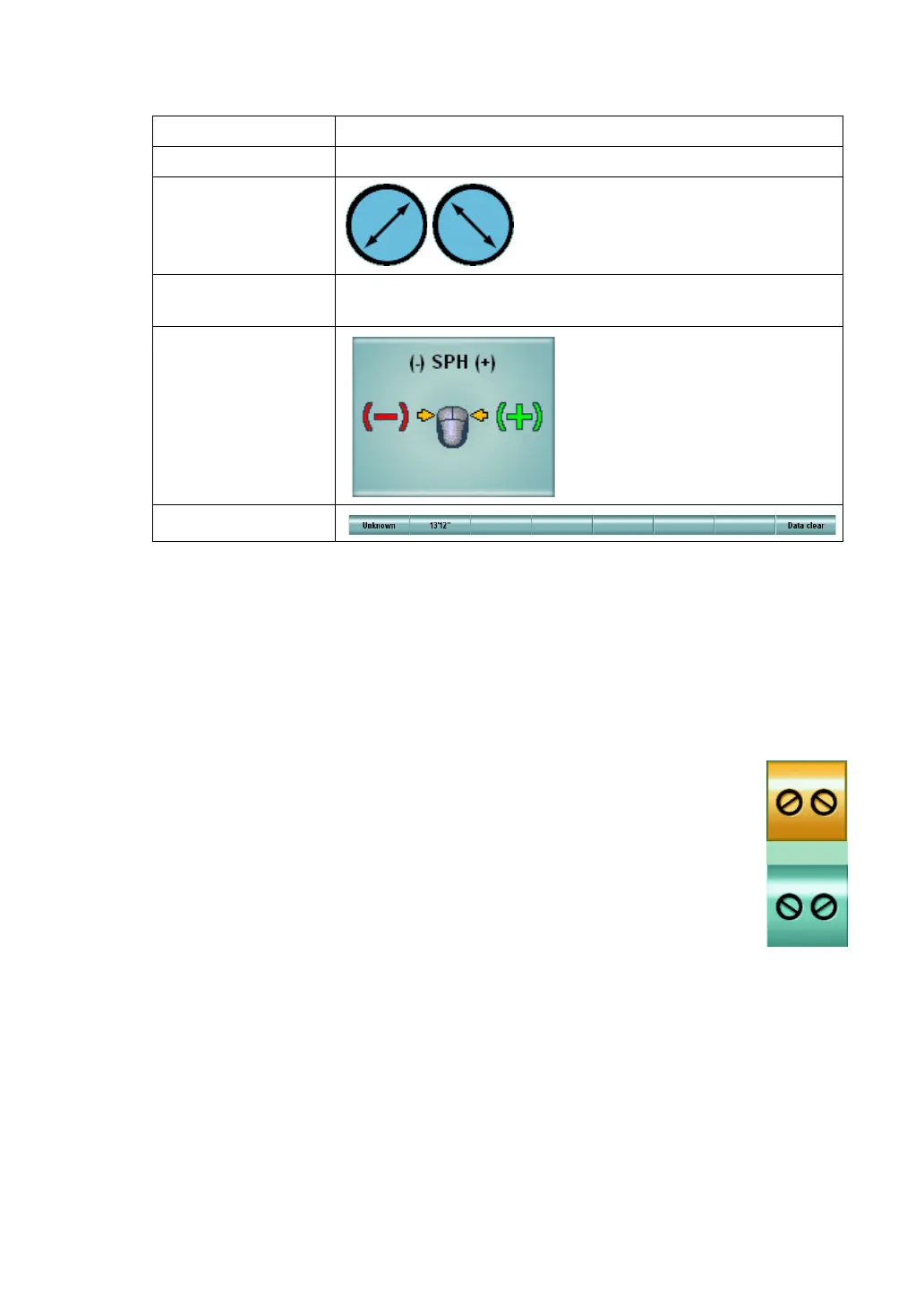98
5. OPERATION FOR TESTS
The following items are automatically changed as shown below.
2 Check the stereoscopic vision.
When the patient sees the test chart through the polarized filter, the center point and
upper and lower lines are seen on two different planes.
If the patient recognizes the different planes, he/she can see a solid body of parallax
13’12".
To record the test result, click the [13’12"] button.
When the patient cannot recognize the relief and sunk status, click the [Unknown] but-
ton.
3 Reverse the polarized filter angle and check the stereoscopic vision again.
When the mouse operation mode is set anything except "Prism", the polar-
ization auxiliary lens reverse button is displayed as a side button. Click this
button. The polarized filter is reversed and the orientation of the two planes
are reversed.
If the patient recognizes the two different planes, he/she can see a solid
body of parallax 13’12".
To record the test result, click the [13’12"] button.
When the patient cannot recognize the two different planes, click the
[Unknown] button.
Item Description
Test eye Changed to the binocular mode.
Auxiliary lens
The polarized filter is set.
Mouse operation
mode
The last status is succeeded.
Mouse Navigation
The display is changed accord-
ing to the contents of the last
test.
Function button
