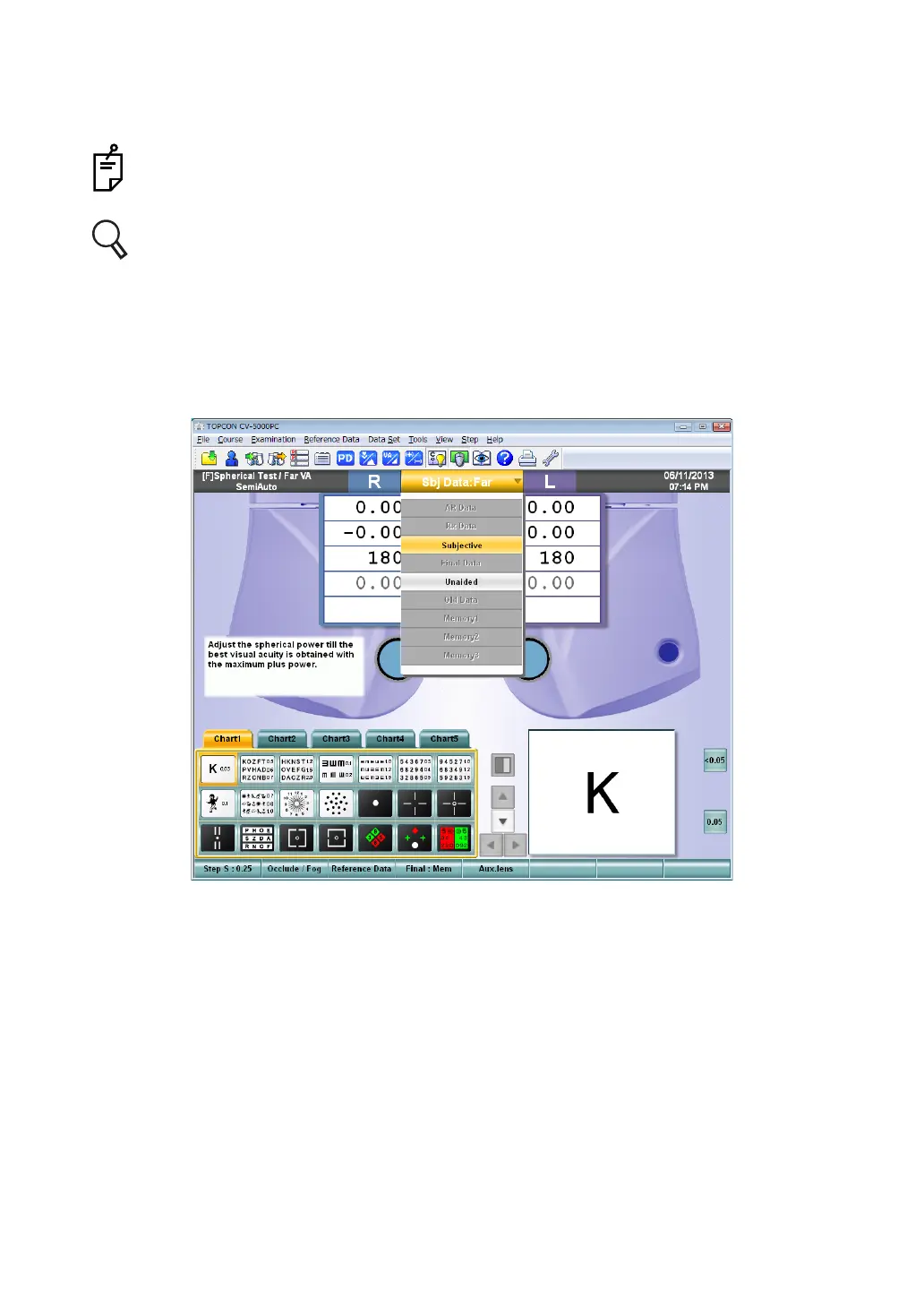56
3. BASIC OPERATIONS
3.2.2 DATA INPUT
Input the patient's data to add it to the data list.
When TOPCON products such as RM, KR or CL are connected to the CV-5000, it is pos-
sible to read the data.
Refer to "6.1.3 IMPORTING THE DATA FROM OTHER DEVICES" on P.123 for details.
This chapter will explain how to input the measured values printed from the peripheral device
manually.
1 Click the right mouse button for the main data title. Then, click the button of the desired
data in the data list.
