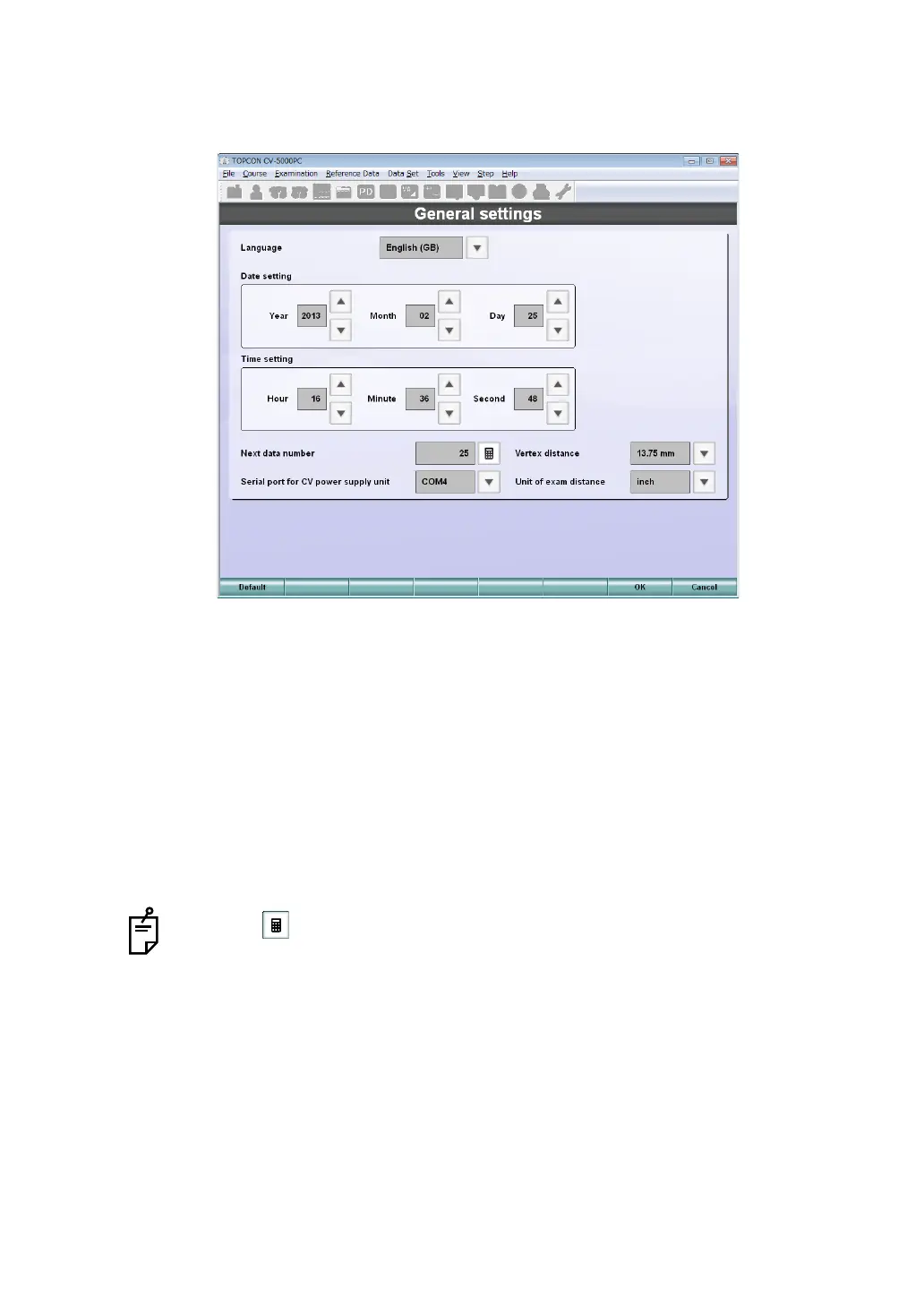167
8. SETTING
8.2.1 General settings
Select a language and set the date, connection, etc.
Language
Set the language to be used.
Date setting
Set the date.
Time setting
Set the time.
Next data number
Set the data ID to be assigned to the next refraction patient in the range of 0 - 999999.
Each time the system is reset, the ID number will increment.
Click the [ ] button, and the input screen appears. You can input a value through
the keyboard of the personal computer.
Vertex distance
To perform the test accurately, select the distance between the patient's eye and lens from
the following selections.
• 12.0mm
• 13.75mm
• 16.0mm
• 18.0mm
• 20.0mm
