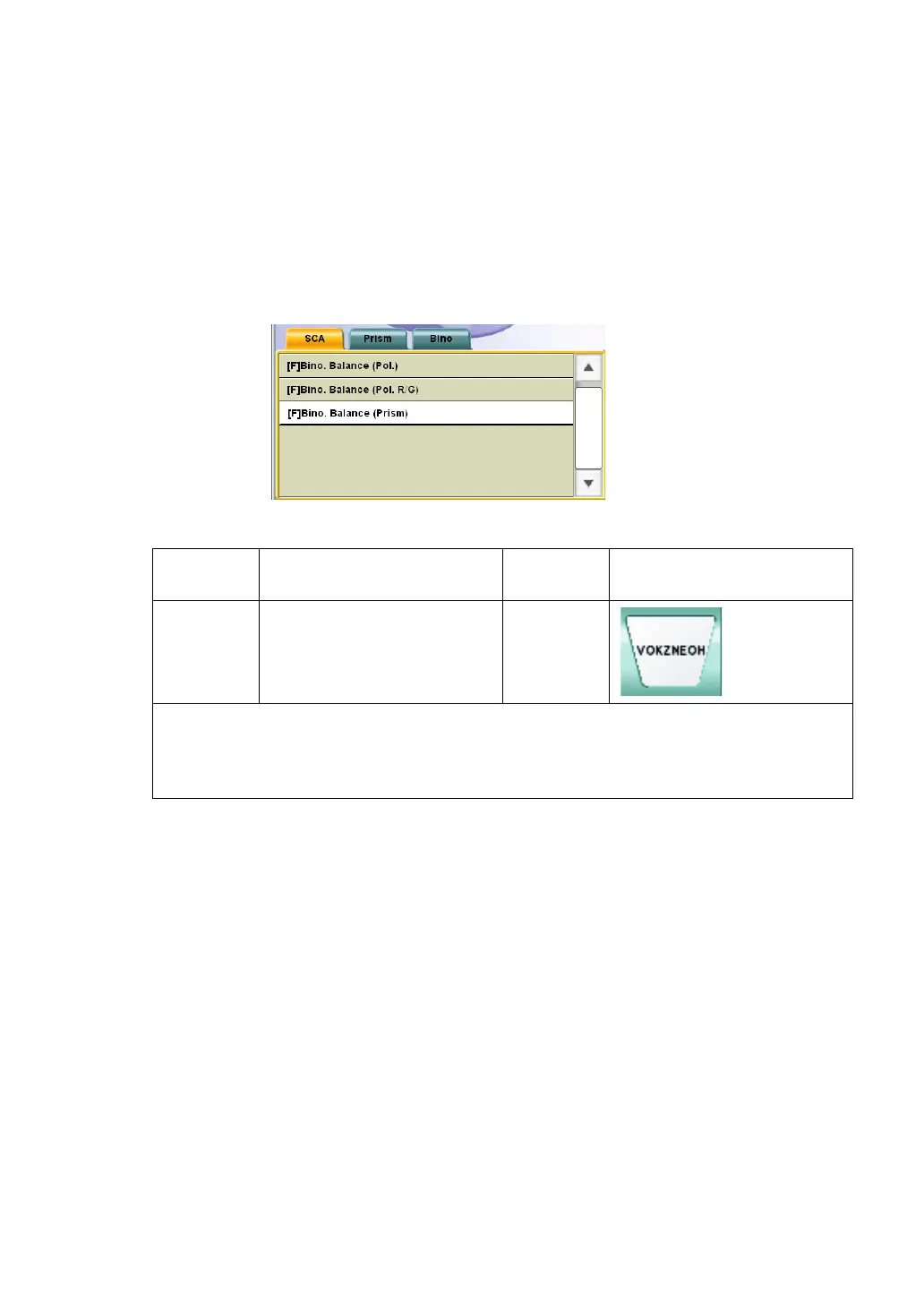78
5. OPERATION FOR TESTS
5.1.9 BALANCE TEST (PRISM)
To make the patient's binocular vision clear, adjust the spherical power according to the visual
acuity balance of each eye. The only difference compared to the "Balance test (Polarization)" is
that a general visual acuity chart is used as the test chart.
1 Select "[F] Bino. Balance (Prism)" from "Examination list".
To execute this test, specify the test name from "Examination list".
Click the [Examination list] button to display "Examination list".
Click the [SCA] tab and select "[F] Bino. Balance (Prism)" from the displayed list.
To perform the near-point test, select the test chart icon shown below.
Far-point
chart
Far-point test chart icon Near-point
chart
Near-point test chart icon
ACP-8(A) - NC-3(E)
In the far-point test, the chart where the characters are arranged on one horizontal line
or the visual acuity chart to which the horizontal mask is applied is set.
In near-point test, select the corresponding chart from the near-point card targets man-
ually.
