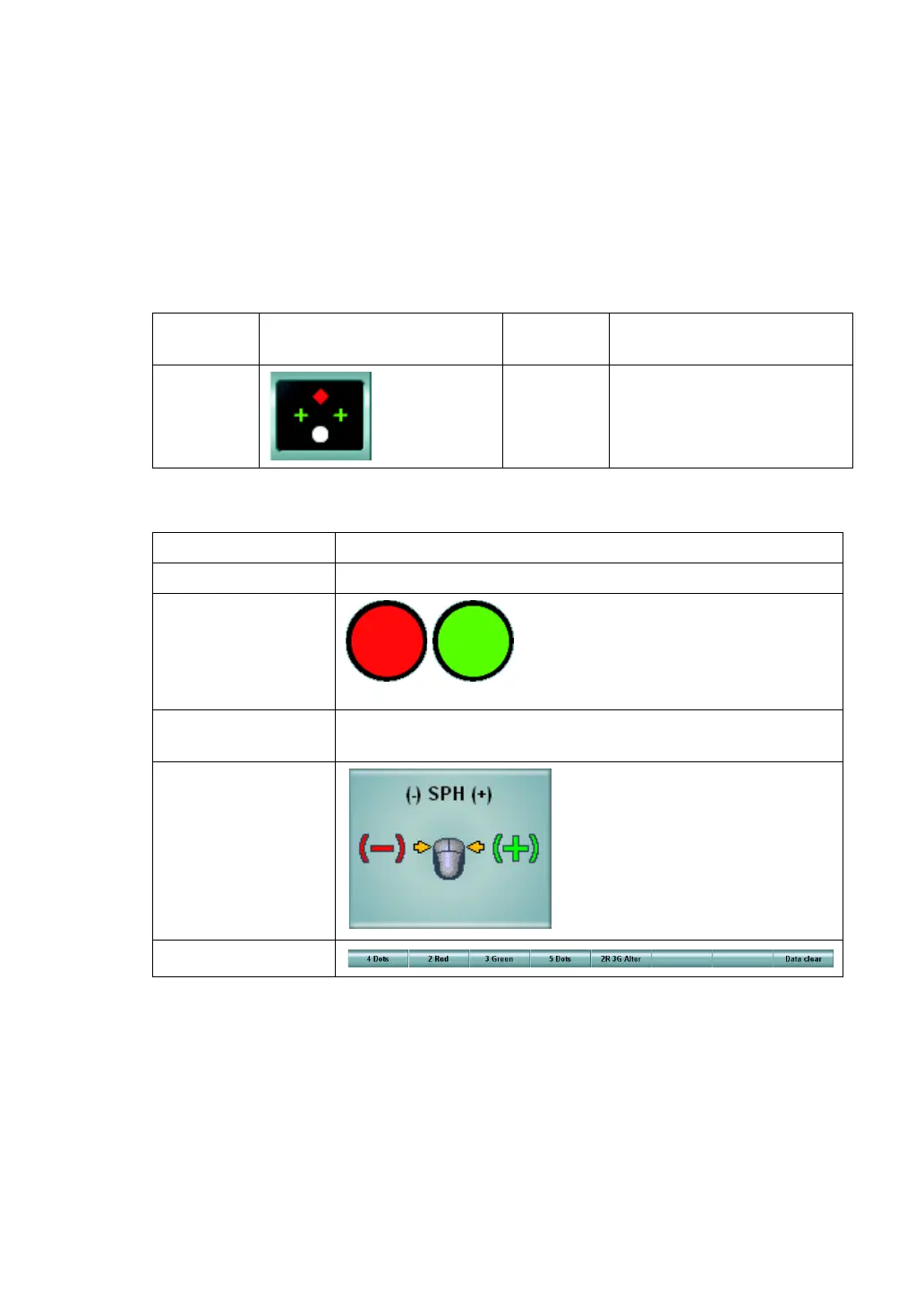103
5. OPERATION FOR TESTS
5.3.7 WORTH 4 DOTS TEST
Check if the patient has strabismus and suppression.
1 Select the Worth 4 dots test chart.
To perform the Worth 4 dots test, select the icon for the Worth 4 dots test on the chart
page.
Example of the test chart icons on chart page
The following items are automatically changed as shown below.
Far-point
chart
Far-point test chart icon Near-point
chart
Near-point test chart icon
ACP-8(A) NC-3(E) -
Item Description
Test eye Changed to the binocular mode.
Auxiliary lens
The red lens is set to the right eye and
the green lens, to the left eye.
(The left illustrations are the status as
seen from the operator side as the
CV-5000 software screen.)
Mouse operation
mode
The last status is succeeded.
Mouse Navigation
The display is changed accord-
ing to the contents of the last
test.
Function button
