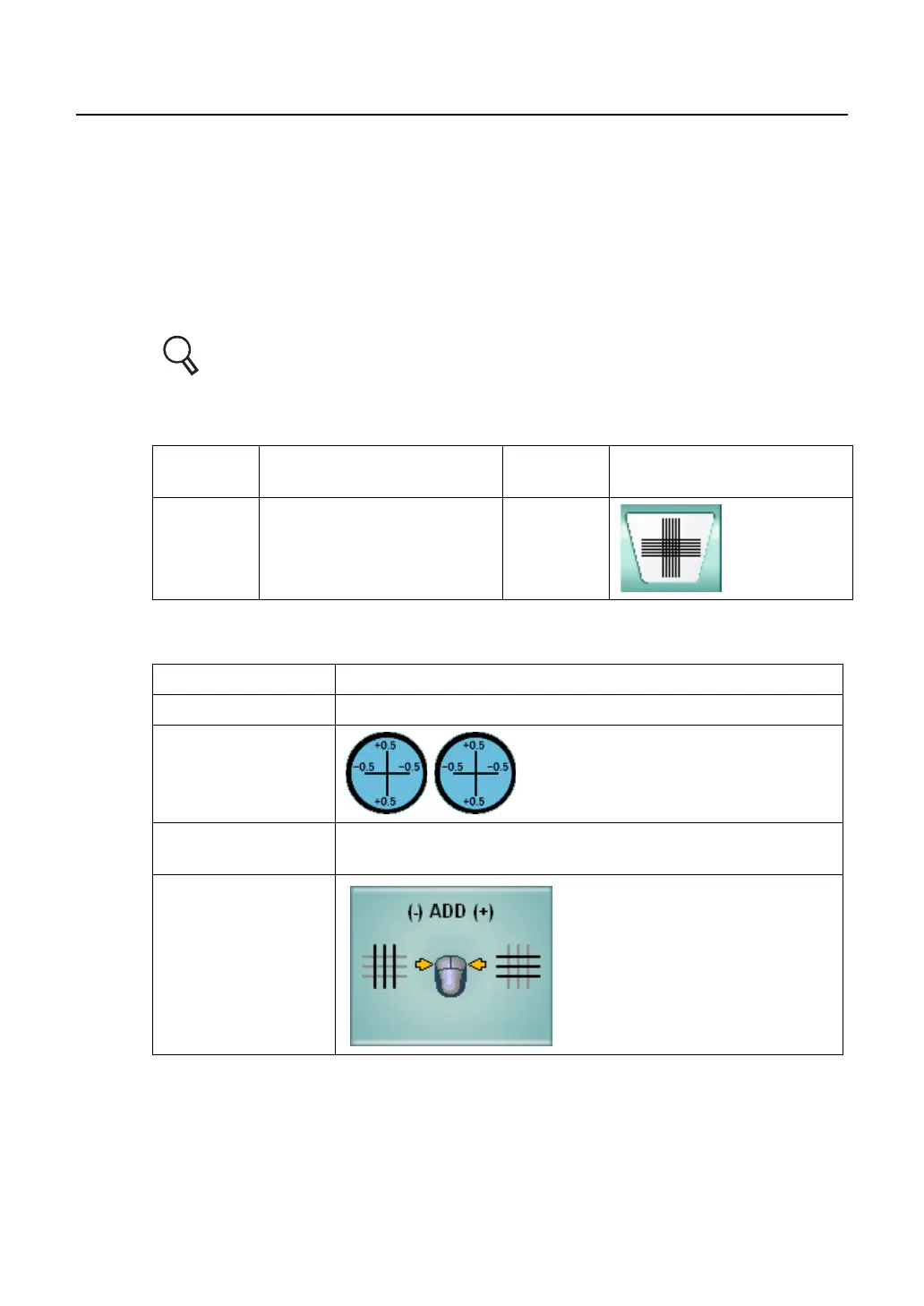107
5. OPERATION FOR TESTS
5.4 NEAR-POINT TEST
5.4.1 ADD TEST
Search for the ADD power required for near vision by using the cross cylinder lens and grid chart.
1 Select the grid chart.
To perform the ADD test, select the grid test chart icon on the chart page. Set the grid
target from the near-point card manually. Set the near-point card for the desired near-
point distance.
For setting the near-point card targets, refer to " ADJUSTMENT OF NEAR-
POINT CARD" on P.139.
Example of the test chart icons on chart page
The following settings are automatically changed as shown below.
Far-point
chart
Far-point test chart icon Near-point
chart
Near-point test chart icon
ACP-8(A)
This test is conducted at
near only.
NC-3(E)
Item Description
Test eye Changed to the binocular mode.
Auxiliary lens
The cross cylinder lens of 0.5D is
set.
Mouse operation
mode
The mode to operate "ADD" is set.
Mouse Navigation
