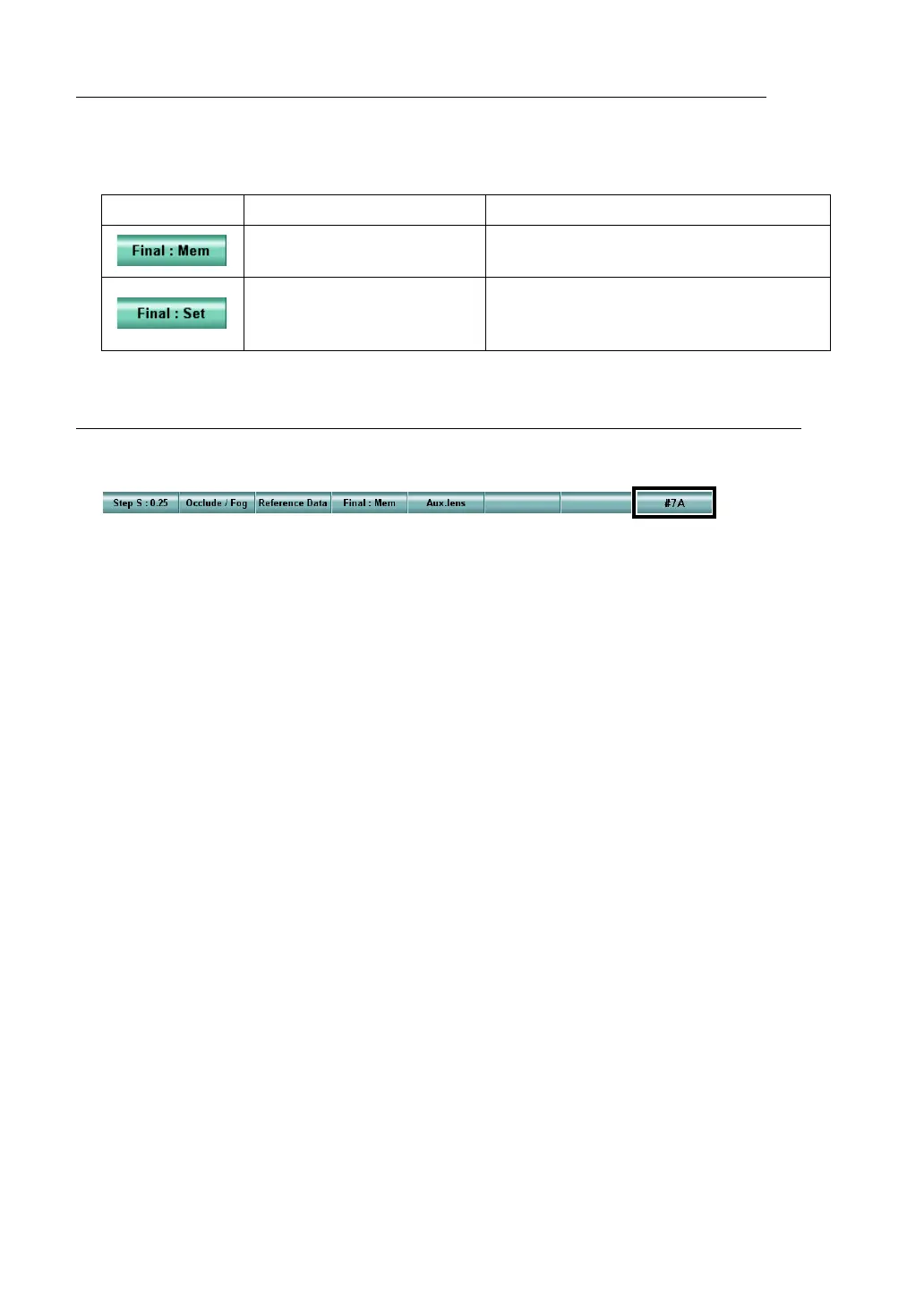137
6. CONVENIENCE FUNCTIONS
RECORDING AND DISPLAYING THE PRESCRIPTION DATA
After adjusting all data, click the [Final: Mem] button to record the prescription data.
Click the [Final: Set] button to set the recorded data in the main data area. Then, input the
value to be corrected for the correction tool such as eyeglasses.
CANCELING THE NEAR-POINT CORRECTION TEMPORARILY
Click the [#7A] button from the function buttons.
While one of the near-point tests* mentioned below is being executed, you can cancel the
near-point correction temporarily and return the system to the far-point correction status.
Click the [#7A] button again, and the system is in the near-point correction status again.
* "[N] Near VA", "[N] R/G Test", "[N] Cylinder Test", "[N] Bino. Balance (Prism)", "[N] Bino. Bal-
ance (Pol.)", and "[N] Bino. Balance (Pol. R/G)"
Display Status Operation by clicking
The prescription data is not
recorded.
The main data is recorded as the pre-
scription data.
The prescription data is
recorded.
The prescription data is set as the main
data. The data in the main data area is
moved to the data reference area.
