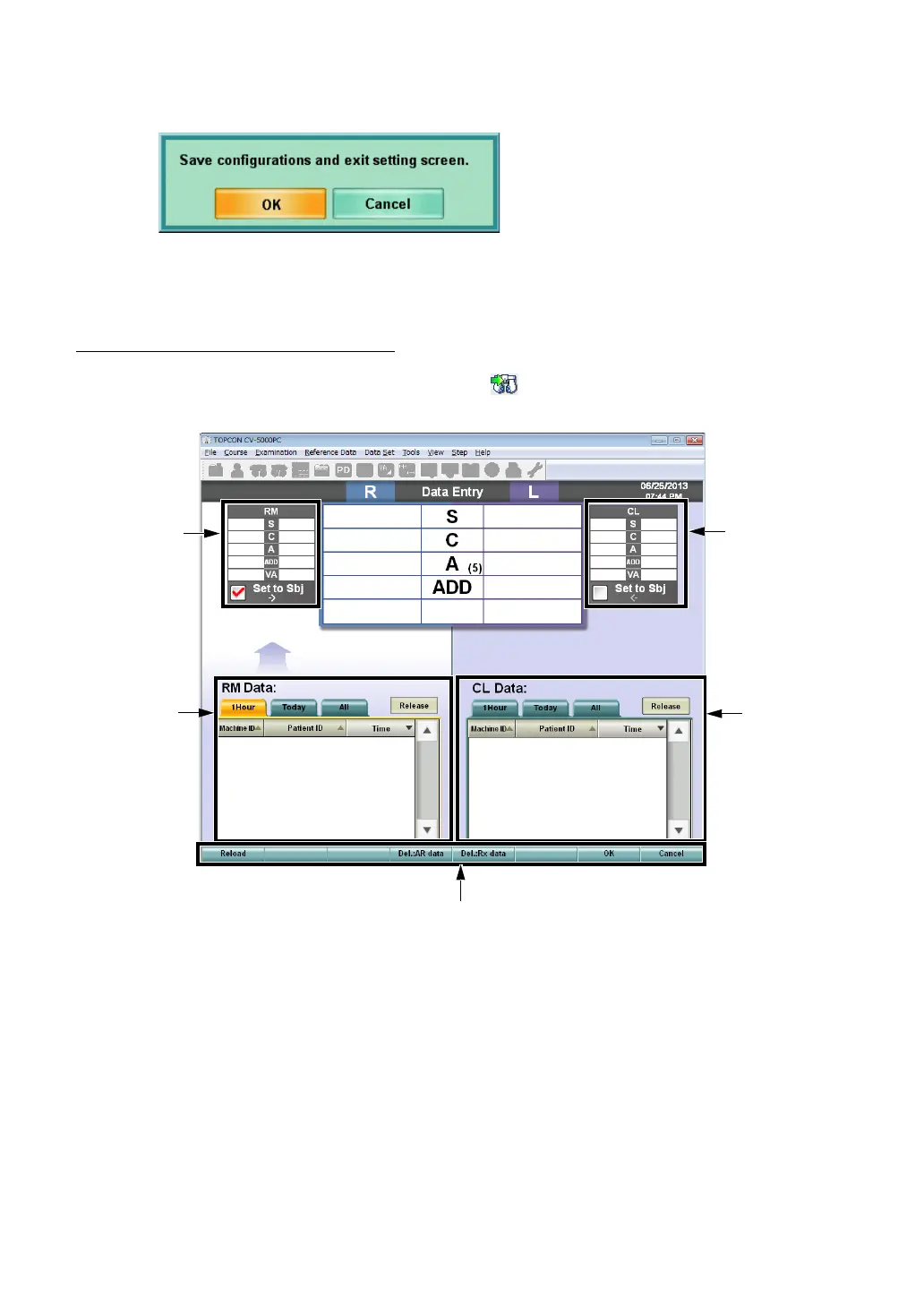124
6. CONVENIENCE FUNCTIONS
5 Click the [Exit] button.
The check screen to finish the "Settings" menu appears.
To save the set data and finish the "Settings" menu, click the [OK] button.
To return to the "Settings" menu without saving the set data, click the [Cancel] button.
DISPLAY RM/CL DATA LIST
When you select "Display RM/CL data list" for "[ ] button action" and click the [Data entry]
button, the Data input screen to specify the data to be input appears.
The function buttons operate as described below.
[Reload] button:Updates the list to the newest status.
• [Del: RM data] button :Deletes the data in the objective data list. Set the data to be deleted
with "Function settings" in the "Settings" menu.
• [Del: CL data] button :Deletes the data in the eyeglass data list. Set the data to be deleted
with "Function settings" in the "Settings" menu.
[OK] button:Validates the setting.
[Cancel] button:Returns to the test screen without validating the setting.
Reference
data display
area No.1
Objective
data list
Reference
data display
area No.2
Eyeglass data
list
Function button
