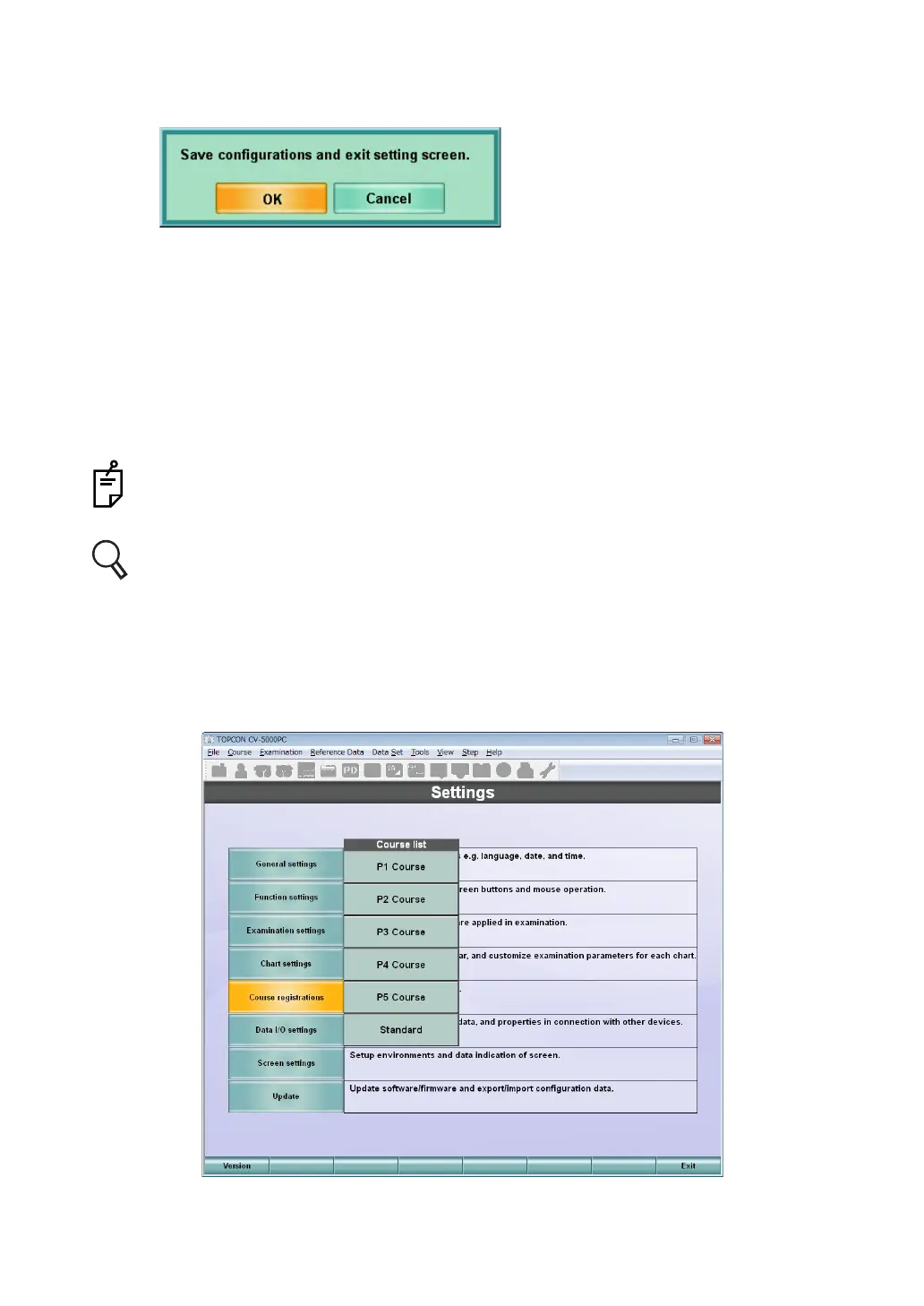146
6. CONVENIENCE FUNCTIONS
7 Click the [Exit] button.
The check screen to finish the "Settings" menu appears.
To save the set data and exit the "Settings" menu, click the [OK] button.
To return to the "Settings" menu without saving the set data, click the [Cancel] button.
6.3.2 CUSTOMIZE THE TEST PROCEDURE
You can register the test procedure by using the course registration function.
Register the test procedure that is used generally by the user. You can execute the tests in the
registered order without clicking the icon on the chart page during the test.
While a test sequence is being executed, you can click any icon on the chart page and
execute another test that is not included in the course. In this case, click the [Forward]
button on the control window to return to the registered course.
For the explanation of screen, refer to ""8.2.5 Course registrations" on P.182.
1 Click the [Settings] button.
The "Settings" menu is displayed.
2 Click the [Course registrations] button.
The course list is displayed.
