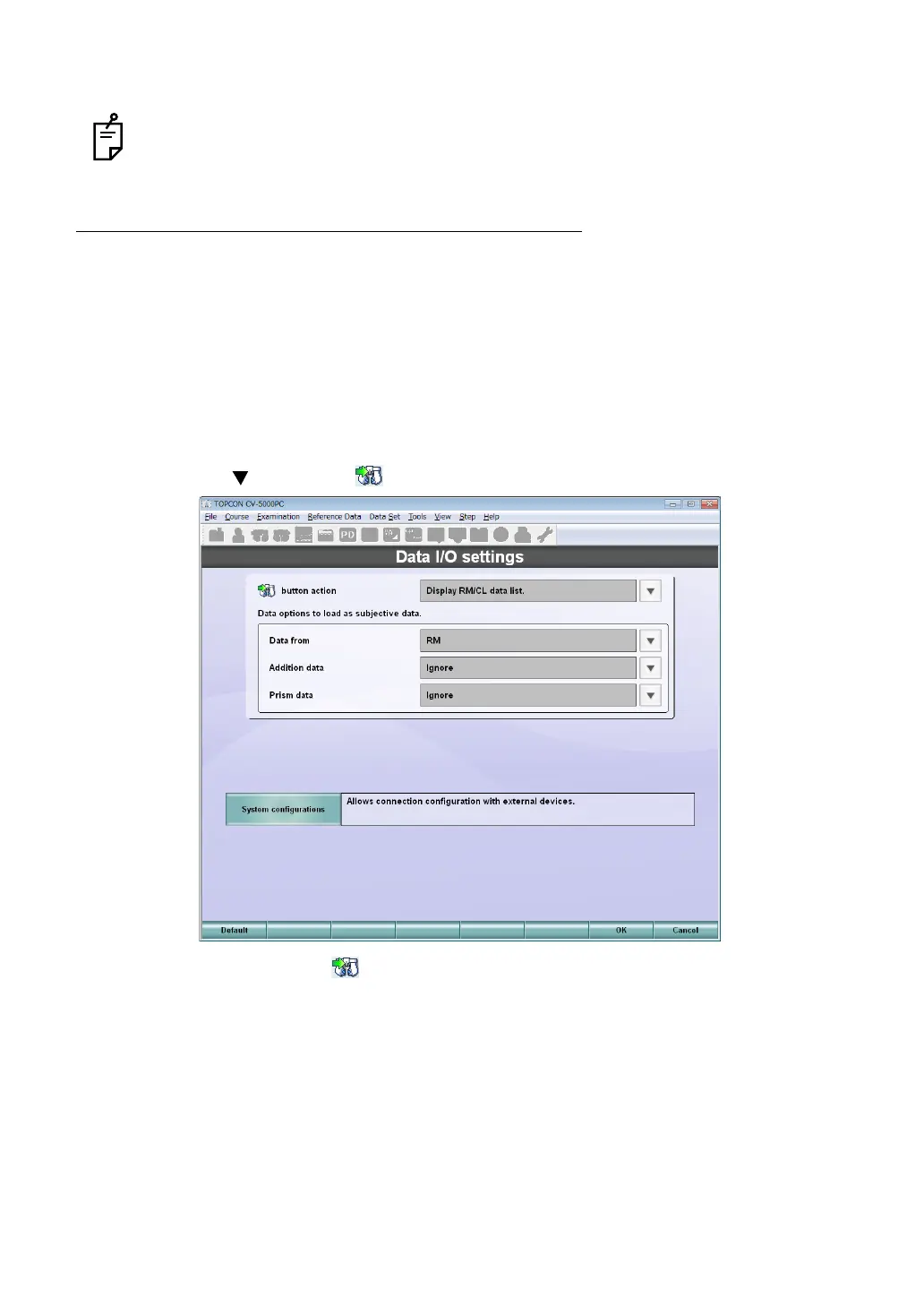123
6. CONVENIENCE FUNCTIONS
6.1.3 IMPORTING THE DATA FROM OTHER DEVICES
To transfer the data, it is necessary to output the data from RM, KR and CL to CV-5000.
For the data output method, refer to the instruction manuals of RM, KR and CL.
SETTING THE DATA CAPTURING METHOD
The [Data entry] button is used to import data from other devices. Set the operation of this button.
Change the setting as shown below.
1 Click the [Settings] button.
The "Settings" menu is displayed.
2 Click the [Data I/O settings] button.
The data input/output setting screen appears.
3 Click the [ ] button for "[ ] button action" to set the data capturing method.
When you select the "[ ] button action", you can select one of the following four items.
For each data capturing method, refer to the page shown below.
• Display RM/CL data list. ...........................................P. 124
• Load last data from RM/CL ......................................P. 126
• Load last data from selected source. .......................P. 126
• Import data file. ........................................................P. 126
4 Click the [OK] button.
The "Settings" menu appears again.
