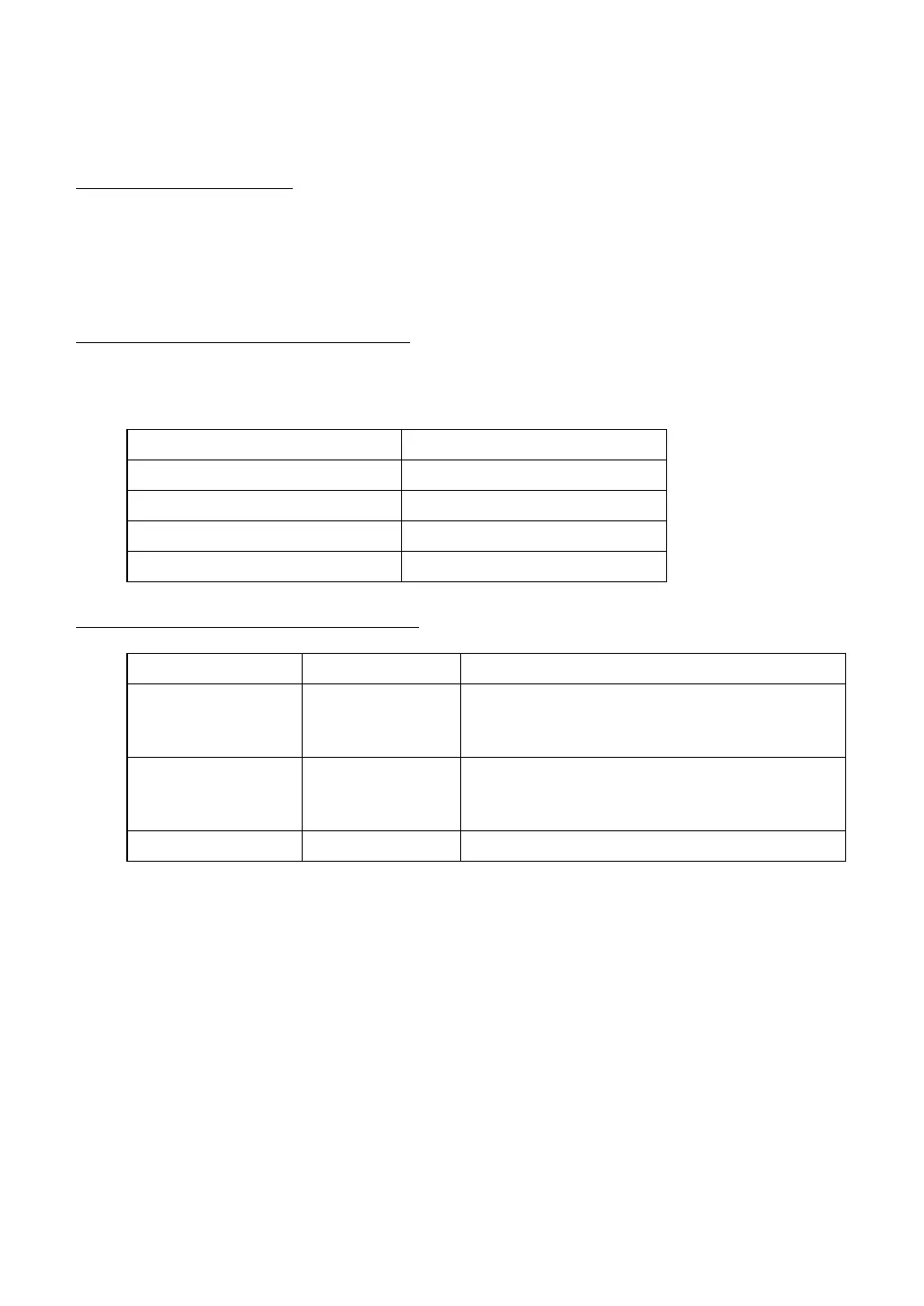156
7. MAINTENANCE
7. MAINTENANCE
DAILY CHECKUPS
• Dust is potentially harmful to the instrument. When not in use, place the dust cover over the
instrument.
• When not in use, turn off the power.
ORDERING CONSUMABLES
When ordering consumables, contact your dealer or TOPCON office (listed on the back
cover) and tell them the item name, item code and quantity.
USER MAINTENANCE ITEMS
Item name Item code
Fuse T4AL 250V 42038 9004
Forehead rest 43221 3054
Face shield (left) 43226 4010
Face shield (right) 43226 4020
Item Inspection time Contents
Inspection Before using
• The instrument must operate correctly.
• The examination window and corneal align-
ing window must be free of stain or flaw.
Cleaning When the part is
stained
• Examination window and corneal aligning
window
• Cover, switch and others
Replacement As required
• Fuse
