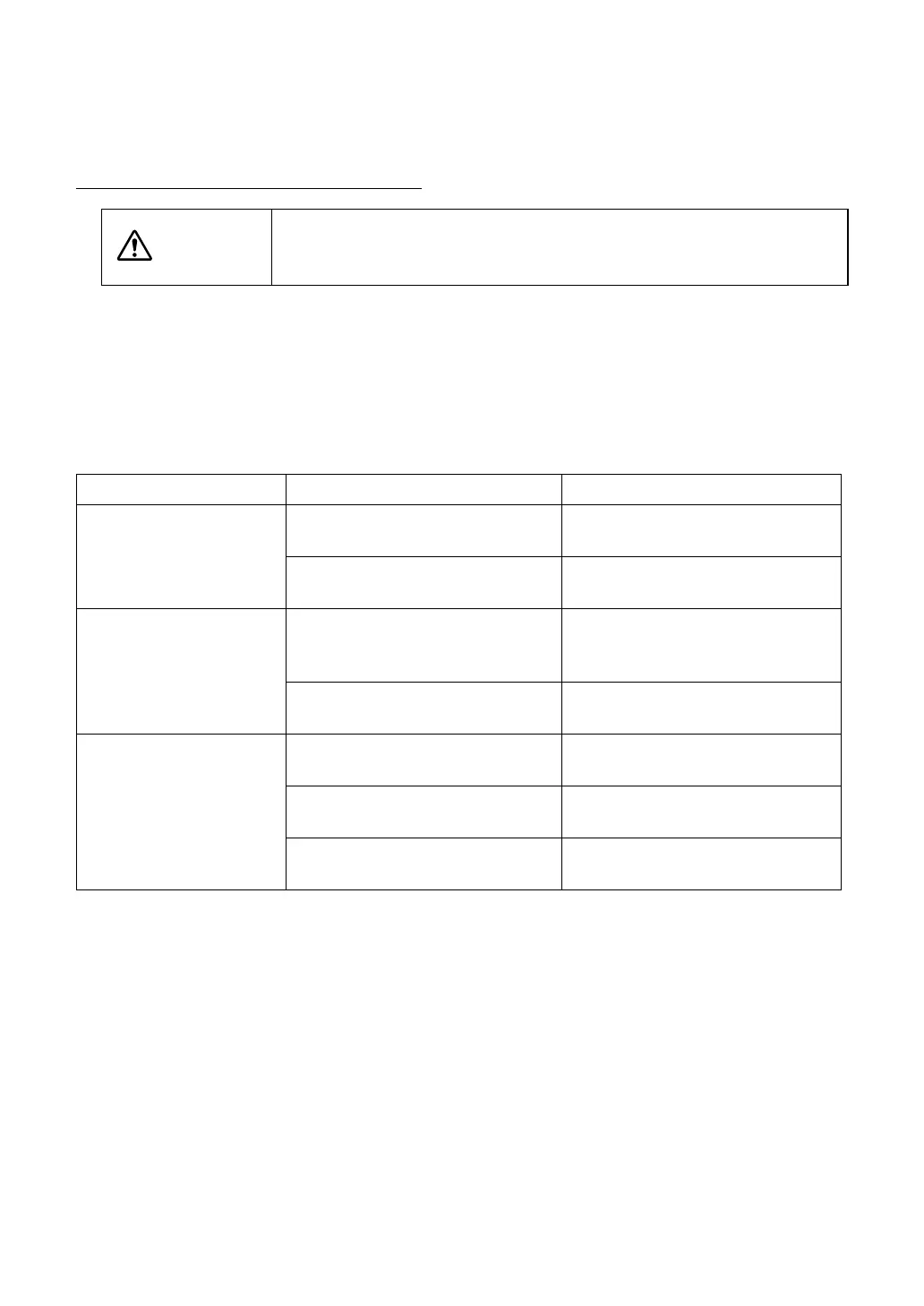206
10. TROUBLE SHOOTING
10. TROUBLE SHOOTING
TROUBLE SHOOTING GUIDE
If a problem has occurred, check the instrument troubleshooting check list shown below.
If the problem is not resolved after following the instructions below, or if there is no relevant
check item in the list, contact Topcon authorized dealer or TOPCON offices at the address
stated on the back cover.
CHECK LIST
WARNING
To avoid electric shock, do not attempt disassembling, rebuilding and/
or repairs on your own. Ask your dealer for repairs.
Trouble Condition Remedial measure
The measuring head is
not reset.
The power cord plug is not
inserted to the outlet.
Insert the power cord plug into
the outlet securely.
The measuring head connection
cable connector comes off.
Insert the connector securely.
The lens to be set does
not appear in the exam-
ination window.
The connection cable connector
for the personal computer and
the power supply unit comes off.
Insert the connector securely.
The measuring head connection
cable connector comes off.
Insert the connector securely.
The visual acuity chart
is not displayed cor-
rectly.
The communication cable con-
nector comes off.
Insert the connector securely.
The infrared communication unit
connector comes off.
Insert the connector securely.
The image cable connector
comes off.
Insert the connector securely.
