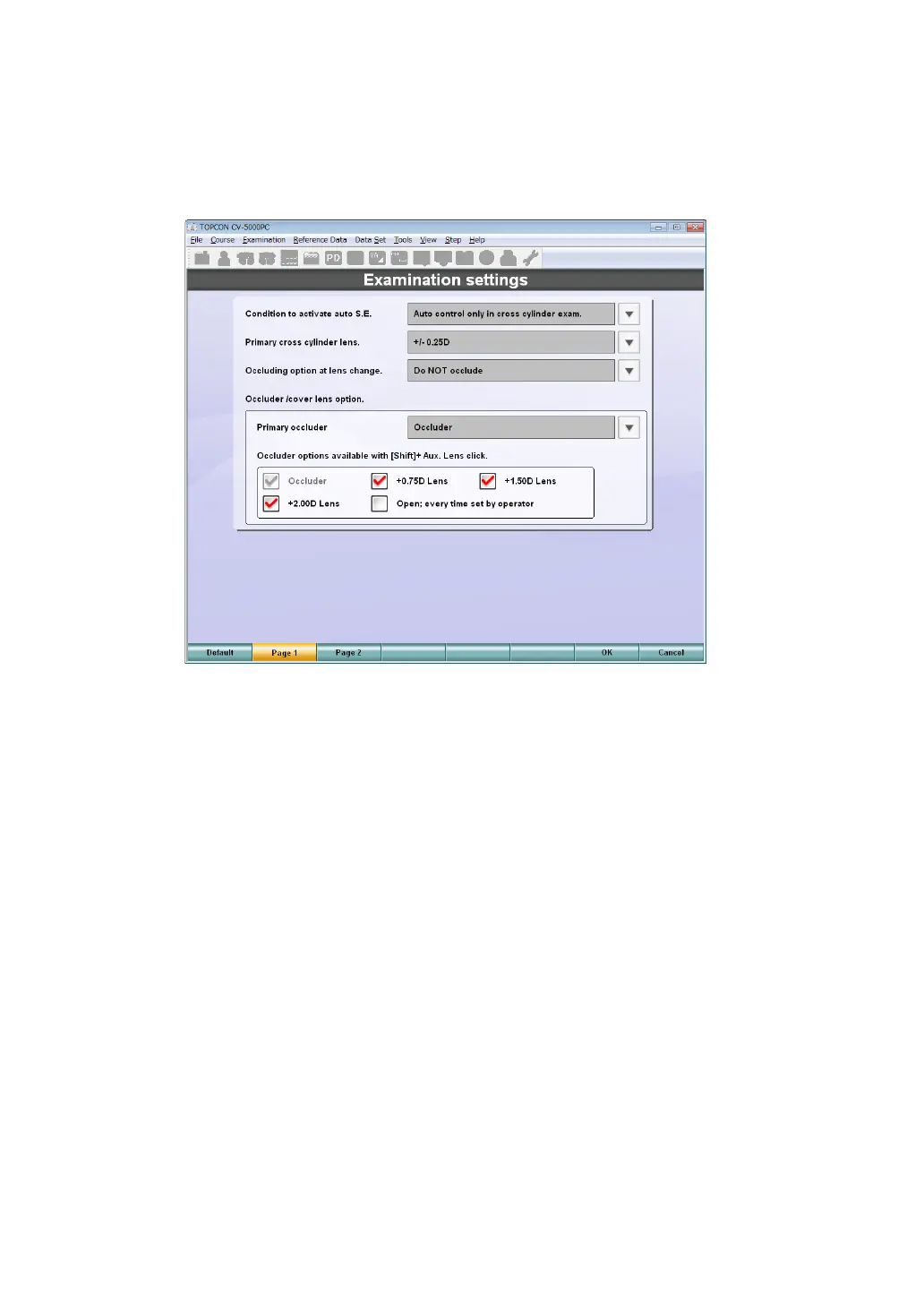172
8. SETTING
8.2.3 Examination settings
Set the status and values during the test.
Use the [Page 1] and [Page 2] buttons from the function buttons. The display is changed.
Page 1
Condition to activate auto S.E.
Determine the spherical equivalent operation.
• Manual
• Auto control when changing cylinder power.
• Auto control only in cross cylinder examination mode.
Primary cross cylinder lens.
Select the cross cylinder power to be used during normal operation.
• +/-0.25D
• +/-0.50D
Occluding option at lens change.
When you change the spherical power or cylinder power, the internal lenses are being
changed. You can select whether the eye being tested should be occluded during the lens
movement or left open while the refinement is conducted.
• Do NOT occlude
• ALWAYS occlude
• Do NOT occlude when moving to next lens.
