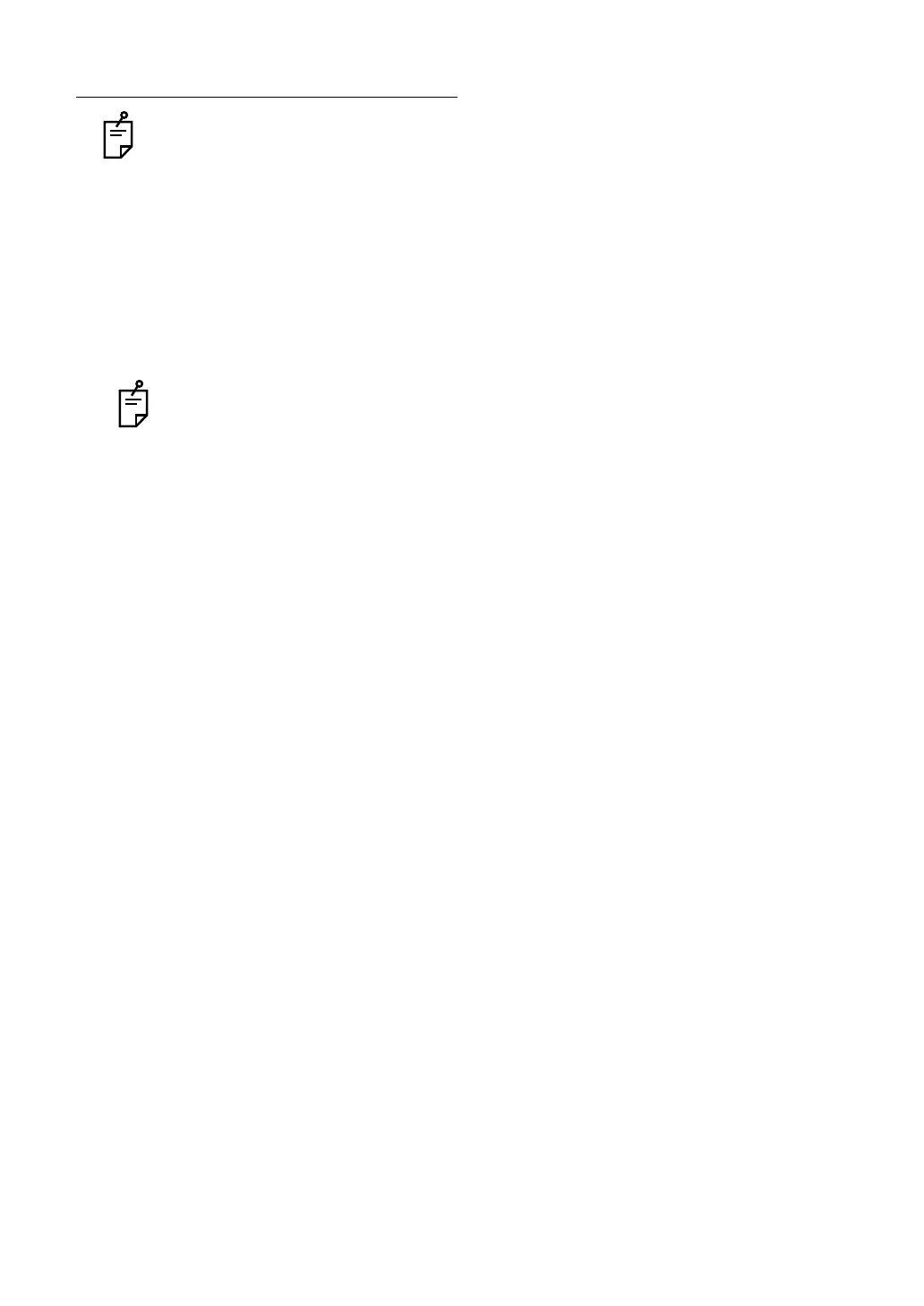17
1. BEFORE USE
PRODUCTS SOLD SEPARATELY
The commercial products sold separately are necessary to use the CV system. Use the
device complying with UL60950/UL60950-1 or IEC60950/IEC60950-1.
• Personal computer (including the main unit, display, keyboard and mouse)
Your personal computer must meet the following specifications.
OS: Windows XP Professional (32 bits)/Windows 7 Professional (32 bits/64 bits)
CPU: Clock frequency is 1GHz or more.
Memory: 1GB or more (32-bit OS)/2GB or more (64-bit OS)
HDD: Free capacity of 500MB or more
Serial port: 1 or more
Display: Resolution of SXGA (1280 x 1024) or more
At least one serial port is necessary to connect to the power supply unit.
To connect to RM/CL, more serial ports for the connected devices are necessary.
To connect Pixel Chart or Mirror Chart (optional) as a visual acuity chart, a free DVI
connector is necessary.
To connect another CV-5000 system, the LAN connecter is needed.
