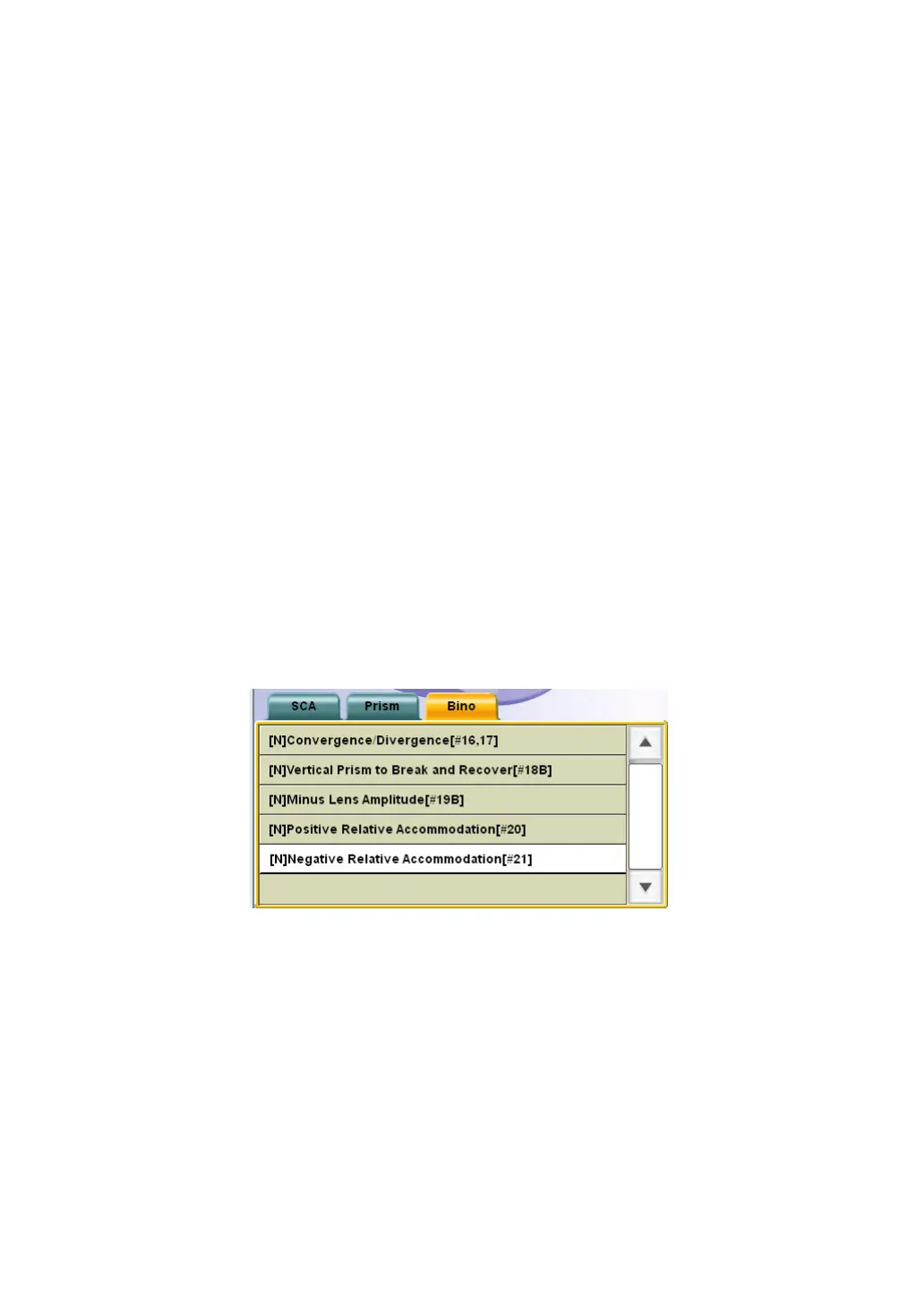114
5. OPERATION FOR TESTS
5 Measure the "Recovery" point.
Instruct the patient to respond whenever he/she sees the target clearly again. Using the
indicated button, operate the mouse navigation slowly by one click.
When the patient says "I see the target clearly", stop the mouse operation.
6 Record the result for the "Recovery" point.
Click the [Recovery (-)] button to record the result.
As the "Blur" point, the value to be recorded is the value displayed in "ADD" whose sign
is reversed.
5.4.5 NEGATIVE RELATIVE ACCOMMODATION MEASURE-
MENT
Set the target for vision acuity 0.7 (20/30, 6/9) manually from the near-point cards at 40cm in front
of the patient's eyes. Have the patient view this target. When adding the convex spherical lenses,
check to what degree the patient can see the chart clearly. By conducting this test, you are mea-
suring the negative accommodative power that is really used by the patient to see the chart at
40cm.
1 Select "[N] Negative Relative Accommodation [#21]" from "Examination list".
To perform this test, specify the test name from "Examination list".
Click the [Examination list] button to display "Examination list".
Click the [Far/Near] button to display the near-point test list.
Click the [Bino] tab and select "[N] Negative Relative Accommodation [#21]" from the list.
