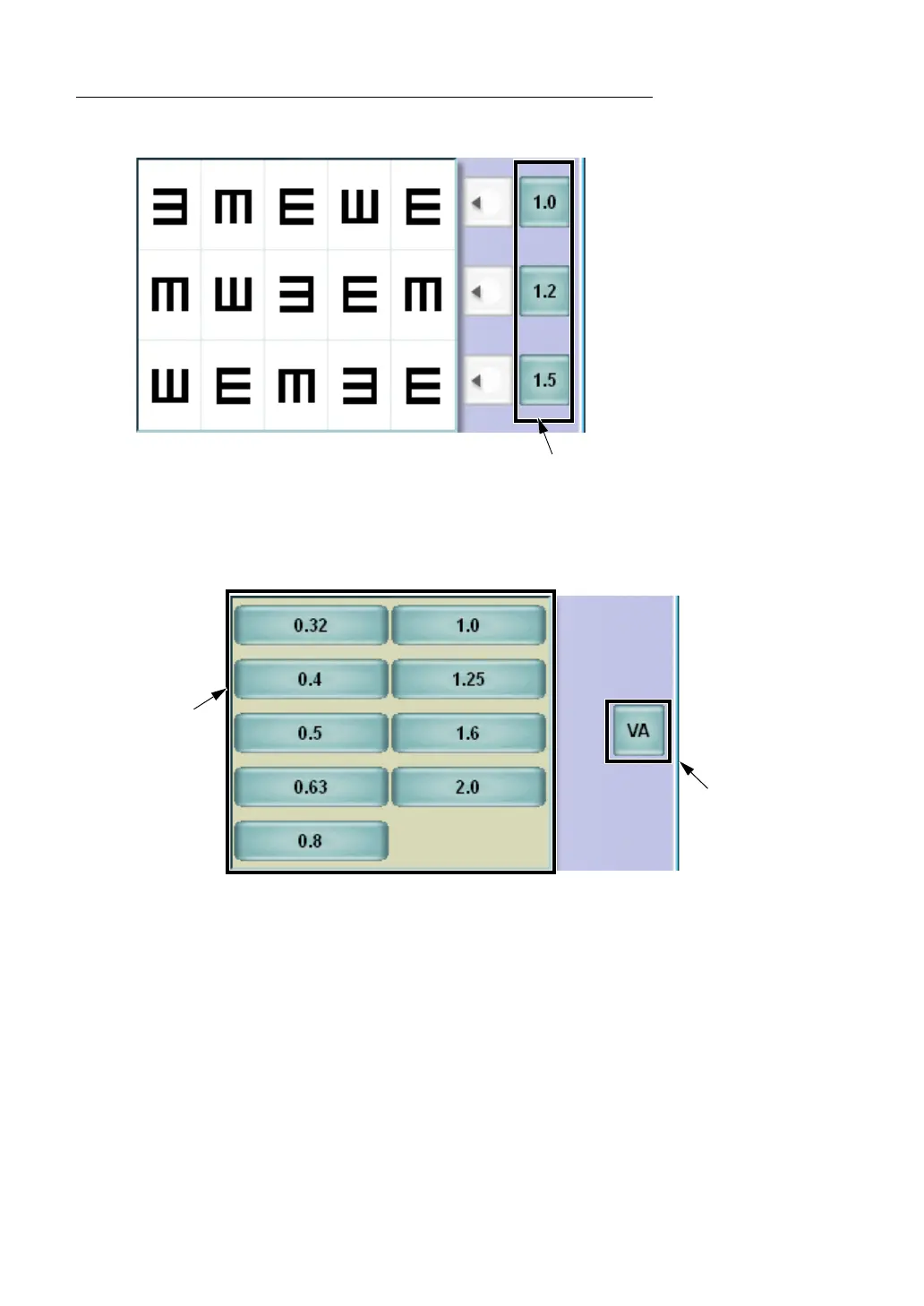132
6. CONVENIENCE FUNCTIONS
SETTING THE VISUAL ACUITY VALUE DIRECTLY
The following buttons are displayed for some visual acuity test charts.
• [Visual acuity value] button
You can input the visual acuity value indicated on the button.
In related visual acuity test charts, the [VA] button is displayed.
Click the [VA] button, and the list of [Visual acuity value] buttons is displayed.
Click the desired visual acuity value button from the list, and the value is automatically input
into the main data.
[Visual acuity value] button
List of [Visual acuity
value] buttons
[VA] button
