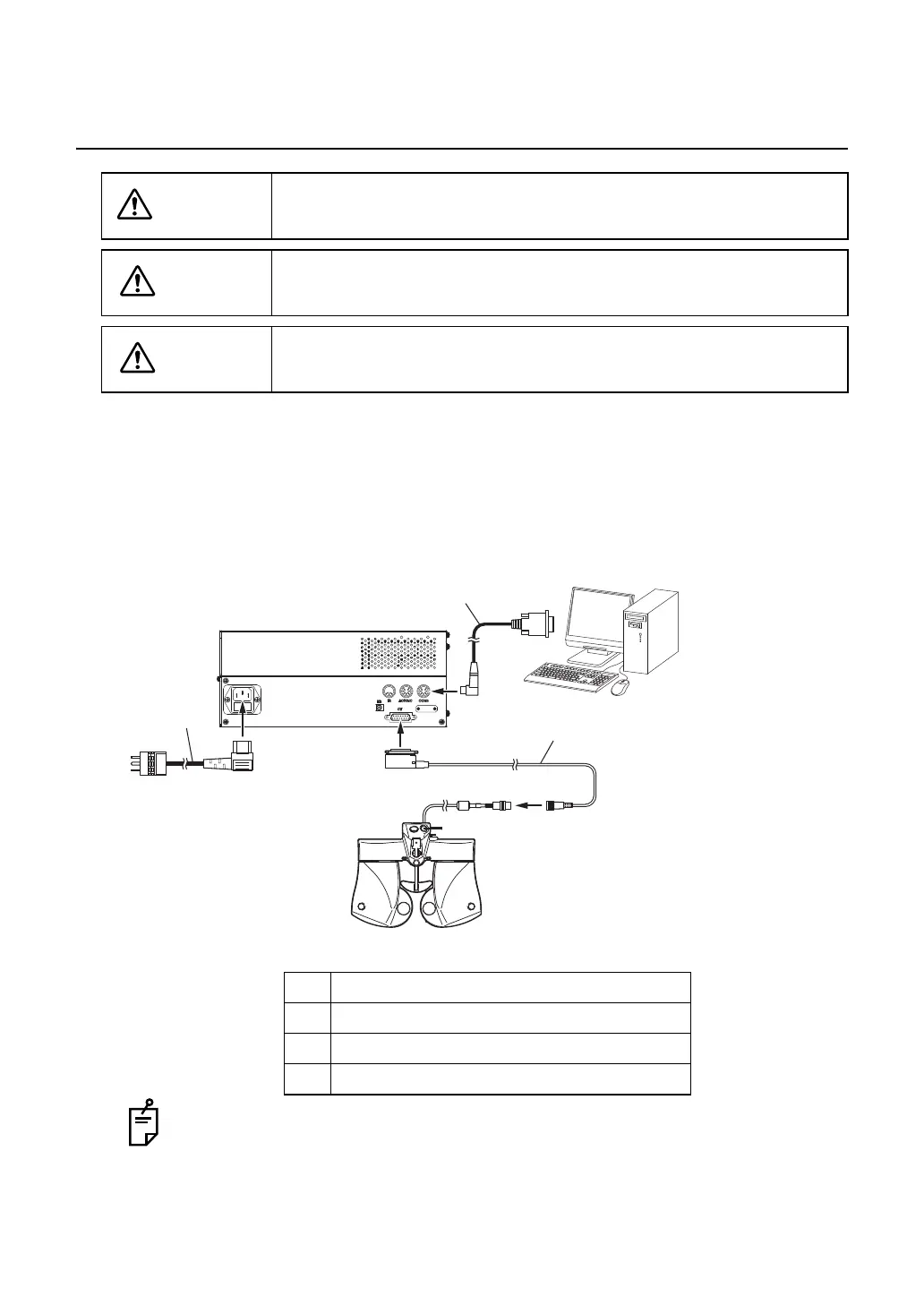40
2. INSTALLATION
2.2 CONNECTING THE MEASURING HEAD, PERSONAL
COMPUTER
This chapter will explain the procedure for connecting the measuring head and the personal com-
puter to the power supply unit.
1 Make sure that the power switches of the power supply unit and the personal computer
are OFF.
2 As shown below, connect the measuring head, the personal computer and power cord to
the power supply unit.
Refer to the instruction manual of your personal computer for connecting the
communication cable and the personal computer.
3 Connect the power cord plug to a grounded outlet.
WARNING
To avoid fire and electric shock in case of leakage, be sure to use a
grounded outlet. Do not connect to outlets that are not grounded.
CAUTION
To avoid electric shock, do not handle the plugs with wet fingers.
CAUTION
Do not to connect additional a power strip (it shall be not only in
patient environment also in outside of patient environment).
Item
(1) Measuring head connection cable
(2) Power cord
(3) Communication cable (DIN/D-sub)
(1)
(2)
Measuring head
(3)
Personal computer
