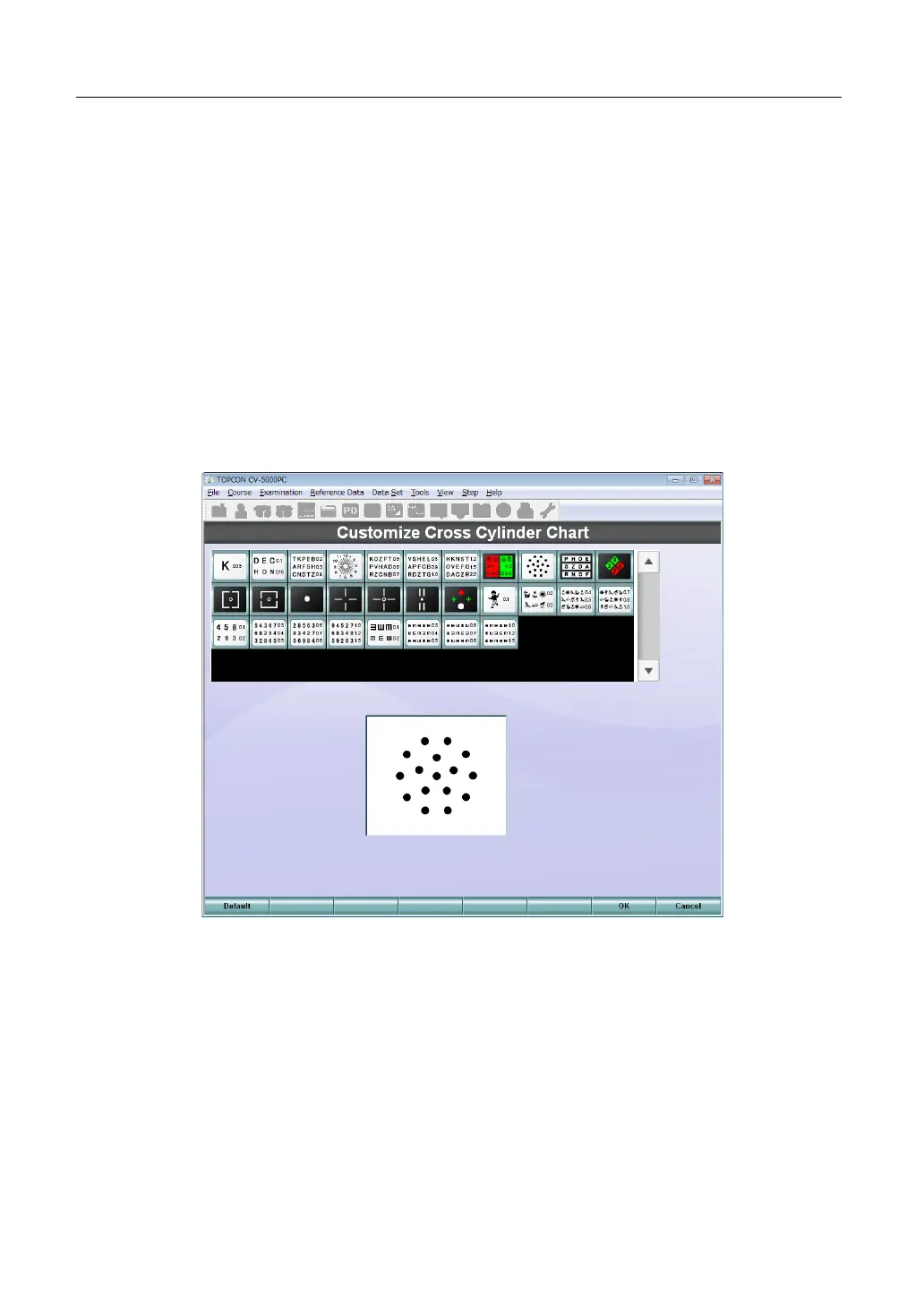145
6. CONVENIENCE FUNCTIONS
CHANGING THE TEST CHART USED IN CROSS CYLINDER TEST
Click the [Examination list] button, and "Examination list" is displayed. When you select "[F]
Jackson Cross Cylinder", "[F] Topcon Cross Cylinder" or "[F] Smart Cross Cylinder" from
"Examination list" and execute each cross cylinder test, you can change the chart to an
optional one.
1 Click the [Settings] button.
The "Settings" menu is displayed.
2 Click the [Chart settings] button.
The chart setting screen appears.
3 Click the [Cross cylinder chart reg.] button.
The cross cylinder chart changing screen appears.
4 Click the chart to be used on the chart list.
5 Click the [OK] button.
The chart setting screen appears again.
6 Click the [OK] button.
The "Settings" menu appears again.
