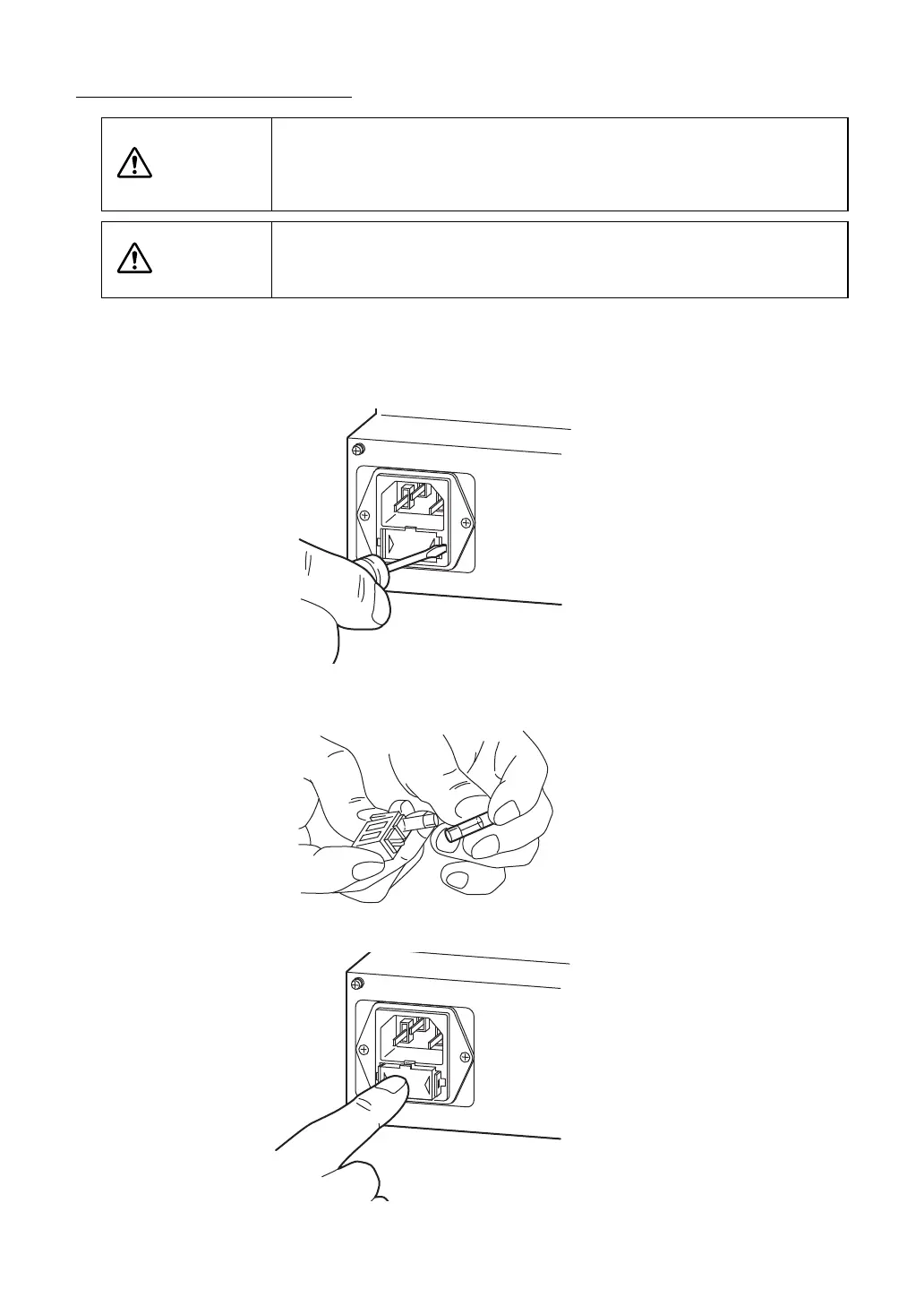157
7. MAINTENANCE
REPLACING THE FUSE
1 Make sure that the power of the instrument is OFF and then unplug the power cord.
2 Push the tabs at both ends of the fuse holder with a slotted screwdriver and remove the
fuse holder.
3 Replace the fuse with a new accessory fuse.
4 Push in the fuse holder until a "click" is heard.
WARNING
To avoid electric shock, be sure to remove the power cable from the
instrument body before removing the fuse cover for replacement.
Also, do not connect the power cable to the instrument body with the
fuse cover left unfixed.
WARNING
To avoid fire in the event of an instrument malfunction, use a properly
rated fuse.
