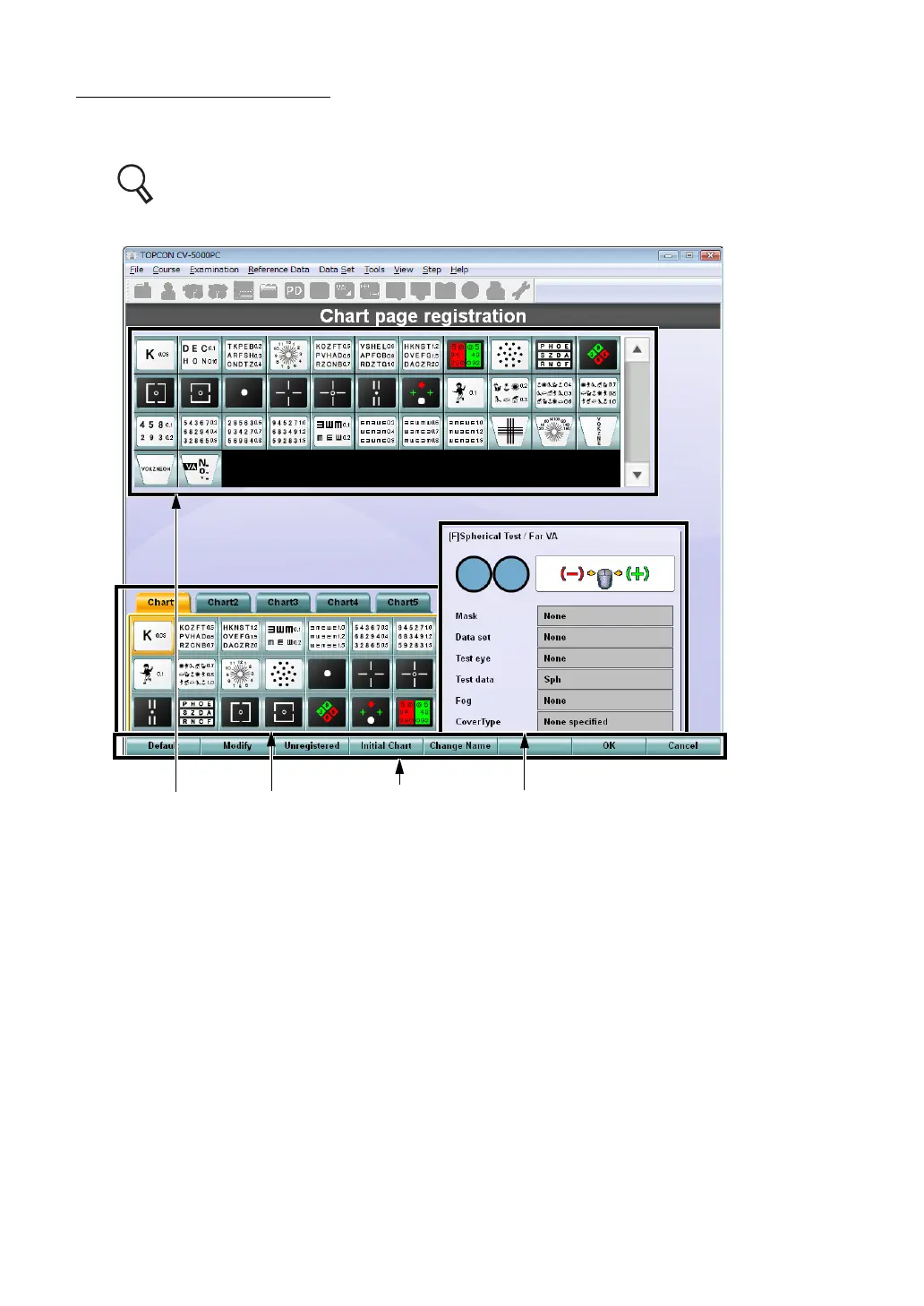178
8. SETTING
Chart page registration
CV-5000 is equipped with the capability to customize the chart icons to be displayed on the
chart page.
For changing the setting, refer to "6.3.1 CUSTOMIZING THE CHART PAGE" on P.141.
(1) List of test chart icons
Displays the list of charts contained in the chart device to be used.
(2) Chart page
The charts registered here are usable.
(3) Registered parameter information
Displays the test parameters related to the chart icons on the chart page.
• Test name
Displays the test name related to the chart icon.
• Auxiliary lens
Displays the auxiliary lens to be automatically set when starting the test.
• Mouse Navigation
Displays the mouse navigation to be displayed when starting the test.
• Mask
Displays the status of the mask to be automatically inserted when starting the test.
