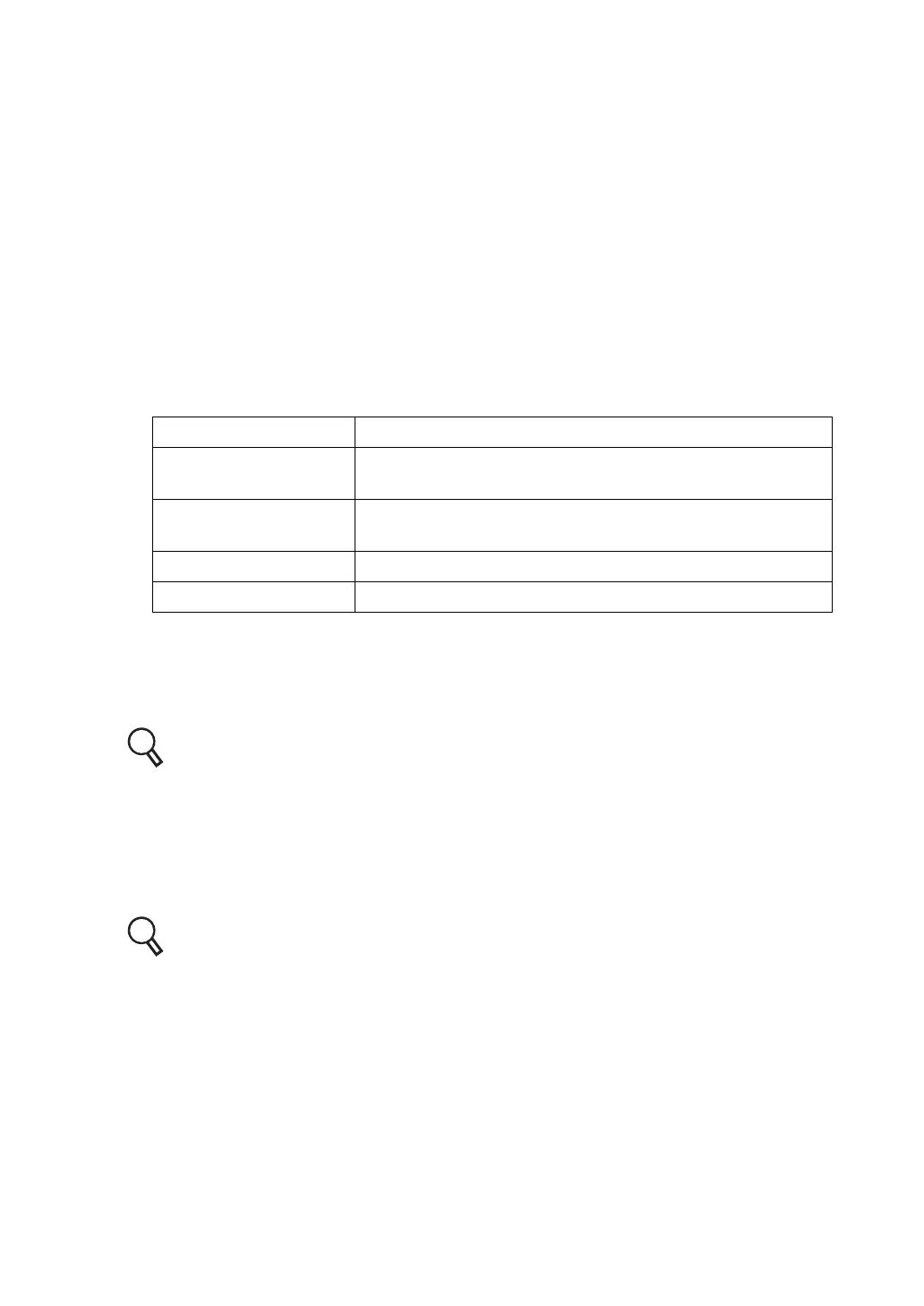177
8. SETTING
• For near vision
• Device
Select the name of the chart to be used for near-point test.
• Type
Select the type of the chart to be used for near-point test.
• Near exam distance
Select the distance to be used in the near-point measurement. The convergence of
measuring head is changed in the near-point test in relation to the distance set here.
The values of "cm" and "inch" are displayed together regardless of the setting on
"Unit of exam distance" of "General settings".
• 40 cm/16 in.
• 67 cm/26 in.
• Visual acuity format
Select the visual acuity display type of the chart to be used in the test.
Chart page registration
You can change the chart icon to be displayed on the chart page of the test screen or the
test setting related to the chart icons.
For the screen to customize the chart page, refer to " Chart page registration" on
P.178.
Cross cylinder chart reg.
Access the test selection window and select the type of cross-cylinder desired of "Jackson
Cross Cylinder", "Topcon Cross Cylinder" or "Smart Cross". In this case, you can select an
optional chart to be used when executing the test.
For the screen to change the cross cylinder test chart, refer to " Cross cylinder chart
reg." on P.181.
Chart software config.
Set the data of the software chart installed additionally to the system. For the setting
method and screens, refer to the software chart's instruction manual.
OK/Cancel
Click the [OK] button. The changed data is saved and the "Settings" menu appears again.
Click the [Cancel] button. The changed data is canceled and the "Settings" menu appears
again.
Decimal 1.0, etc.
Meter 6/6, etc.
Only the denominator is displayed on the test screen.
Feet 20/20, etc.
Only the denominator is displayed on the test screen.
LogMAR 0.0, etc.
Monoyer 10.0, etc.
