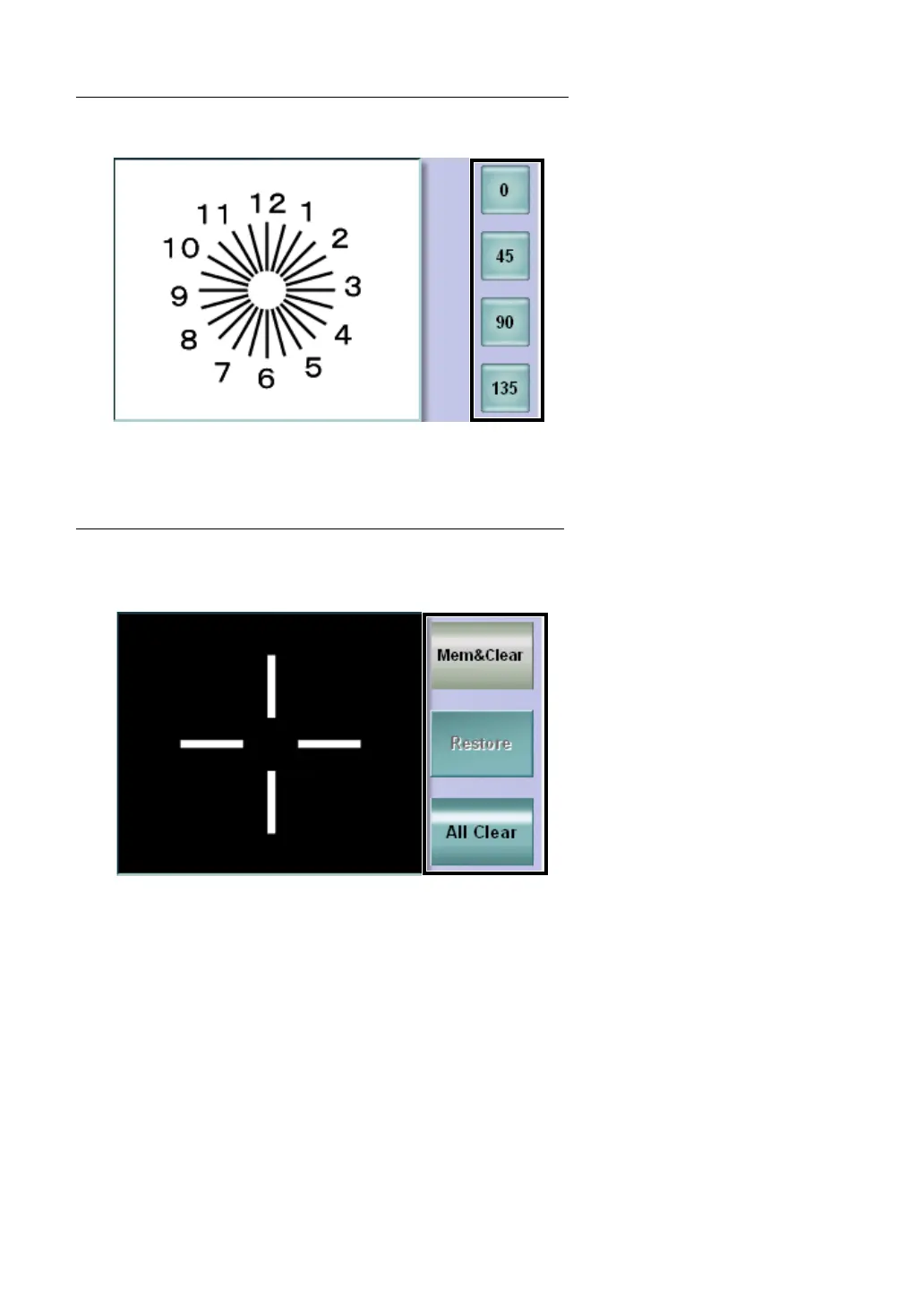133
6. CONVENIENCE FUNCTIONS
SETTING THE CYLINDER AXIS DIRECTLY
Displayed when the mouse operation function is set for "cylinder axis".
Click each button, and the cylinder axis power is set at the angle displayed on the button.
CANCELLING THE PRISM TEMPORARILY
Displayed when a prism is set to the measuring head while the phoria or fixation disparity test
is being executed.
• [Mem & Clear]
The prism set in the measuring head is stored and it is temporarily removed.
• [Restore]
The stored prism data value is reset to the measuring head.
• [All Clear]
The stored prism data values are deleted and the prism set in the measuring head is
removed.
