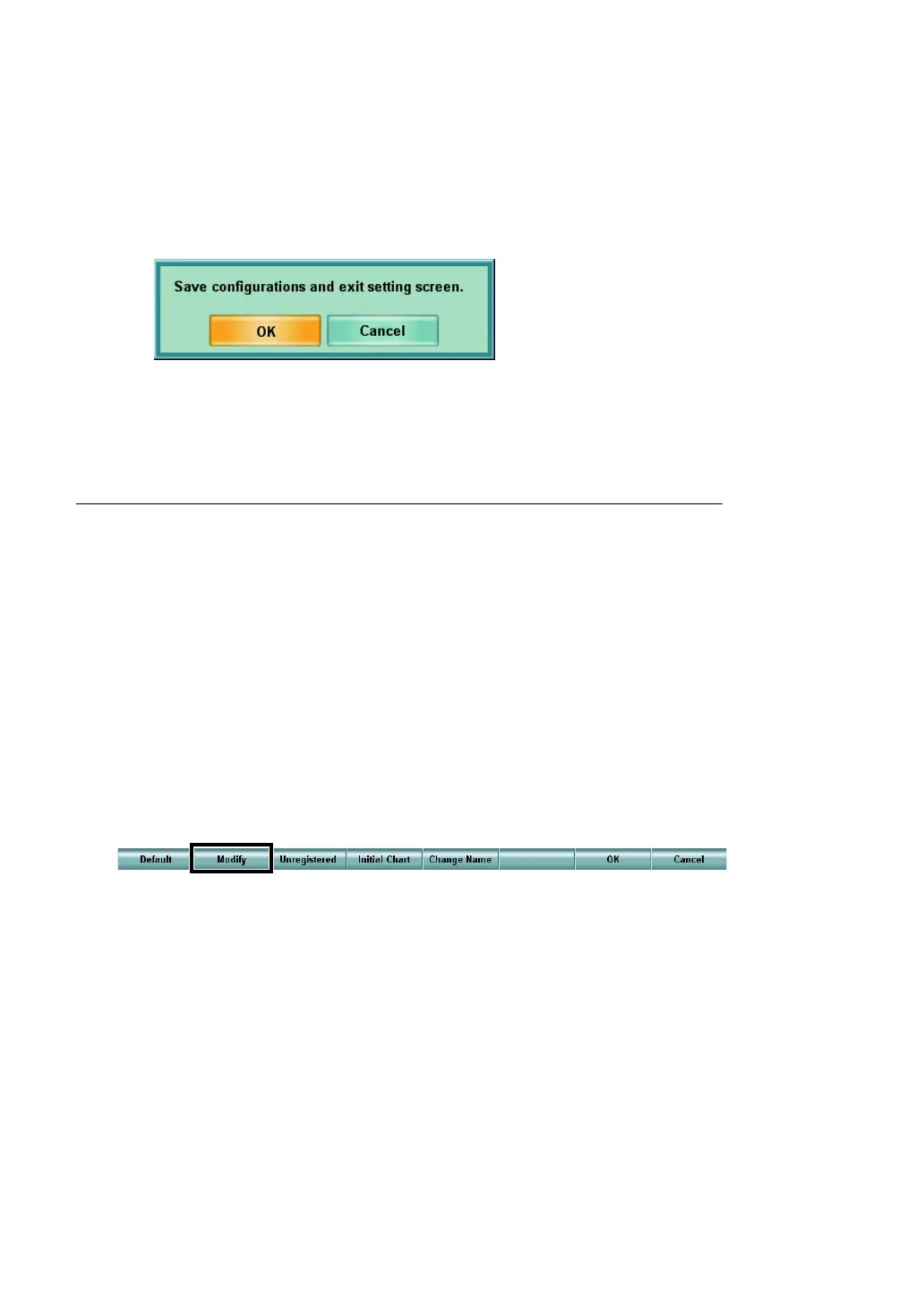142
6. CONVENIENCE FUNCTIONS
5 Click the [OK] button.
The visual acuity setting screen appears again.
6 Click the [OK] button.
The "Settings" menu appears again.
7 Click the [Exit] button.
The check screen to finish the "Settings" menu appears.
To save the set data and finish the "Settings" menu, click the [OK] button.
To return to the "Settings" menu without saving the set data, click the [Cancel] button.
CHANGING THE TEST RELATED TO THE TEST CHART
You can program the status where an optional test is executed for that test chart.
1 Click the [Settings] button.
The "Settings" menu is displayed.
2 Click the [Chart settings] button.
The chart setting screen appears.
3 Click the [Chart page registration] button.
The chart page registration screen appears.
4 Click the desired test chart in the chart page.
5 Click the [Modify] button from the function buttons.
