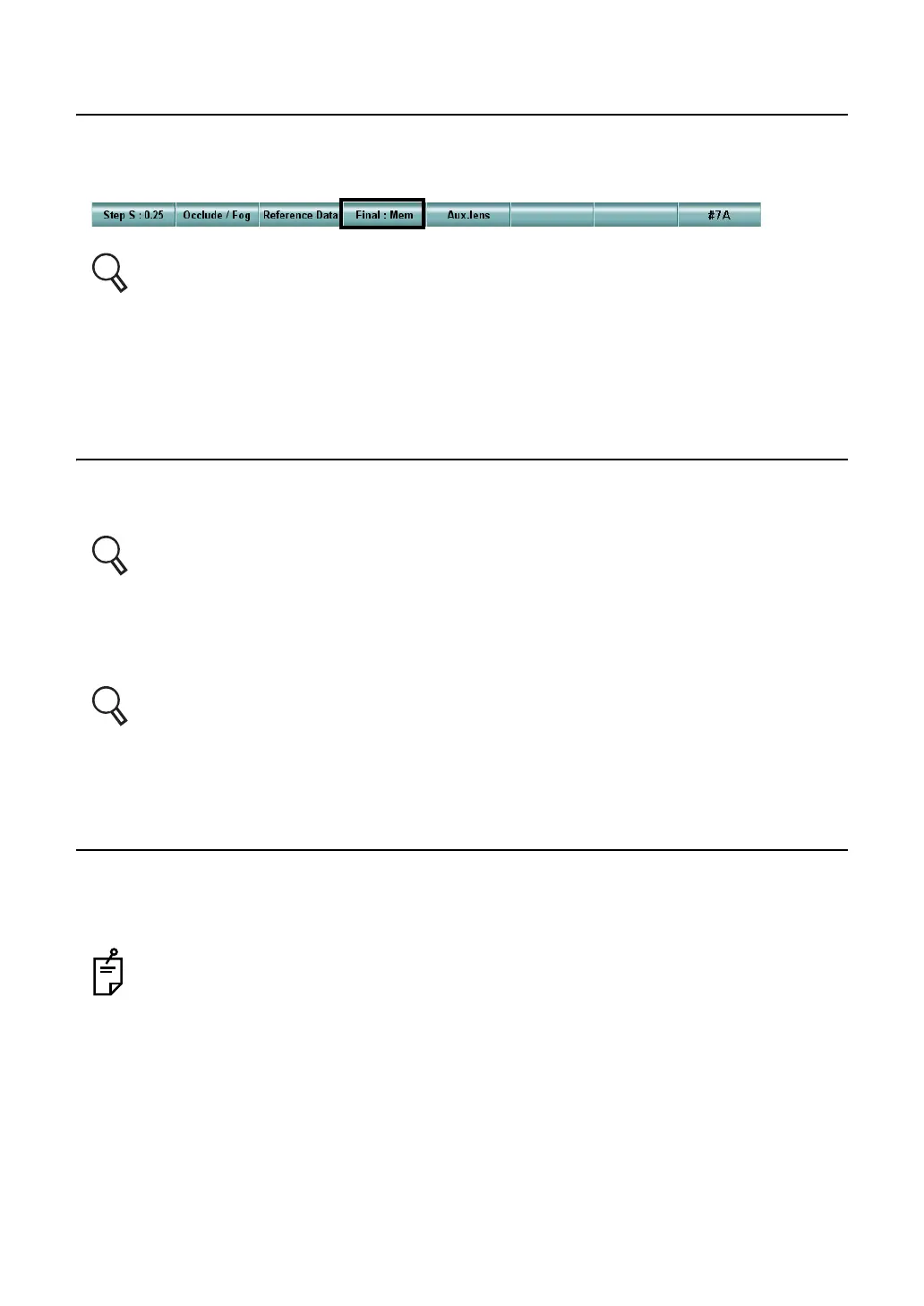61
3. BASIC OPERATIONS
3.4 PRESCRIPTION
Click the [Final: Mem] button from the function buttons to copy the subjective data to the Final data
and then modify the data if desired.
Refer to " RECORDING AND DISPLAYING THE PRESCRIPTION DATA" on P.137 for
setting the prescription data.
After setting the Final data, adjust the power for the final prescription.
3.5 OUTPUTTING THE RESULT
To print the test results through the printer connected to the personal computer, click the [Print]
button.
Refer to "6.4.1 DATA TO BE PRINTED" on P.150 for the output data.
In addition to the printing function, you can assign the following functions to the [Print] button:
Function to output the data through serial communication;
Function to output the file data.
Refer to "8.2.2 Function settings" on P.169 for details of the setting method.
3.6 RESETTING
After the test has been completed, click the [Reset] button.
The test screen, test chart and the measuring head are cleared and re-initialized. The system is
ready to conduct an examination for the next patient.
When further testing is not required, shut down the personal computer and turn off the
power supply unit.
