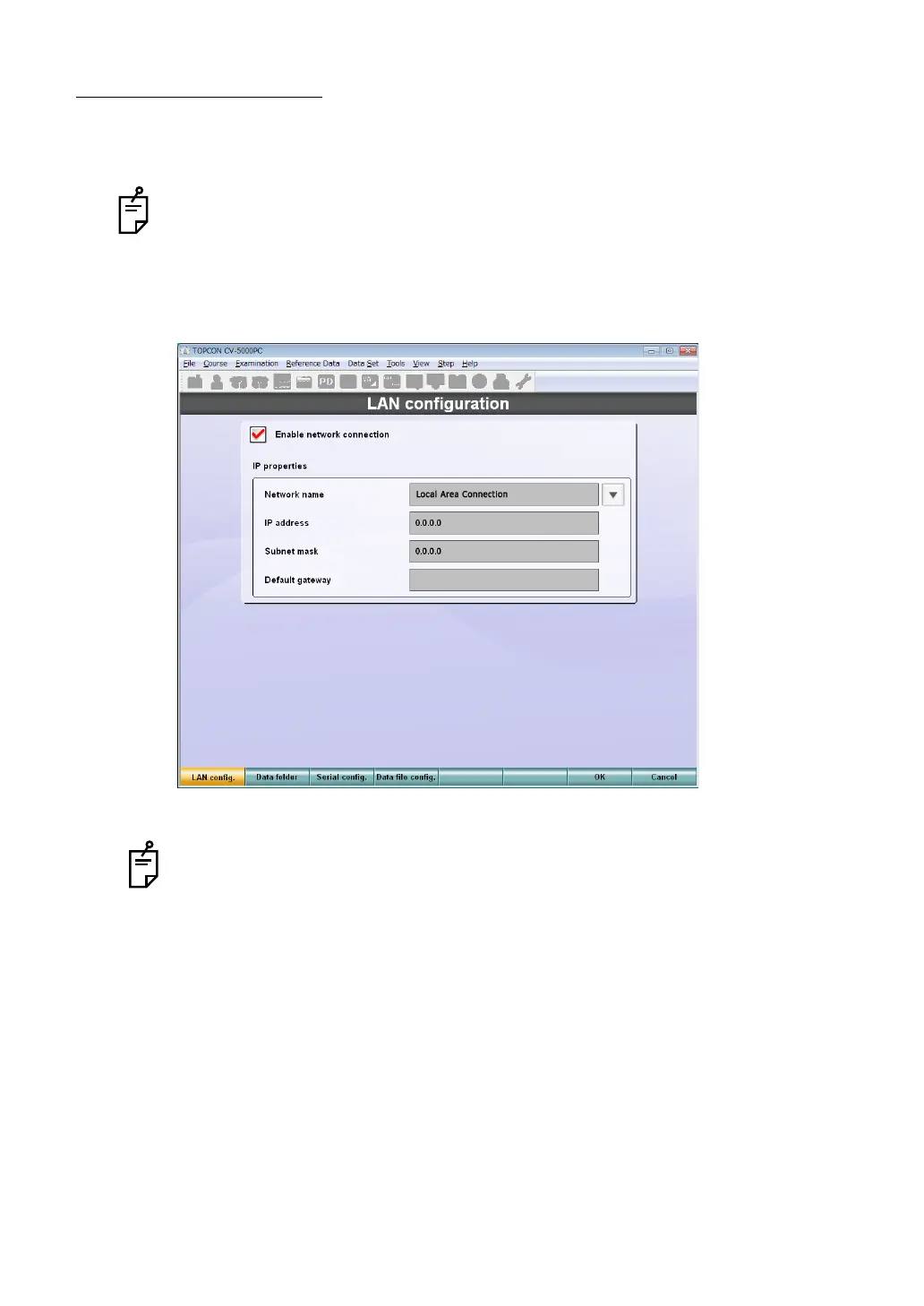187
8. SETTING
System configurations
Set the port to which the device connected to CV-5000 through the serial method or LAN will
be connected to.
Use the function buttons to change the setting.
The authorized service engineer must conduct this setting. Please contact the autho-
rized service engineer to change the setting.
LAN configuration
Set the data to connect the CV system to LAN.
Enable network connection
Place a check mark here to connect the CV system to LAN.
To make the RM/CL data common to two or more CV systems, the CV systems must
be connected to LAN.
IP properties
You can check the necessary setting to connect the CV system with LAN.
• Network name
Check the network assigned to the CV system.
• IP address
Check the IP address assigned to the CV system.
• Subnet mask
Check the subnet mask that is set by the environment of LAN to be connected.
• Default gateway
Check the default gateway that is set by the environment of LAN to be connected.
