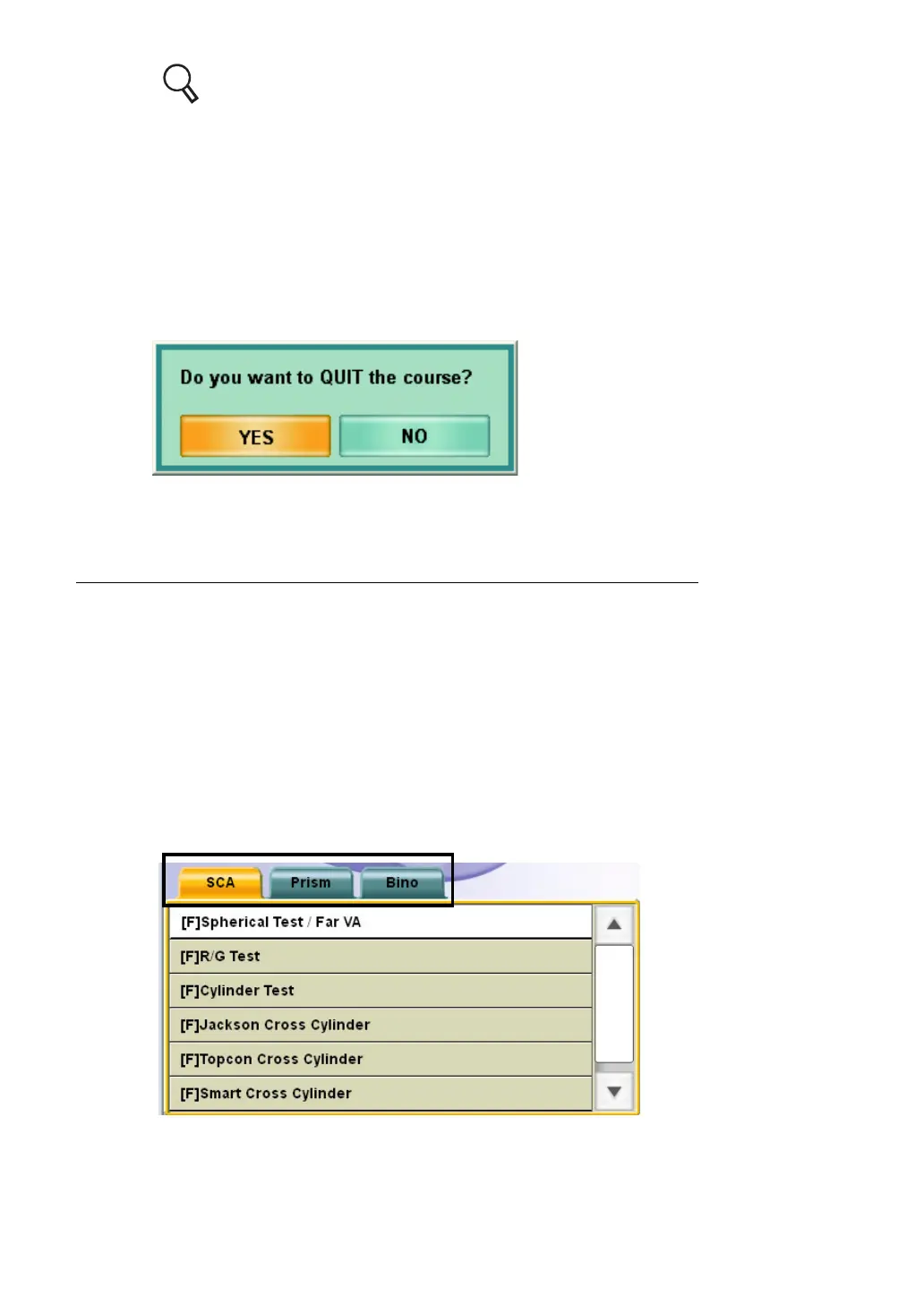60
3. BASIC OPERATIONS
Refer to "6.3.2 CUSTOMIZE THE TEST PROCEDURE" on P.146 for [Course
registrations].
2 Click the course name.
3 Execute the test.
The first test step registered in the selected course is executed.
To advance to the next test, click the [Forward] button on the control window. Click the
[Backward] button on the control window, and the system returns to the previous test.
4 When the last test of the program course has been completed, the following message is
displayed.
To finish the program course, click the [YES] button.
SELECT THE TEST NAME AND EXECUTE THE TEST.
The specified test starts.
1 Click the [Examination list] button.
The test name selection window is displayed on the screen.
The test names are classified into three groups, [SCA], [Prism] and [Bino].
The test names can be selected by clicking the tab.
• SCA :Includes the tests to correct the spherical refraction, cylinder refraction and
binocular balance.
• Prism :Includes the phoria tests.
• Bino :Includes the binocular function tests excluding the phoria tests.
The displays of far- and near-point tests are changed by clicking the [Far/Near] button.
2 Click the test name.
