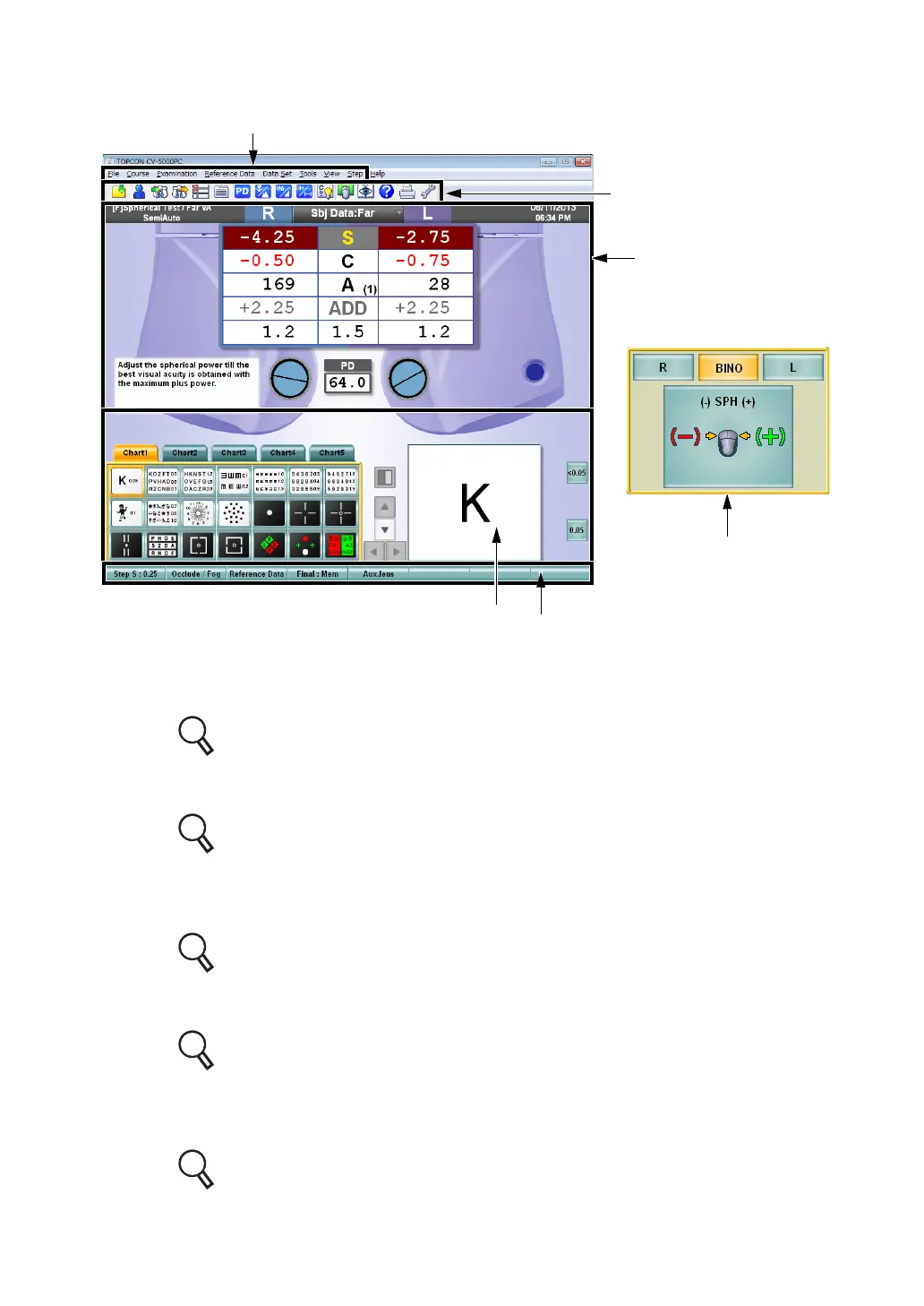22
1. BEFORE USE
1.2.3 TEST SCREEN
(1) Menu bar
The menu for operation is displayed.
Refer to " MENU BAR/TOOLBAR" on P.23 for details.
(2) Toolbar
The buttons for operation are displayed.
Refer to " MENU BAR/TOOLBAR" on P.23 for details.
(3) Data display unit
The near- and far-point data, subjective and objective data, "Mini Help", etc. are dis-
played.
Refer to " DATA DISPLAY UNIT" on P.32 for details.
(4) Visual acuity chart operation unit
The chart page, the test chart icon, etc. are displayed.
Refer to " VISUAL ACUITY CHART OPERATION UNIT" on P.36 for details.
(5) Function button
The function selector buttons for the lens changing step, occlusion/fogging, etc. are
displayed.
Refer to " FUNCTION BUTTON" on P.36 for details.
