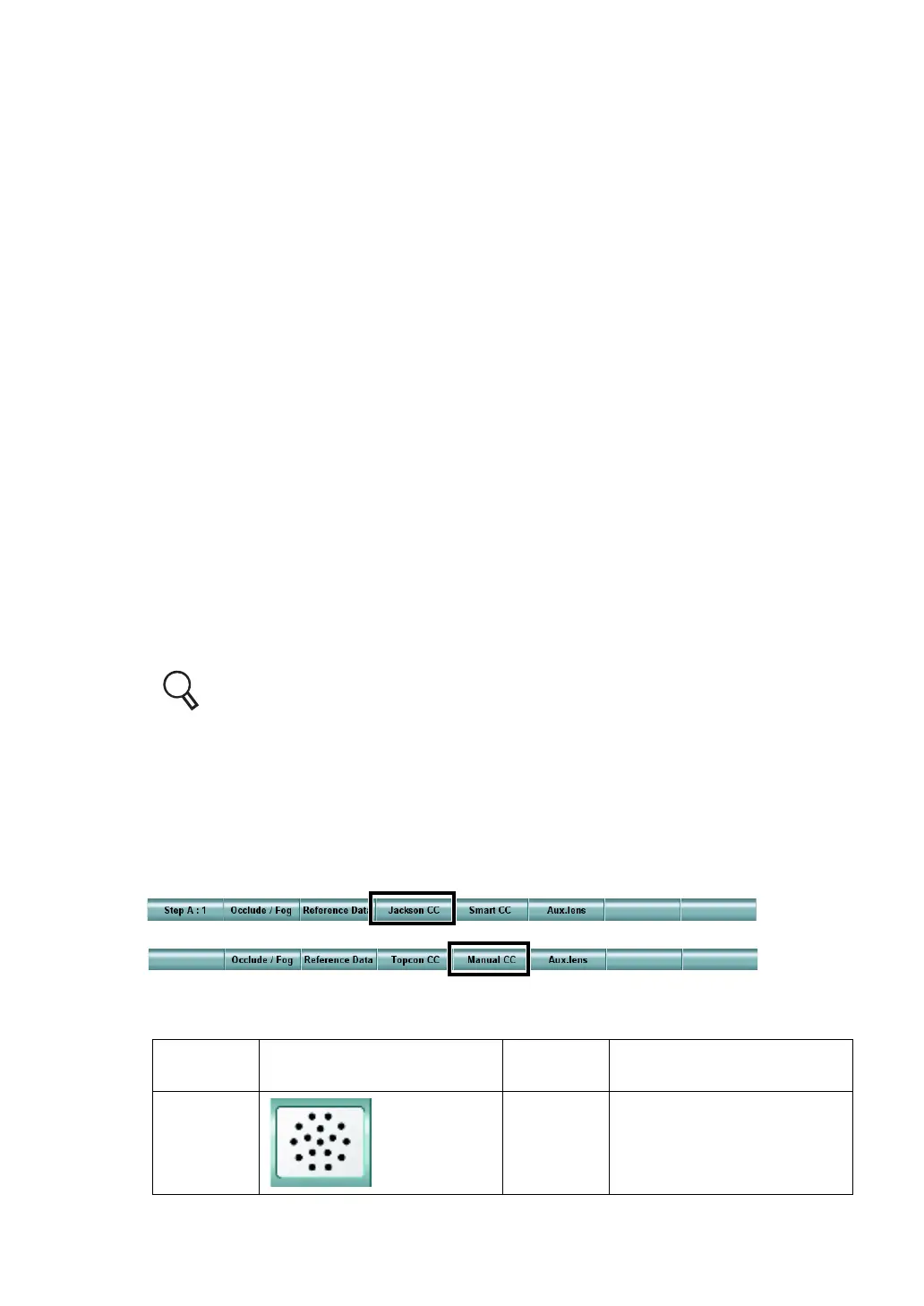69
5. OPERATION FOR TESTS
3 Correct the cylinder axis.
If the mouse operation mode is not set for "Cylinder axis", click the [Power/Axis] button
on the control window to change the mode.
Ask the patient whether he/she sees a darker bolder line than others. If there is no such
line, the patient does not have astigmatism. If he/she sees a darker bolder line, have
him/her answer with the numerals between 1 and 6. Operate the mouse to set "The
numeral of the answer x 30" to the cylinder axis. The cylinder axis is changed to the
positive direction by clicking the "+" button for the mouse navigation and, to the negative
direction by clicking the "-" button.
4 Correct the cylinder power.
Click the [Power/Axis] button to change the mouse operation mode to "Cylinder power".
Change the cylinder power until all the lines are seen with equal clarity. The cylinder
power is changed to the positive direction by clicking the "+" button for the mouse navi-
gation and, to the negative direction by clicking the "-" button.
5.1.4 CROSS CYLINDER TEST (JACKSON CROSS)
Measure the patient's astigmatism accurately by using the Jackson cross cylinder lens.
1 Prepare for the test.
Before beginning this test, adjust the spherical power so that the characters on the red
and green sides are seen equally in the R/G test. Additionally, set the cylinder power/
axis measured objectively or execute the astigmatism test to set the approximate cylin-
der power/axis.
For the R/G test, refer to "5.1.2 R/G TEST" on P.66.
For the astigmatism test, refer to "5.1.3 ASTIGMATISM TEST" on P.68.
2 Select the cross cylinder test chart.
To perform the cross cylinder (Jackson cross) test, select the cross cylinder test chart
icon on the chart page.
After selecting the test chart, if the test name is not "[F] Jackson Cross Cylinder" at the
upper left on the screen, click the [Jackson CC] button or [Manual CC] button from the
function buttons.
Example of the test chart icons on chart page
Far-point
chart
Far-point test chart icon Near-point
chart
Near-point test chart icon
ACP-8(A) NC-3(E) -
