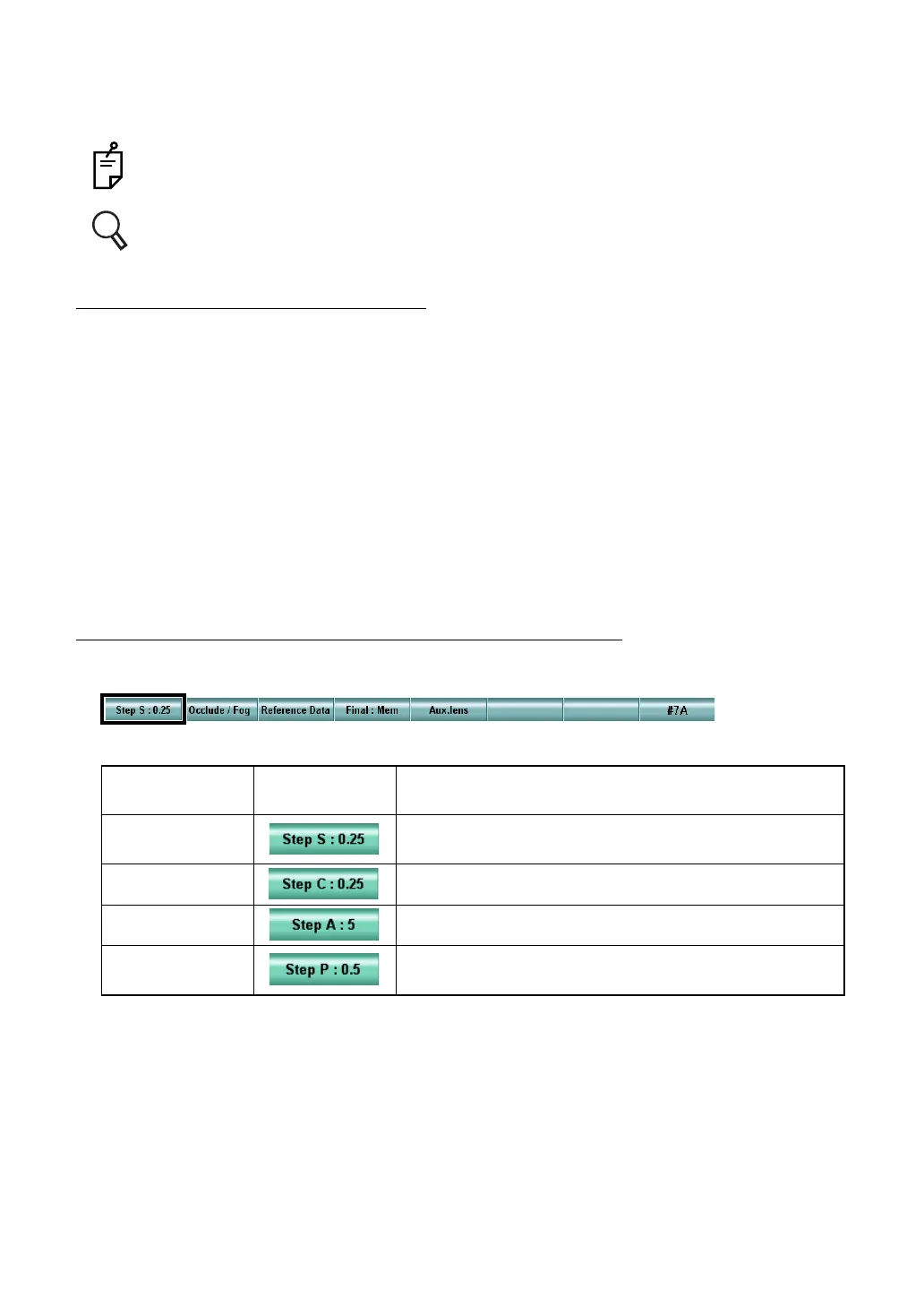129
6. CONVENIENCE FUNCTIONS
"Mini Help" function
The simple explanation about the executed test is displayed.
• In the Sheard's criteria test, the recommended prescription prism value is displayed.
• In the AC/A test, the AC/A ratio value is displayed.
For setting "Display/Not display", refer to "8.2.7 Screen settings" on P.192.
MOUSE NAVIGATION UTILITY
The explanation about mouse operation is displayed.
The mouse operation information about the current test is displayed.
The picture and symbol indicate which mouse button should be clicked for each test, right or
left.
The operator should click the mouse button for the direction shown by the picture where the
patient sees the chart better.
6.2.2 CONVENIENCE FUNCTIONS DURING TEST
This chapter will explain the convenience functions to perform the tests.
SELECTING THE CHANGING STEP FOR LENS
Click the following place from the function buttons.
Operate the mouse, and the step to change the values in the data is changed.
When the data to be changed is changed, the displayed button is also changed.
Data to be
changed
Example of
display
Operation by clicking
Spherical power
Changes the step in order, "0.25D" "1.00D"
"2.00D" "3.00D".
Cylinder power Changes the step in order, "0.25D" "1.00D".
Cylinder axis Changes the step in order, "1" "5".
Prism
Changes the step in order, "0.1" "0.2" "0.5"
"1.0".
