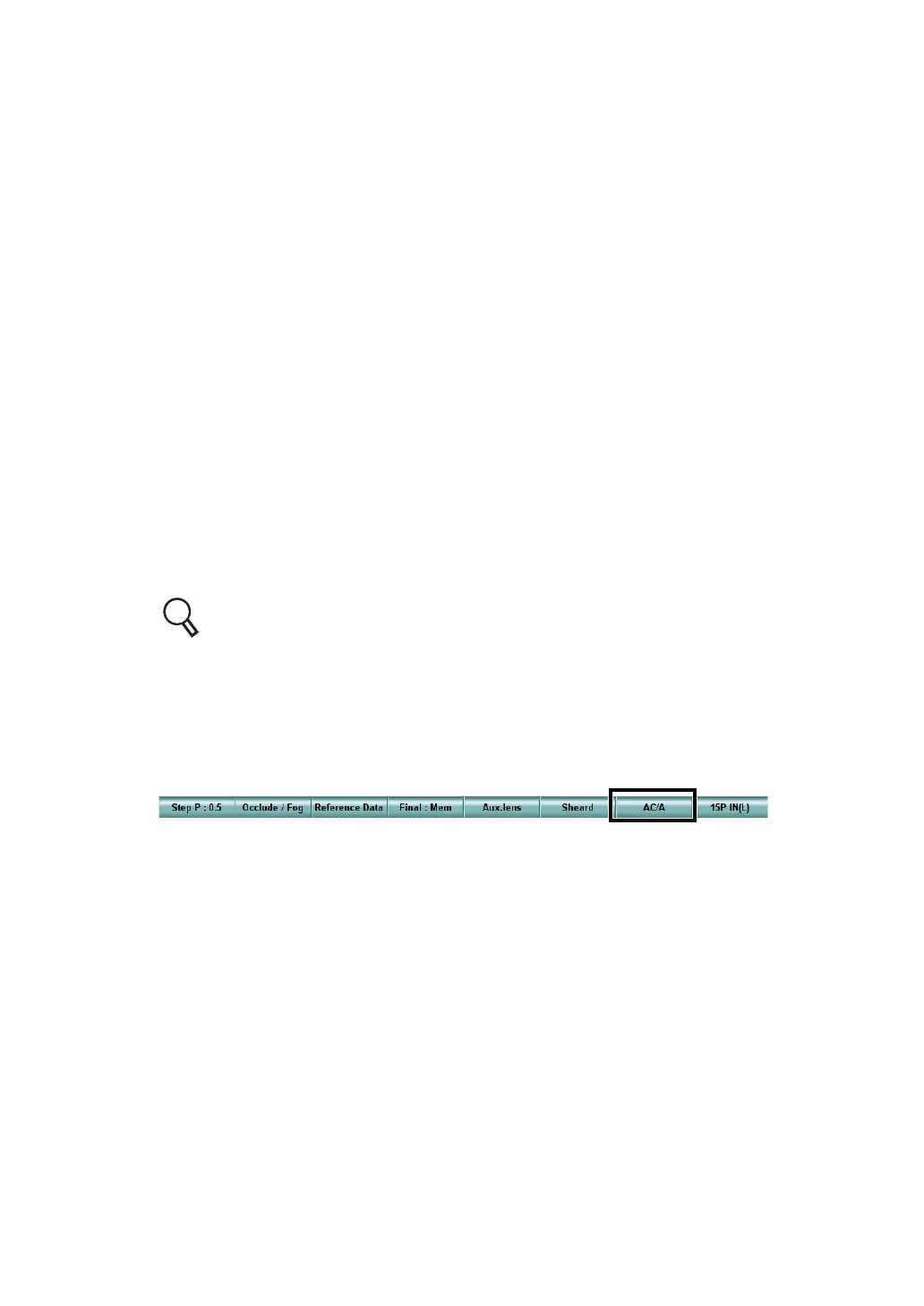116
5. OPERATION FOR TESTS
5 Measure the "Recovery" point.
Instruct the patient to respond whenever he/she sees the target clearly again. Using the
indicated button, operate the mouse navigation slowly by one click.
When the patient says "I see the target clearly", stop the mouse operation.
6 Record the result for the "Recovery" point.
Click the [Recovery (+)] button to record the result.
As the "Blur" point, the value to be recorded is the value obtained by subtracting the
ADD power of the patient from the value displayed in "ADD".
5.4.6 AC/A
For human eyes, the adjustment and convergence work at the same time under the correlated sta-
tus.
The AC/A ratio is the value to indicate how much convergence will occur when the adjustment of
1.00D has occurred.
In this test, measure the AC/A ratio by gradient.
1 Prepare for the test.
This test must be conducted with the near-point horizontal phoria result that has already
been measured. Before this test, measure near-point horizontal phoria.
For the near-point horizontal phoria test, refer to "5.2.4 HORIZONTAL PHORIA
MEASUREMENT (PRISM SEPARATION)" on P.86.
2 Click the [AC/A] button.
While the near-point horizontal phoria test is being executed, the [AC/A] button is dis-
played as a function button.
This button is functional after near-point horizontal phoria is measured. When horizontal
phoria has been measured, click this button.
