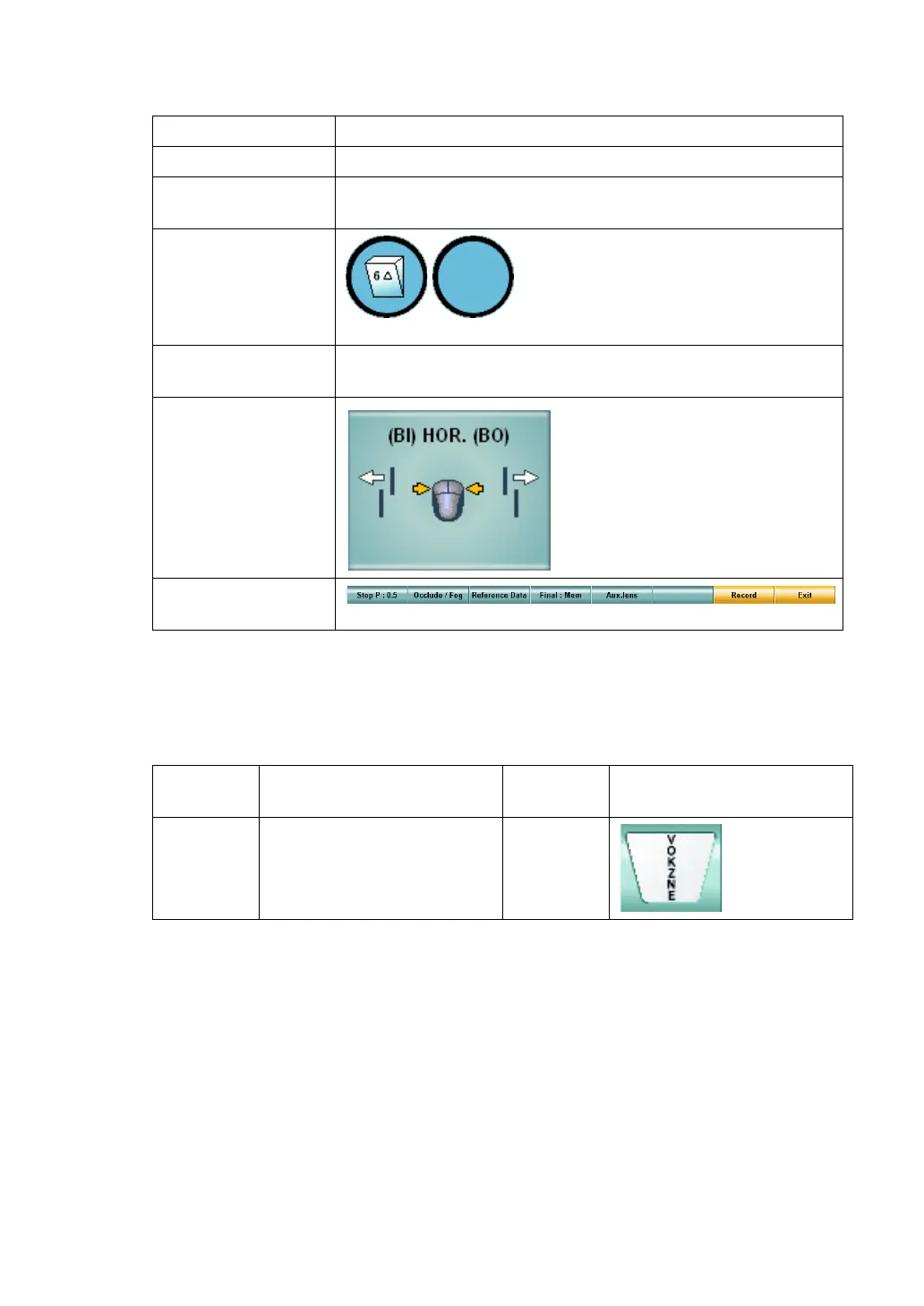117
5. OPERATION FOR TESTS
The following items are changed automatically as shown below.
3 Set the target.
From the near-point card, set the following target manually.
Example of the test chart icons on chart page
Item Description
ADD The value after shifting by "+1.00D" is set to both eyes.
Test eye
Changed to the binocular mode. The left eye is the object of
the mouse power refinement.
Auxiliary lens
The base-up prism of "6 prism" is set
to the right eye.
(The left illustrations are the status as
seen from the operator side as the
CV-5000 software screen.)
Mouse operation
mode
The mode to operate "Horizontal prism" is set.
Mouse Navigation
Function button
Far-point
chart
Far-point test chart icon Near-point
chart
Near-point test chart icon
ACP-8(A)
This test is conducted at
near only.
NC-3(E)
