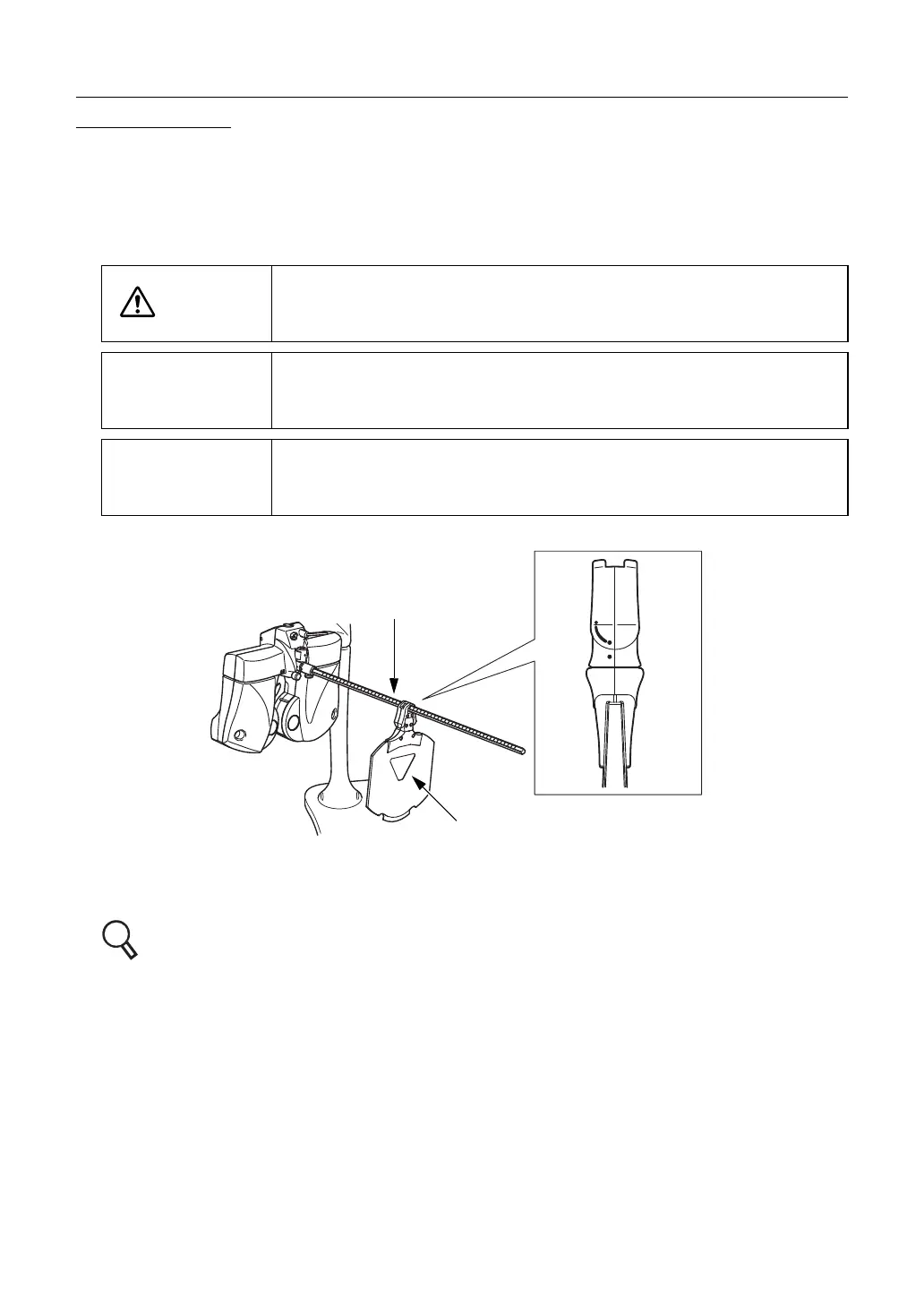39
2. INSTALLATION
ASSEMBLY/INSTALLATION OF NEAR-POINT ROD AND NEAR-
POINT CARD
Insert the near-point card into the end of the near-point rod. The near-point card is designed to
slide on the near-point rod.
Insert the near-point rod into its holder and tighten the clamp screw securely. When the near-
point rod is not in use, set it upright. (Tighten the clamp screw securely.)
Install the near-point card toward the measuring head in the direction where it can be bent.
So that the card will swing downward after placing the near-point rod in the vertical position.
For the near-point card, refer to " ADJUSTMENT OF NEAR-POINT CARD" on P.139.
CAUTION
To avoid injury due to contact, do not bring the patient’s face close to
the near-point rod.
NOTICE
The near-point card can be bent to only one direction. Do not bend it
forcefully in an other direction. The near-point card may be broken.
NOTICE
Install the near-point card to the near-point rod according to the seal,
which is adhered on the card to show its installation direction.
Near-point rod
Near-point card
