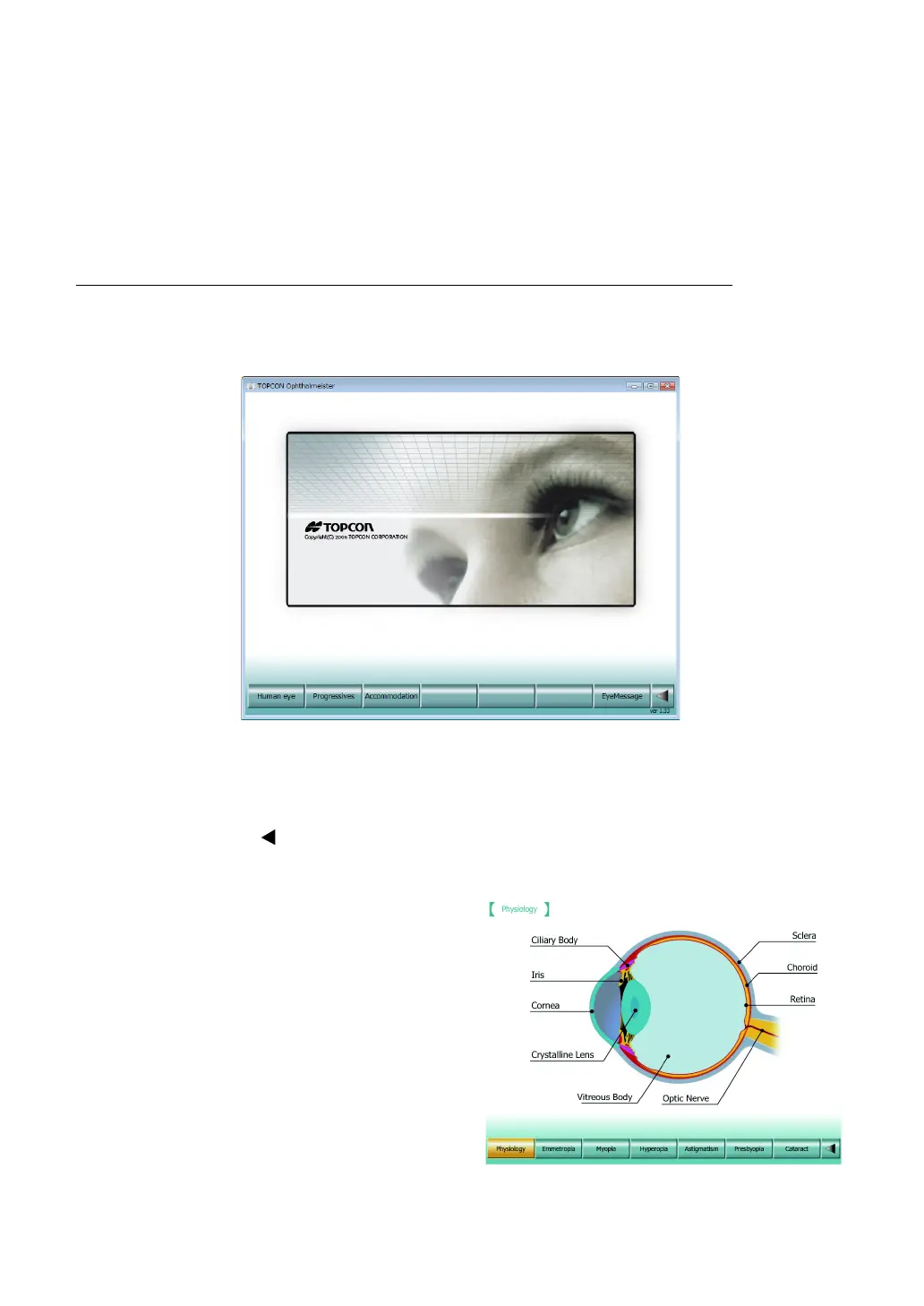151
6. CONVENIENCE FUNCTIONS
6.4.2 USING THE PATIENT EDUCATION TOOLS FOR THE
PATIENT
These tools are used to explain the eye structure, eye accommodation, etc.
Click the [Human eye] button. The explanation tools are displayed.
To return to the test screen, click the test screen.
OPERATIONS ENABLED BY THE EXPLANATION TOOLS
Start the explanation tools function. The explanation tools main screen appears.
Click the function buttons on the main screen. The explanation of each tool is displayed.
Human eye
Click the [Human eye] button on the main screen. The screen displaying eye structure and
focal points and refractive error appears.
Click the rightmost [ ] button. The main screen appears again.
Each item is explained below.
• Physiology
Click the [Physiology] button, and the eye
structure screen appears.
This screen describes the structure of the
eye.
