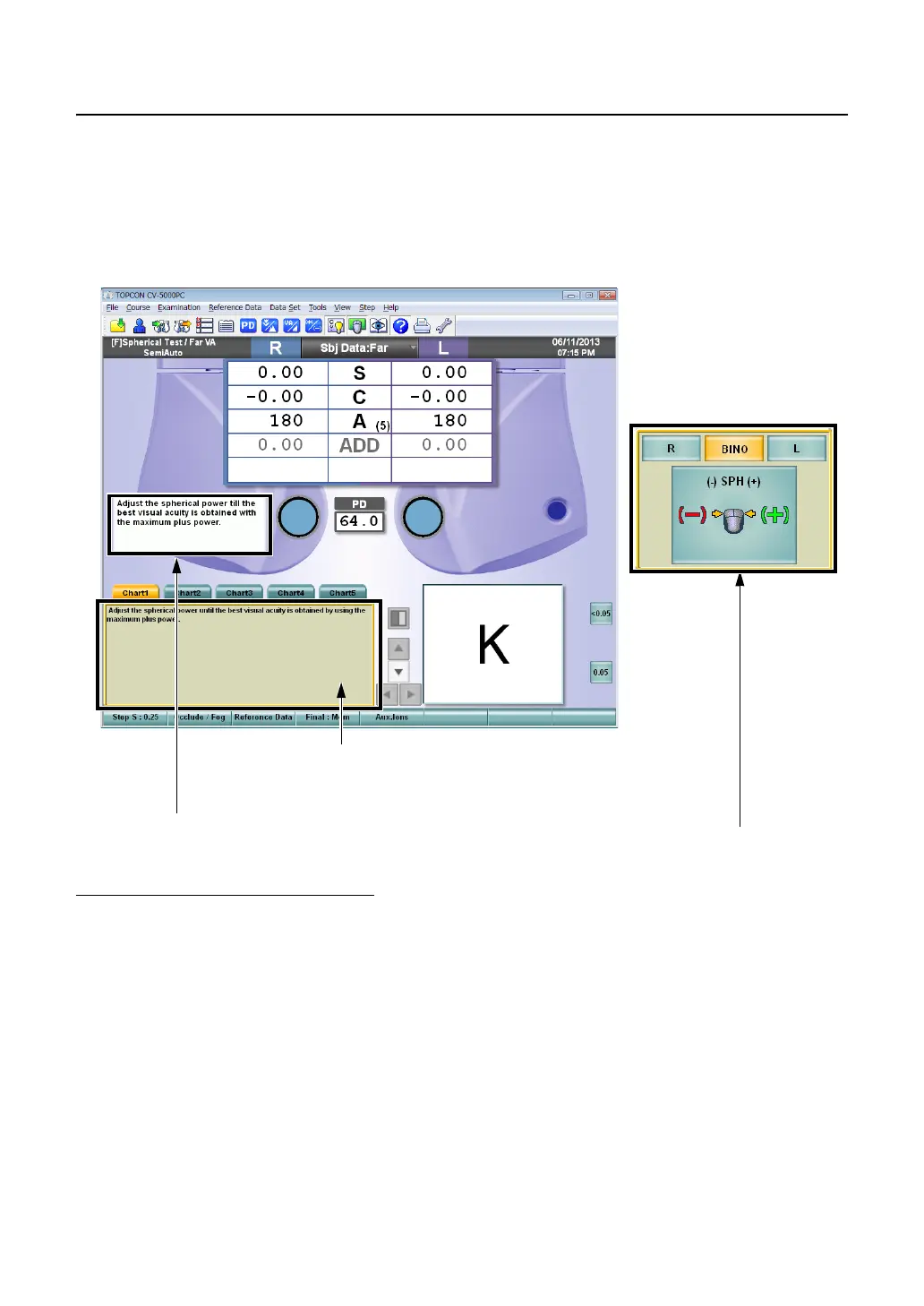128
6. CONVENIENCE FUNCTIONS
6.2 TESTS
This chapter will explain the functions required to perform the tests.
6.2.1 CHECKING THE TEST METHOD
You can use the "Help" and "Mini Help" functions that explain the test charts, the test contents,
basic operation and the "Mouse Navigation" function to indicate the mouse operation.
HELP/MINI HELP UTILITY
"Help" utility
Click the test chart icon and then click the [Help] button on the toolbar. The more detailed "Help"
function is displayed on the chart page (Help).
To return from "Help" message to the normal chart page, click the [Help] button on the toolbar
again.
Mini Help
Mouse Navigation
Chart page (Help)
