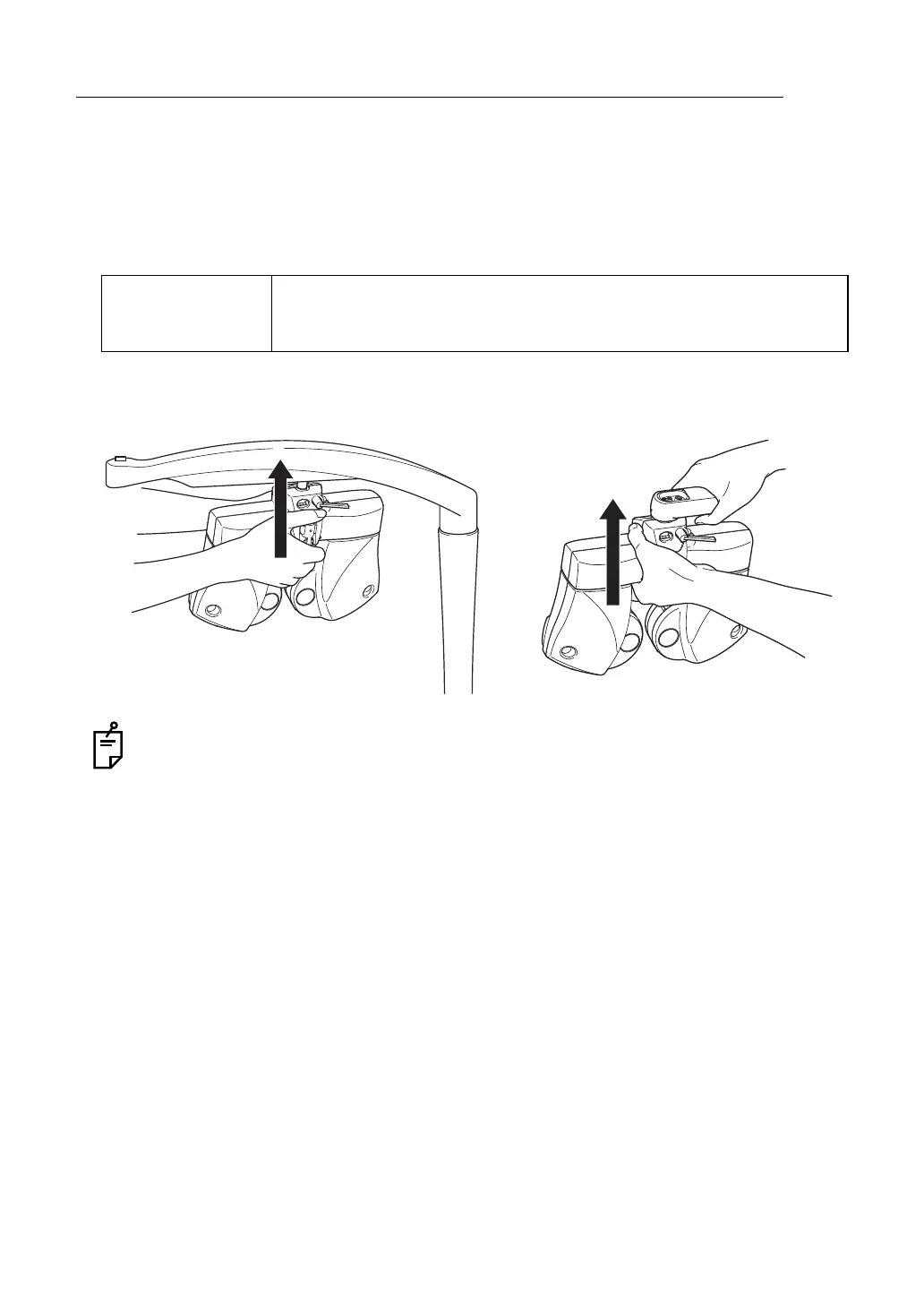159
7. MAINTENANCE
INSPECTING THE MEASURING HEAD MOUNTING SECTION
If the mounting section for the measuring head is loosened, an unexpected accident such as
falling could occur.
To use the instrument safely, it is recommended to inspect it every day.
Point for inspection
Inspect the connecting section between the measuring head and the arm
Raise the measuring head as shown below. If an abnormal noise is heard or any part is not
secure between the arm and the arm mounting shaft, immediately contact the TOPCON offices
listed on the back cover and ask them to repair your instrument.
Raise the measuring head vertically. If you raise it slantwise, it is difficult to check if any
part is unsteady because the arm mounting shaft moves horizontally.
NOTICE
Hold the PD cover unit when holding the measuring head.
