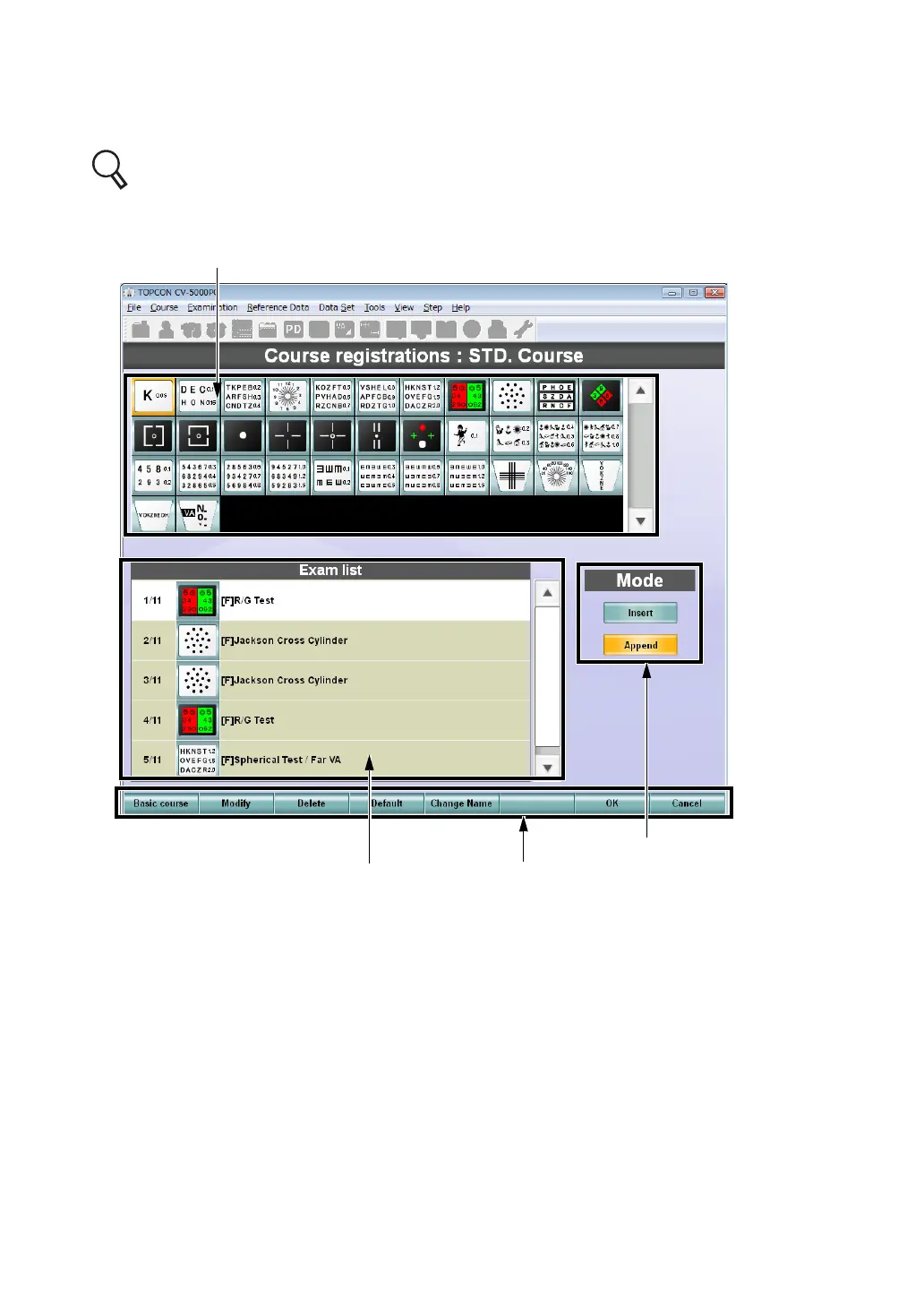182
8. SETTING
8.2.5 Course registrations
Set the data to customize and register the tests.
For the changing procedure, refer to "6.3.2 CUSTOMIZE THE TEST PROCEDURE" on
P.146.
(1) List of test chart icons
Displays the list of the test charts contained in the visual acuity cart device to be used.
Click a test chart icon, and it is registered to "Exam list".
(2) Test list
Registers the test to be performed. The sequence of the test, the chart to be used and
test name are displayed.
You can distinguish the far-point test from the near-point test by the chart icon frame's
shape.
(3) Mode
When registering a test chart, you can select whether the chart should be inserted
before the selected test or be added at the end of the tests.
